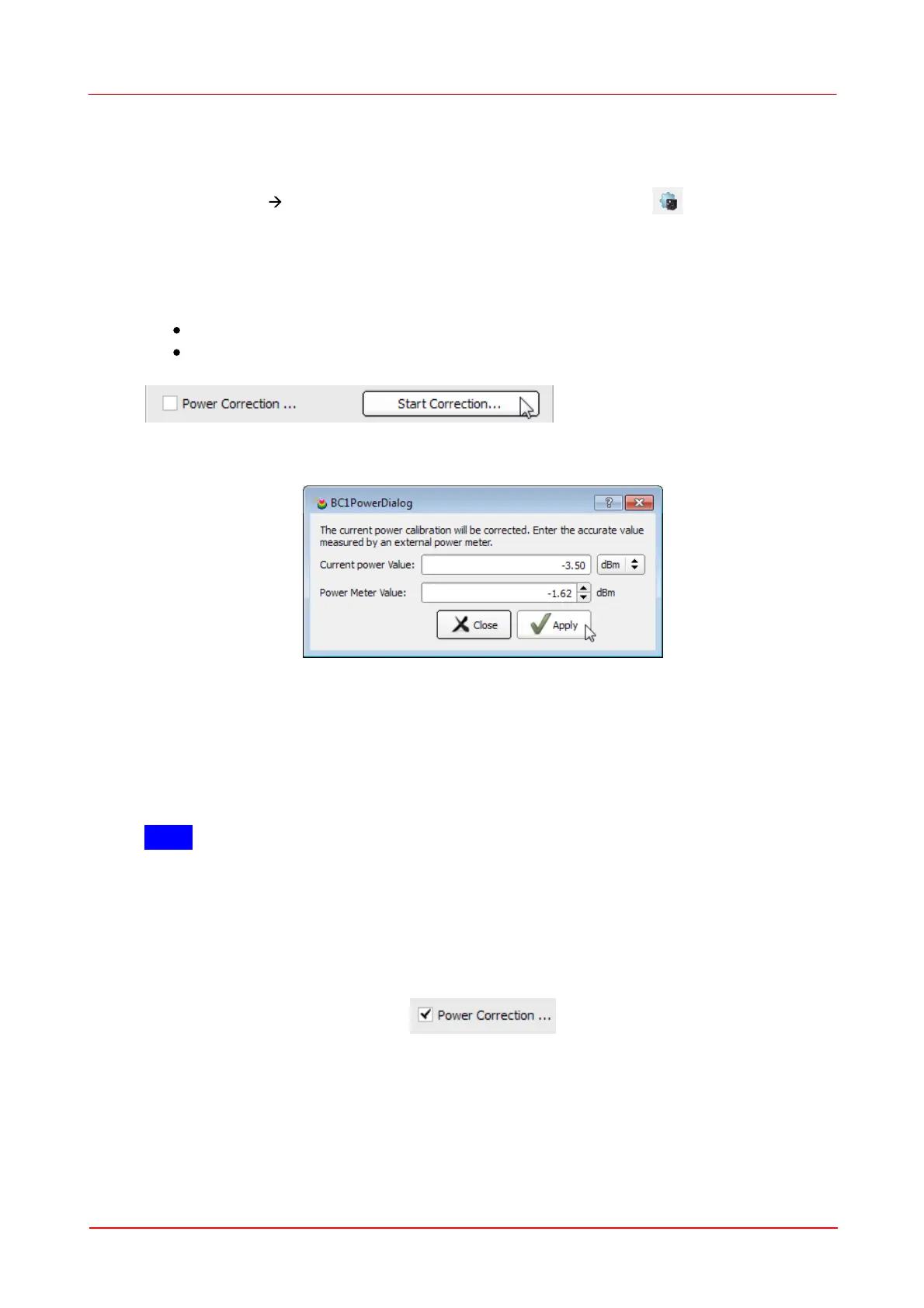© 2011 Thorlabs
65Operating the Beam Profiler
3.4.4
Power Correction
The Power Meter Correction is used to align the total beam power measured by the
Beam Profiler to a known power level measured by a reference power meter.
Open 'Options' 'Device Settings ...' from the Menu or click on within the
toolbar to open the Device Settings Panel. Select the right tab 'BC106 Settings'.
Preconditions:
Be sure to have set the following settings accurately within the Beam Profiler
software:
Operating wavelength
Nominal loss of the selected ND filter
Click 'Start Correction' and the BC1 Power Dialog panel will appear.
It displays the 'Current power value' measured by the Beam Profiler and you need to
input the correct value into the 'Power meter value' control. Click 'Apply' and both
values will coincide. To manage this, an internal power correction offset is calculated
and recognized within each Total Power calculation. This offset (in dBm) is stored
within the Beam Profiler and will be read out and activated automatically each time
after connecting the instrument. Click 'Close' to leave the panel.
Note
The user calibrated power reading will loose accuracy when going to another
wavelength or changing the selected ND filter so that a recalibration may be required
in these cases.
An activated Power Correction is indicated by the check mark and can be
deactivated by removing the mark.
When such a Power Correction was performed once successfully the appropriate
calibration value is stored within the Beam Profiler instrument so that the check mark
will become active as soon as the instrument is initialized new.
