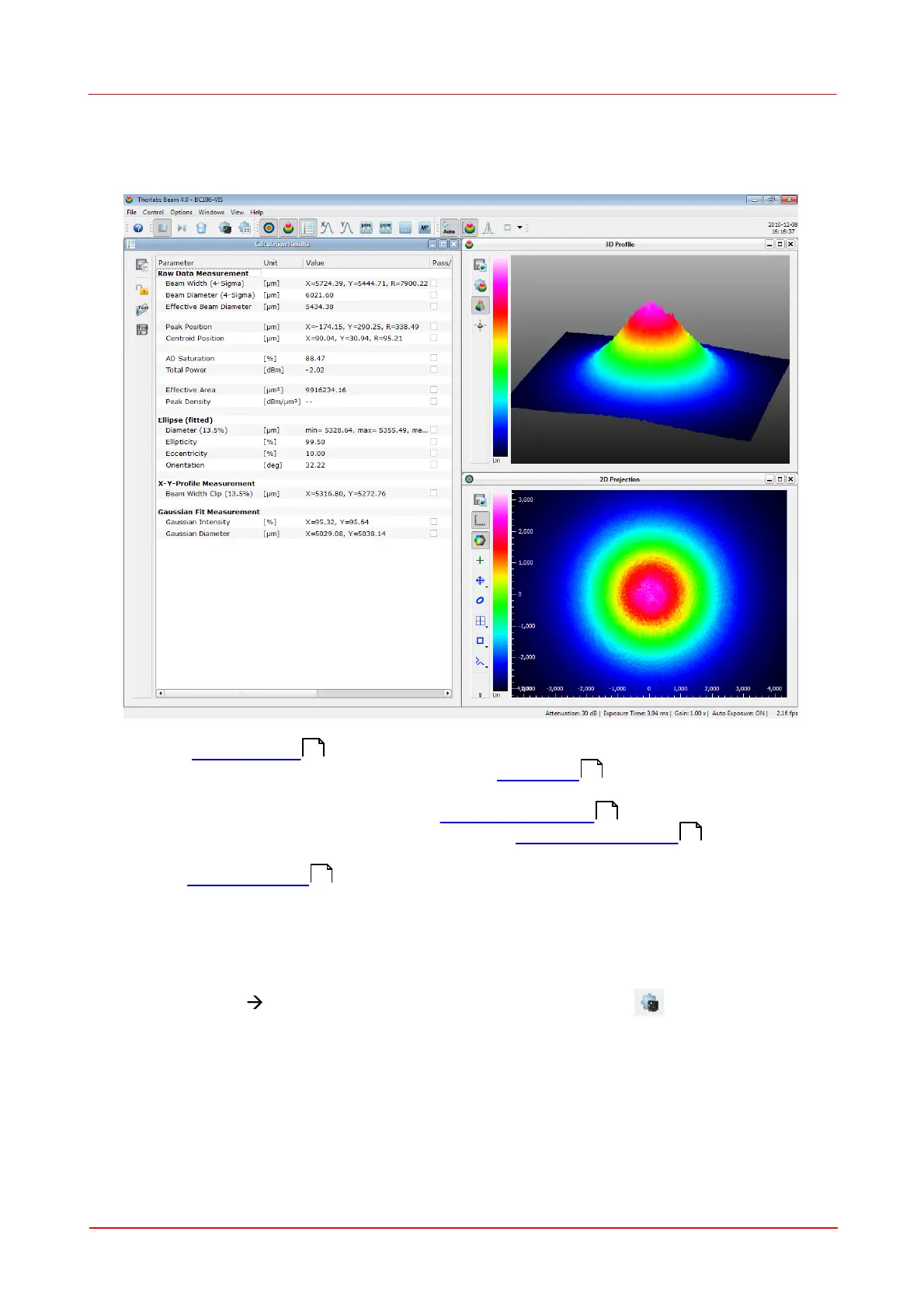© 2011 Thorlabs
50 Thorlabs Beam 4.0
application is started the first time, three child windows are opened and arranged
automatically. The user can open and close child windows via the entries in the menu
"Window" or via the symbols in the toolbar of the main window.
Window 2D projection shows the measured intensity distribution across the
sensor area in gray or color scale whereas the 3D Profile is obtained by
converting beam intensity into the 3rd dimension (Z scale). Numerical calculation
results are displayed in the appropriate Calculation Results window. The number
of calculated parameters can be controlled in the Application Settings panel.
All contents of the child windows including available options are explained in
chapter Child Windows .
3.4.2
Device Settings
Prior to take proper measurements with the BC106 Camera Beam Profiler some
instrument settings should be checked to fit your measurement application.
Open 'Options' 'Device Settings ...' from the Menu or click on within the
toolbar to open the Device Settings Panel. Select the right tab 'BC106-xxx'.
33
36
39
59
31
