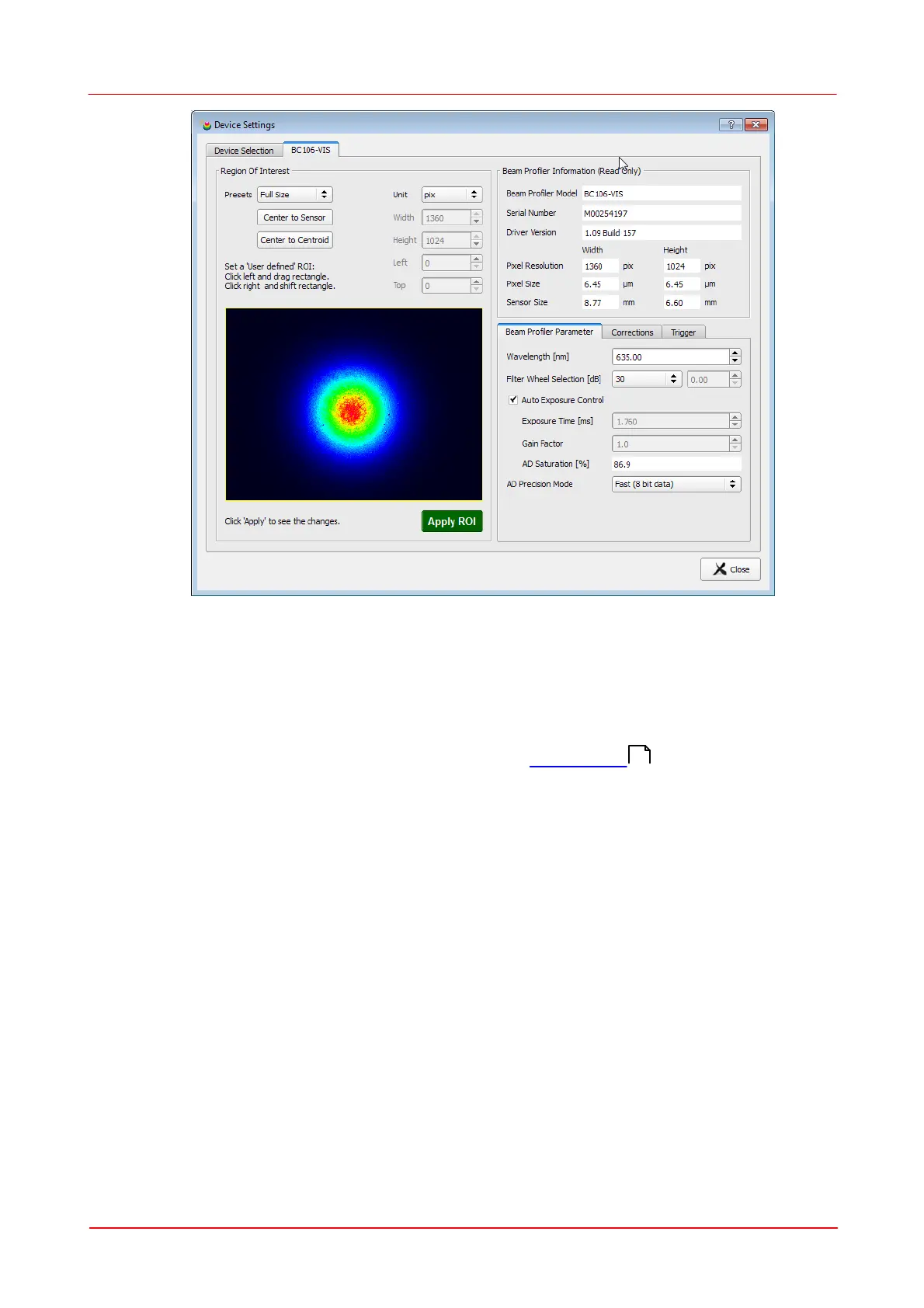© 2011 Thorlabs
51Operating the Beam Profiler
1. On the lower left side you will see a preview image of the camera. In case your
laser beam is much smaller than the available sensor area simply drag a
rectangle into the preview area in order to define a Region of Interest (ROI). The
Beam Profiler camera will transmit then only this selected area.
2. In the upper right corner enter the correct wavelength of the laser beam and the
attenuation of the selected ND filter within the Filter Wheel (the nominal
attenuation value is written on the filter holder).
3. If this camera is connected the first time, the following default values are set for the
camera parameters:
9
