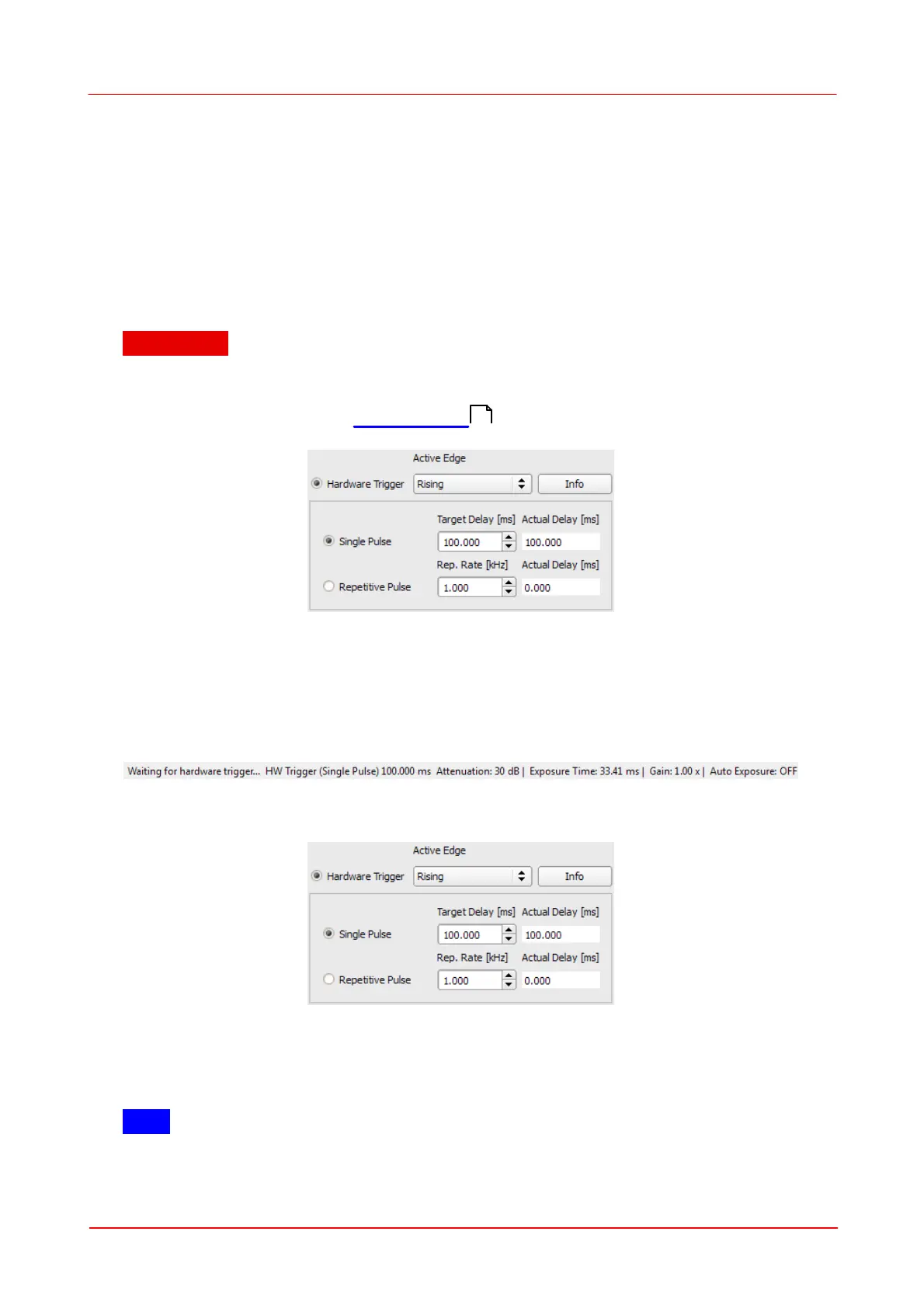© 2011 Thorlabs
78 Thorlabs Beam 4.0
3.4.10.3
Hardware Trigger
Hardware Trigger is suited for pulsed light sources which provide an electrical
trigger signal for synchronization to the Beam Profiler. An additional trigger delay
can be programmed to align the profiler’s exposure time exactly to the occurrence of
a single or a repetitive light pulse. This trigger mode is suited for pulsed light
sources which provide an electrical TTL level trigger output signal for synchronization
to the Beam Profiler. Feed the TTL level trigger signal from your laser source or from
the appropriate driving pulse generator into the BNC connector of the Beam
Profiler.
Attention
Be sure to enter only a TTL compatible signal to the BNC jack not exceeding
the range (-0.5 V … +6.5 V). Higher or lower voltages may damage the Beam
Profiler input, see chapter Trigger Input !
Activate the ‘Hardware Trigger’ mode and select the active edge of the trigger signal
to 'Rising' or 'Falling'.
The 'Info' button will open the online help manual.
The status bar informs you about the activated hardware trigger. The Beam Profiler
is waiting for a trigger pulse on its BNC input.
Single Pulse
Check the ‘Single Pulse’ option and the camera will capture images after the
selected trigger edge has been detected. You might also enter a ‘Target Delay’
which is useful to postpone the start of the exposure time in case the optical pulse is
delayed by the same amount.
Note
The BC106 camera TTL trigger circuit has an internal delay (t
Delay
). This internal
12
