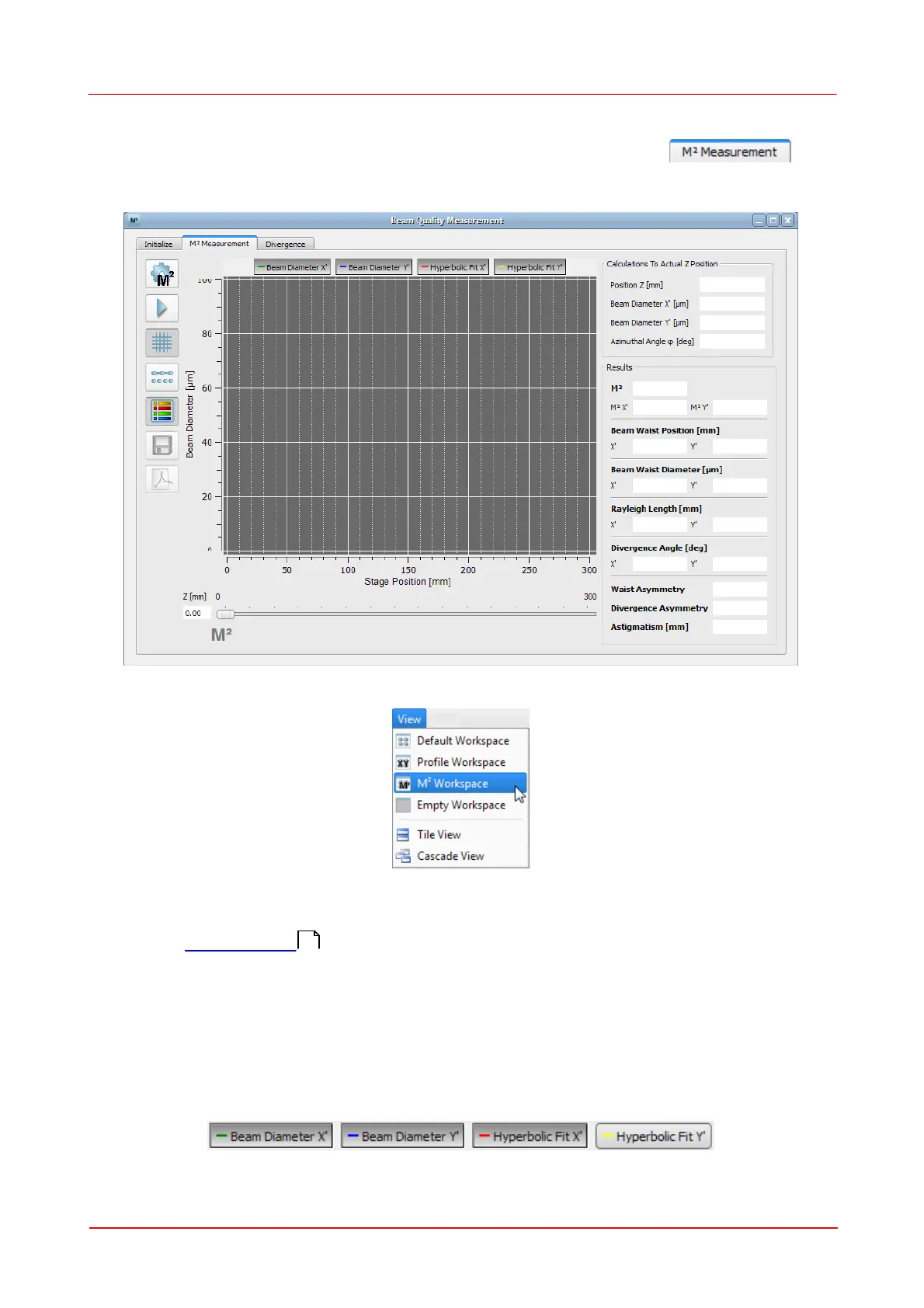© 2011 Thorlabs
104 Thorlabs Beam 4.0
3.5.6.3
M² Panel
This section concerns the M
2
measurement and its settings. Click to
in the Beam Quality Measurement window to enter the M
2
Measurement section.
Via Menu "View" -> M² Workspace"
can be accessed a convenient display, consisting of the Beam Quality Measurement
panel and 2D profile For more information about the 2D Projection window, see
section 2D Projection . Both windows should be arranged that they can be
observed and controlled well.
4 buttons above the M² diagram allow to choose the displayed beam diameter (X, Y)
and the type of fit to be applied to the measured data. By default, both the X and Y
beam diameter will be displayed, and to both parameters, the hyperbolic fit will be
applied.
In the example below the "Hyperbolic Fit Y" is disabled.
33
