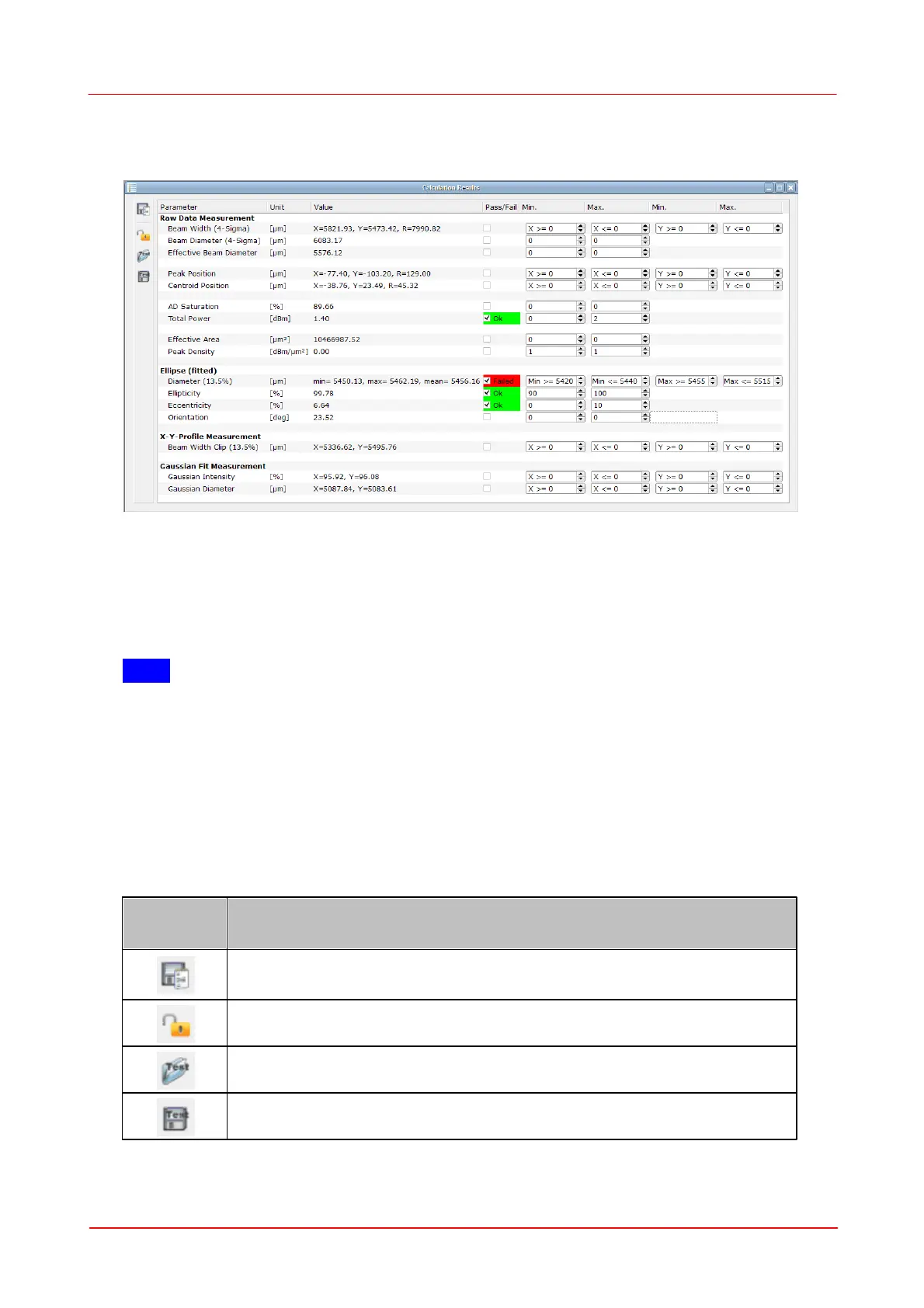© 2011 Thorlabs
40 Thorlabs Beam 4.0
3.3.2.4.1 Pass/Fail Test
The Calculation Results panel includes a pass/fail test.
For each parameter a minimum and maximum can be set.
Pass/Fail test result will be displayed only for those parameters, where the
appropriate box in Pass/Fail column is checked.
The test result status will be displayed beside the check box verbally and by red/
green color.
Note
Please note the following explanations to the parameter
Ellipse (fitted), Diameter (13.5%):
As per definition, the beam ellipse has a minor and a major axis, also known as
minimum and maximum ellipse diameter.
For pass/fail testing, for both diameters can be entered an upper and lower margin.
In the given above example, the "pass" ranges are:
- Min: minor axis (Min. diameter) must be between 5240 and 5440µm
- Max: major axis (Max. diameter) must be between 5455 and 5515µm
Only if both conditions are fulfilled, the test has been passed.
Save diagram (screenshot) or measurement data (TXT, CSV and
XLS formats available)
Lock or unlock the test parameter
Load the test parameter configuration
Save the test parameter configuration
