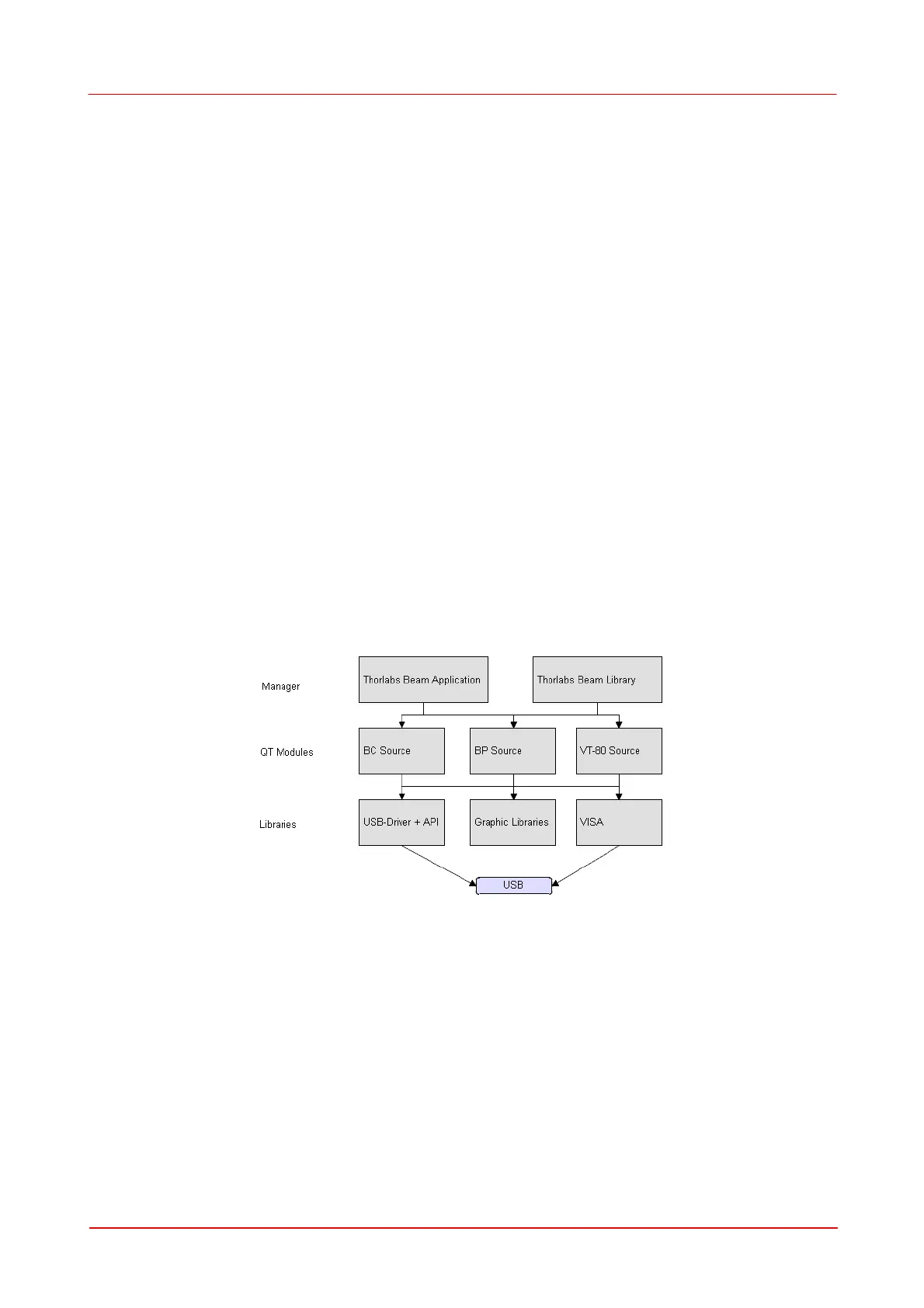© 2011 Thorlabs
126 Thorlabs Beam 4.0
4
Computer Interface
Thorlabs Beam software is a 32 bit Windows
®
application capable to recognize,
initialize and control scanning slit and camera beam profiler instruments. This
software was created in Visual Studio 2008 and uses QT libraries.
Instrument control via device drivers or VISA is executed in separated from the
software modules, located in dynamic libraries.
Upon start of Thorlabs Beam software the installation directory is being scanned for
libraries with a certain QT plug-in interface. If such libraries were found, the software
loads them in order to communicate with the device via this interface.
Individual applications can directly access the interface via the device modules by
loading the appropriate libraries using the QT plug-in procedure. Alternatively, the
ThorlabsBeamLibrary administrates these modules and this way enables a QT
independent access to connected beam profiler instruments.
4.1
Libraries
Thorlabs Beam software is split into 3 levels:
- 3
rd
party components (USB drivers, VISA)
- QT/C++ libraries (device modules directly accessing device drivers)
- Thorlabs Beam application (loads the modules and communicates with them
via QT plug-in interface) and Thorlabs Beam Library (shifts the functionality of
the Thorlabs Beam application into a C++ library)
For individual applications, there are two levels to set up:
- a QT application to communicate with the modules using the defined QT plug-
in interface
- an application using the Thorlabs Beam Library
-
1. QT Application
A QT application can be created in a development environment like QtCreator or
Visual Studio. QT libraries qtmain.lib, QtCore4.lib and QtGui4.lib
must be included.
Device modules include the „IBeamProfiler“ interface for accessing the modules.
