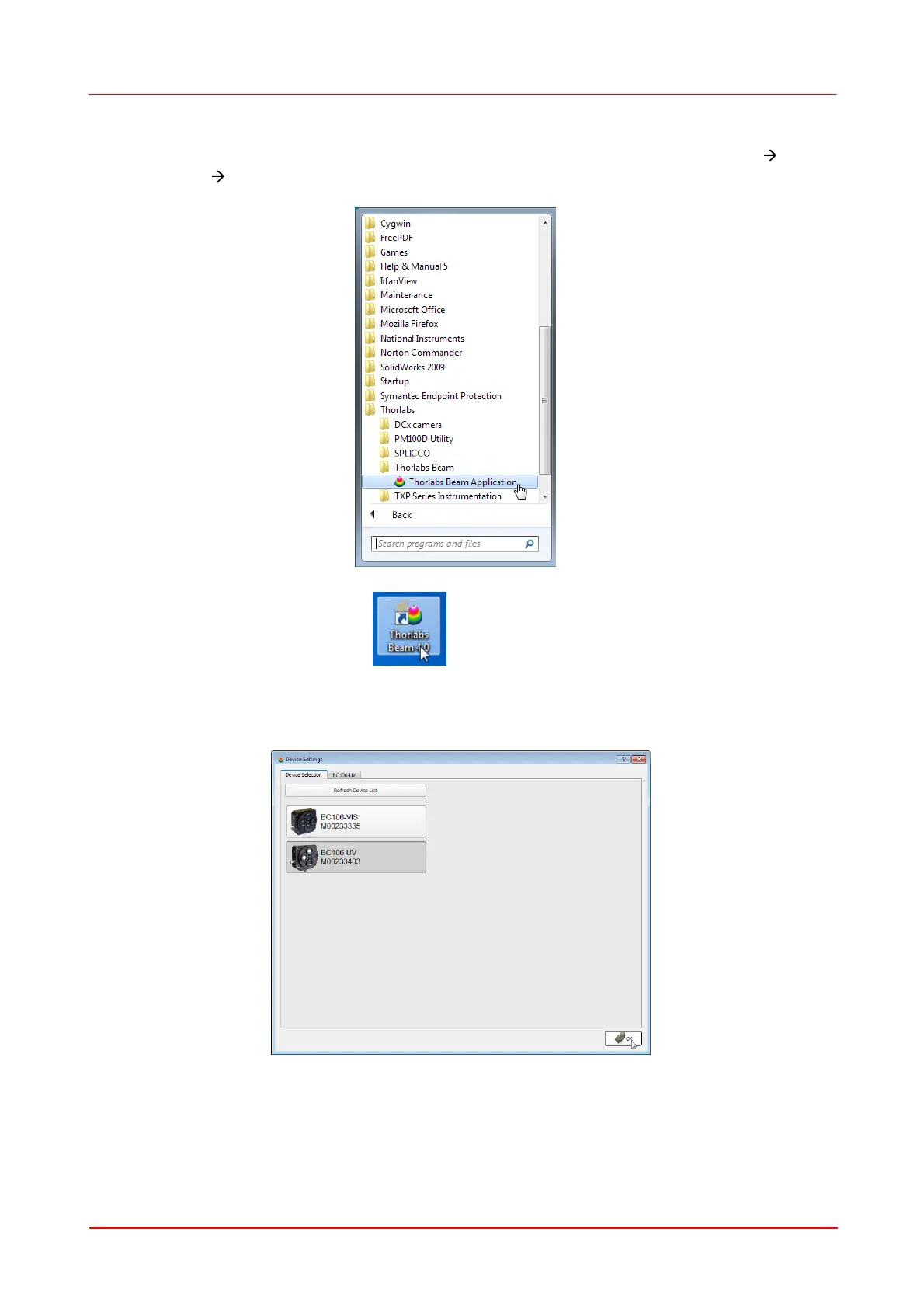© 2011 Thorlabs
24 Thorlabs Beam 4.0
3.2.3
Start the Application
Access the Application Programs from the START button. Click the "Programs"
"Thorlabs" "Thorlabs Beam Application" entry.
Or simply click the appropriate symbol added to your desktop.
When the application is started the first time or if the last used camera is not
connected to your system the following 'Device Selection' dialog will appear:
Usually the Beam Profiler connects automatically to the first connected camera. If
you want to use another connected camera click onto an entry of the instrument to
mark it and click 'OK'.
