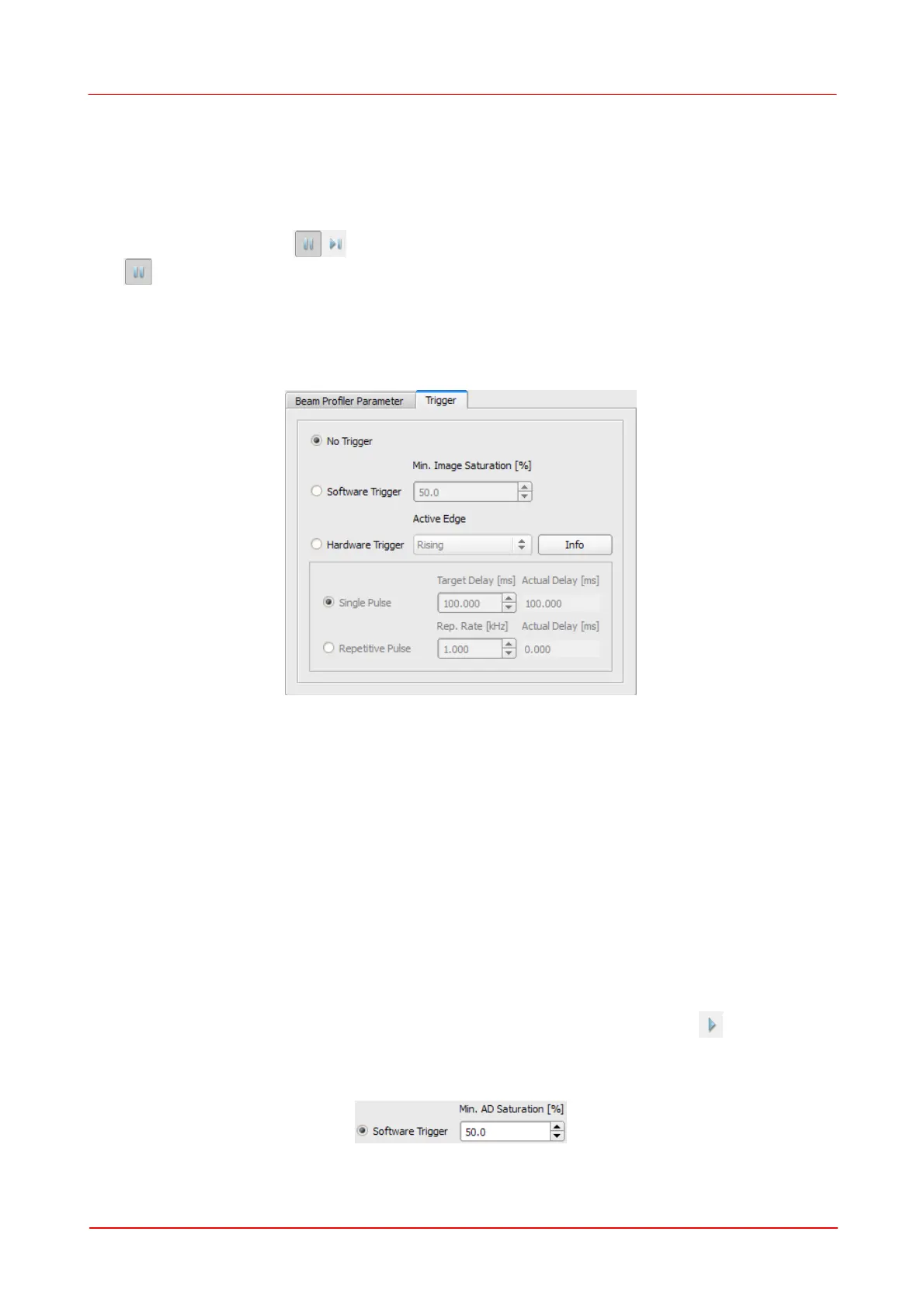© 2011 Thorlabs
76 Thorlabs Beam 4.0
3.4.10
Pulsed Laser Sources
Overview
The BC106 Camera Beam Profiler is able to capture beam profiles in different
trigger modes. Basically, you can work using a continuous or single shot mode. Use
these control buttons in the toolbar to enable one of these modes and click
to pause image acquisition.
In order to capture beam data of pulsed light sources various modes to trigger
exposure time with respect to the laser pulse occurrence are offered.
Open the ‘Device Settings’ panel and look at the area controlling the ‘Trigger’
capabilities of the Beam Profiler.
There are three excluding trigger modes.
3.4.10.1
No Trigger
This mode is dedicated mainly for CW sources. A constant beam power is expected
so that image capturing can start at any time.This mode should be used also for
pulsed sources with high repetition rates above 50 kHz - such pulse trains appear as
CW signal to the camera.
3.4.10.2
Software Trigger
Software trigger can be used for pulsed light sources which do not provide an
electrical trigger signal for synchronization to the Beam Profiler. Also rarely or
irregularly occurring optical pulses can be captured. In this case the Beam Profiler is
restricted to trigger on the captured image brightness.
Activate the Beam Profiler’s continuous measurement mode by clicking in the
toolbar. Then define a ‘Min. Image Saturation’ level in % as a software controlled
brightness trigger level.
