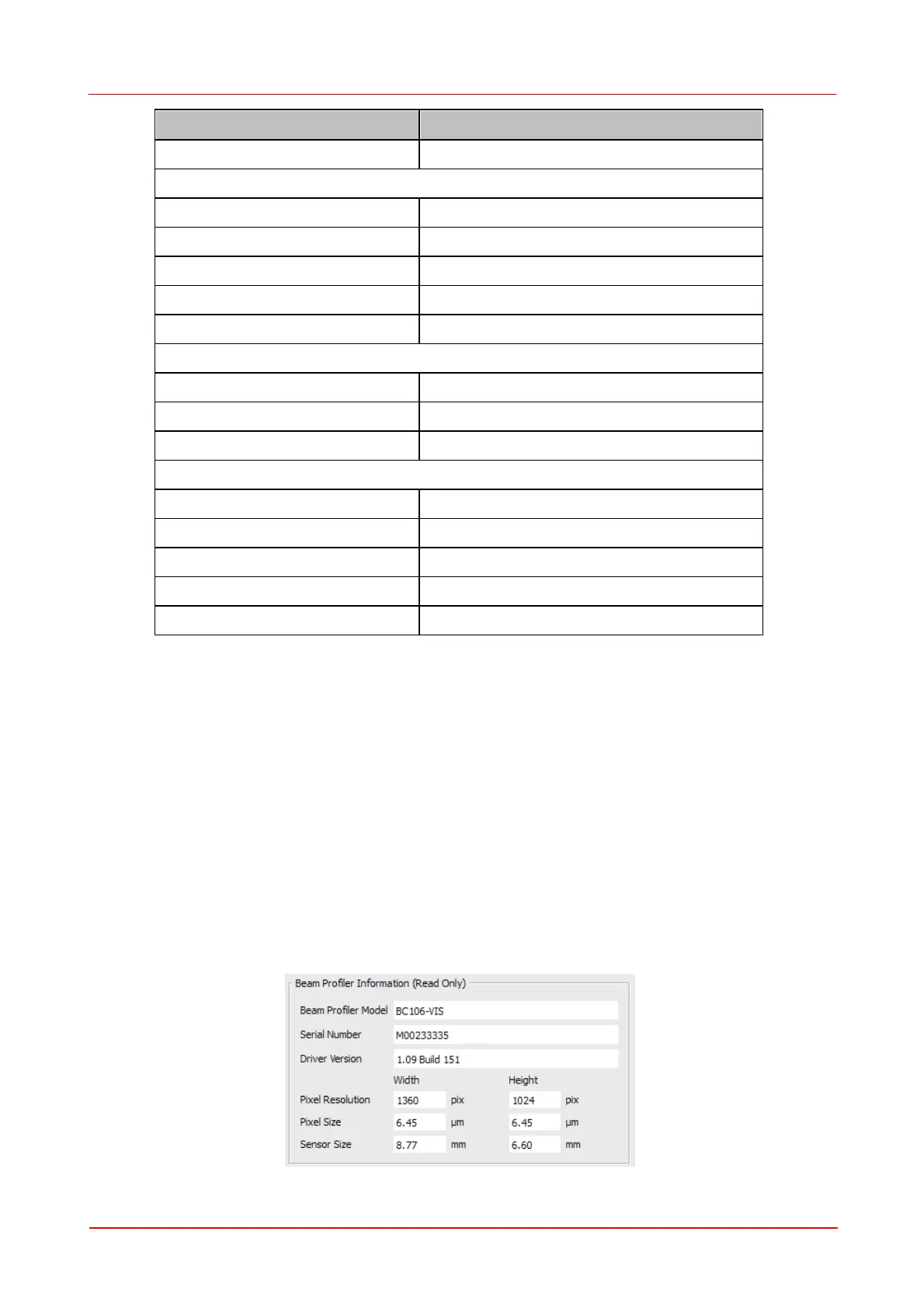© 2011 Thorlabs
52 Thorlabs Beam 4.0
Tab Beam Profiler Parameter
Filter Wheel Selection [dB]
OFF, factory calibration active
OFF, 50% min AD saturation
These values are chosen to enable proper conditions for most applications. Below
is a detailed description of all settings and additional features.
This panel contains a number of important camera settings which are accessible to
the user. Please become familiar with the meaning of these controls in order to
prevent improper adjustments which may lead to erroneous measurement results. All
visible controls explained below:
Beam Profiler Information (Read Only)
These data are read out from the BC106 instrument and cannot be changed.
Beside general information (Beam Profiler model, serial number and driver version),
other important sensor information are stated:
- max. camera resolution of the Region of Interest (ROI) in pixels
- pixel size
- max. available physical sensor size.
