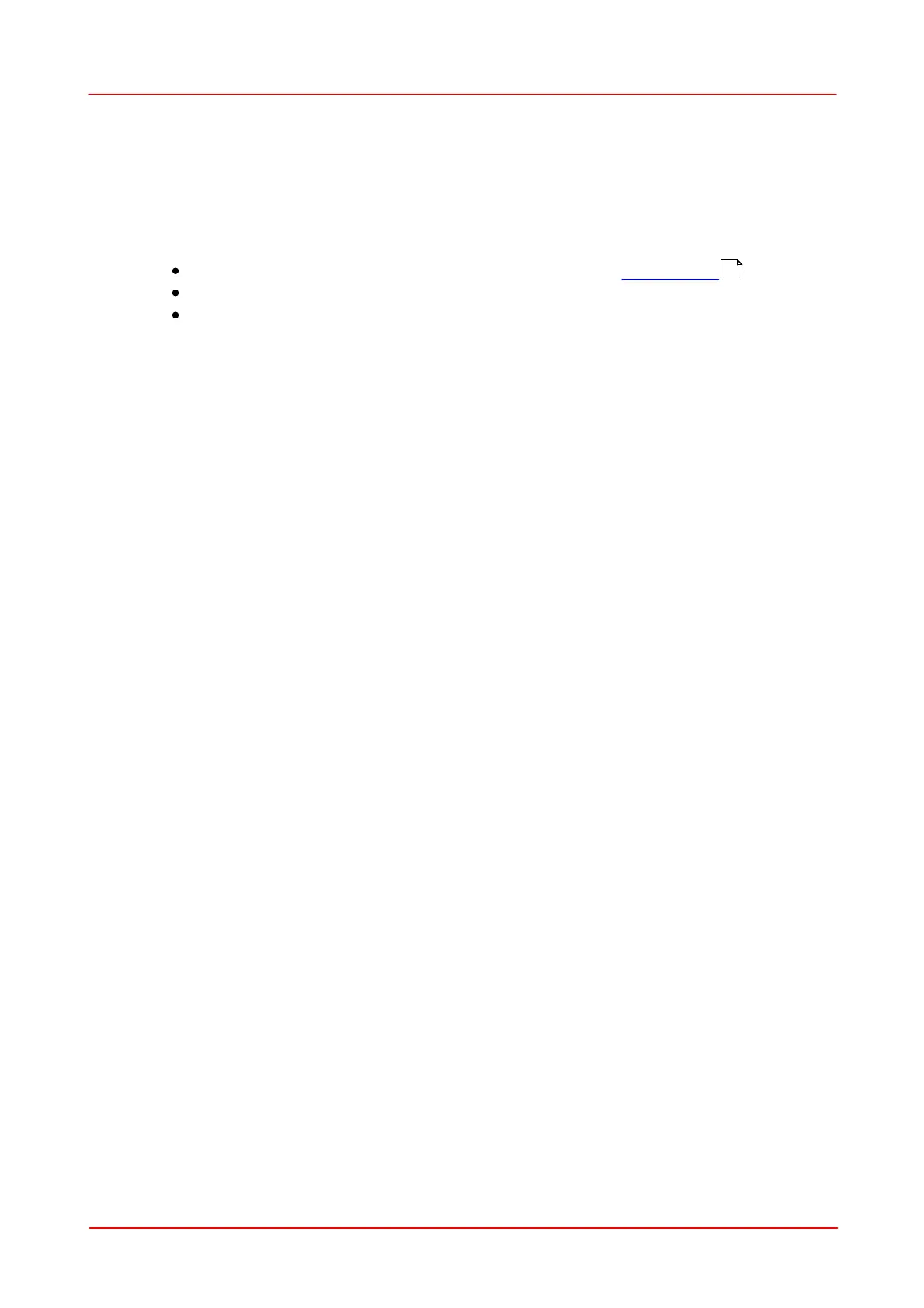© 2011 Thorlabs
118 Thorlabs Beam 4.0
M
2
(even below 1).
If the selected Clip Level is too small, this increases the Calculation Area,
captures noise around the beam and this way the measured beam width is
larger. This leads to an increased M².
M² is smaller than 1.0 - How can this be?
M² values < 1.0 are non-physical but may be due to
a too small Calculation Area (Clip Level too high - see M2 Settings )
the accuracy of the measured result. A error of 5% should be considered.
incorrect wavelength setting. Set the wavelength to the correct value; M²
results will be corected without running a new measurement.
The beam profile looks distorted (particularly, at the end positions of the
stage).
Even if a laser is expected to produce a Gaussian beam with M² = 1.0, the beam still
can be influenced by every optical element between laser and Beam Profiler. For
instance, a focussing lens could be mounted with a tilt or could produce a height
distortion which results in optical aberrations.This reduces the beam quality.
Filters and mirrors may impact on the beam profile as well in the case that surfaces
are contaminated. Clean surfaces according to manufacturer's instructions.
107
