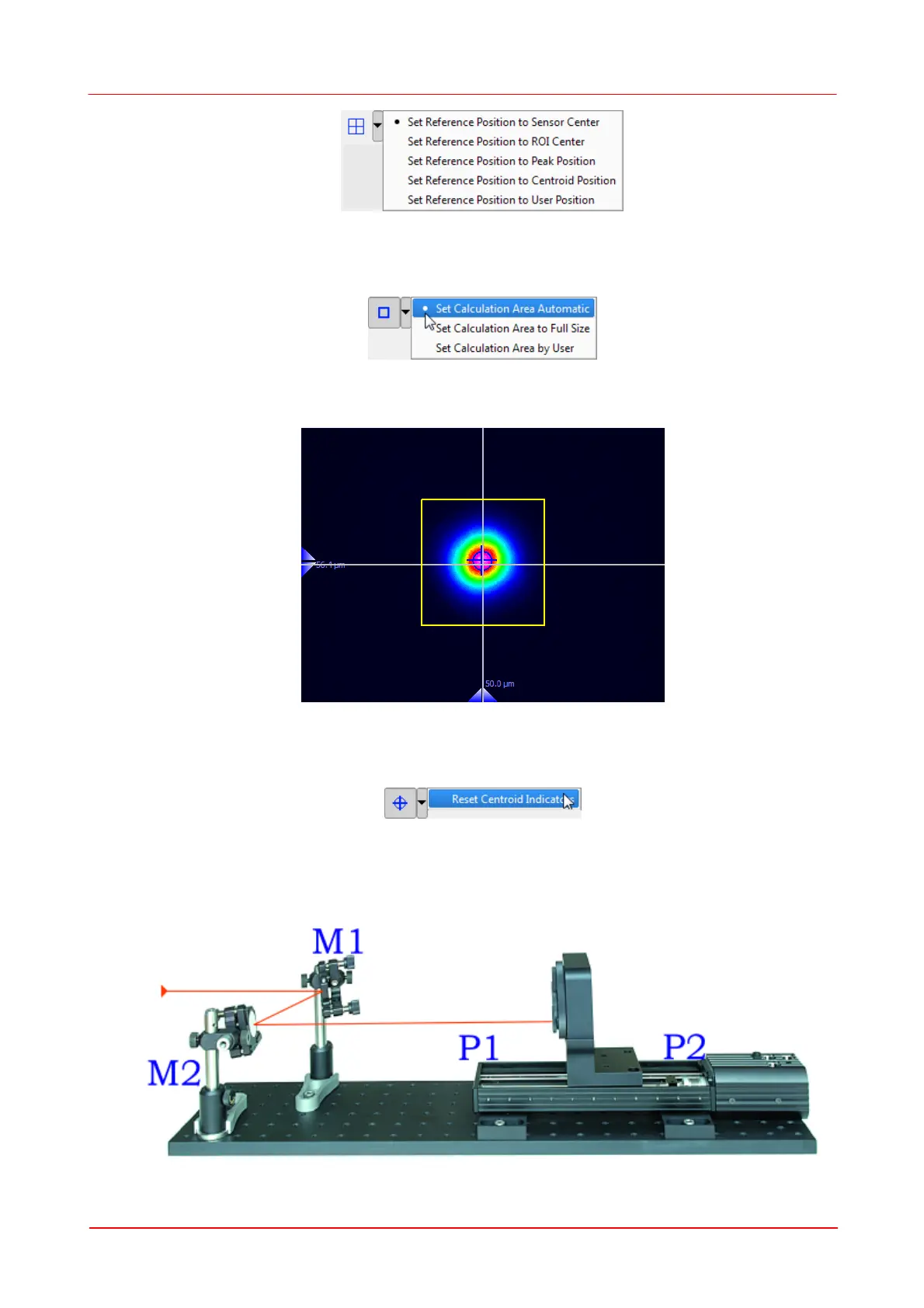© 2011 Thorlabs
101Operating the Beam Profiler
This displays the centered to the beam profiler's aperture crosshair.
For this measurement the Automatic Calculation Area should be enabled:
.
Together with the enabled Centroid Cross it's easy to observe beam centricity.
The triangular centroid position indicators then will show how much the centroid was
shifted during the move. They can be "zeroed" (reset):
Mechanical Setup
For the mechanical setup at least two mirrors are required to allow positioning the
laser beam in any direction. The following picture gives an idea of a possible setup.
