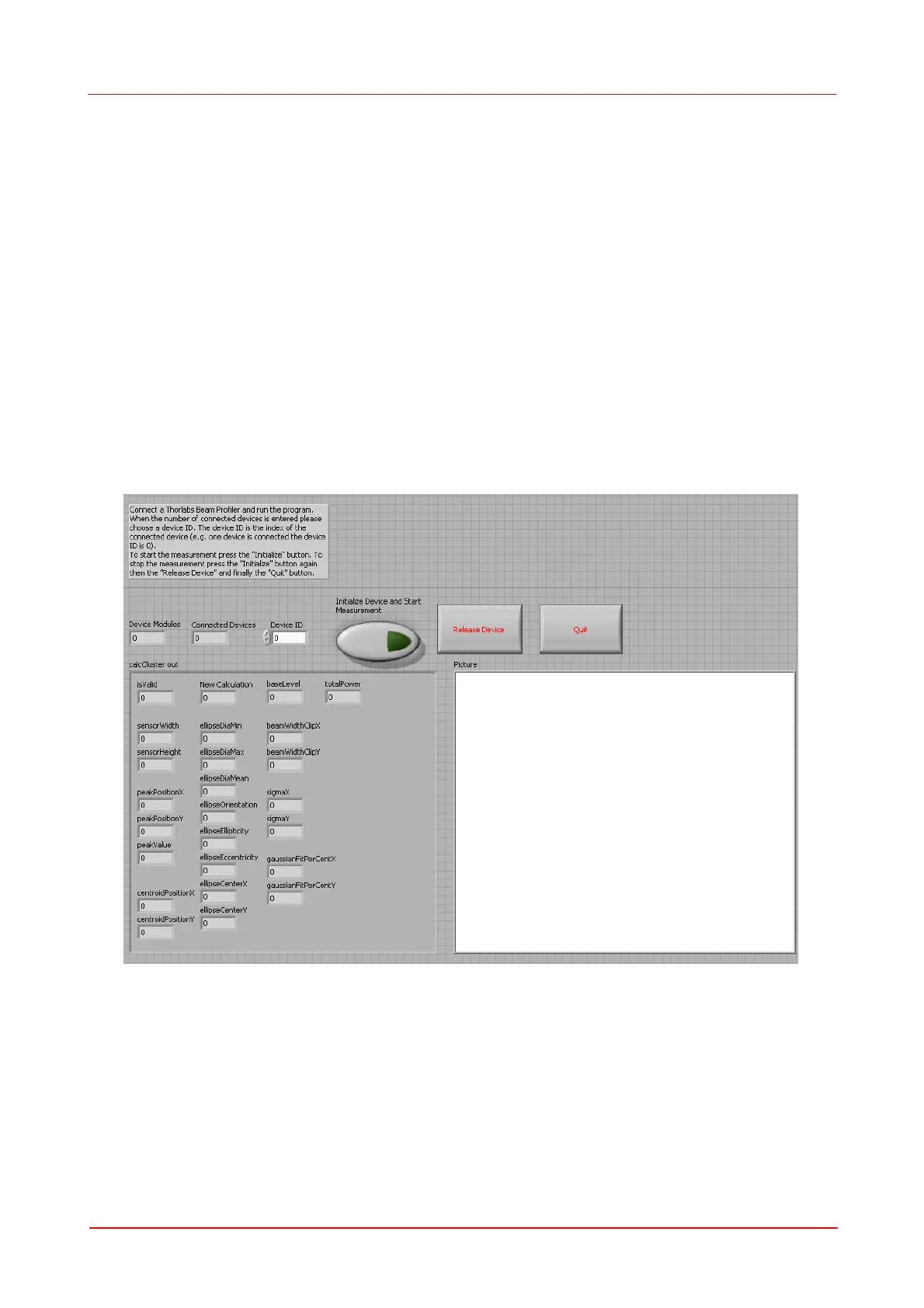© 2011 Thorlabs
130 Thorlabs Beam 4.0
LabVIEW
®
program sample
Here, the Thorlabs Beam library functions are used via VIs. These VIs are located in
the „ThorlabsBeamLibrary.lvlib“ library.
Description of „ThorlabsBeamLabViewSample.vi“:
- at program start, the Thorabs Beam Library is initialized
- the number of connected devices is displayed in the „Connected Devices“ box
- the index entered to „Device ID“ box identifies which of the connected devices
shall be used
- by clicking to the „Initialize Device and Start Measurement“ button a
measurement cycle is started, results are written to the „calcCluster“ structure
and the image of the camera (or reconstruction of the slit beam profiler) is
displayed in the „Picture“ box.
- to exit the program:
switch off the button „Initialize Device and Start Measurement“,
click to „Release Device“
click „Quit“ button.
