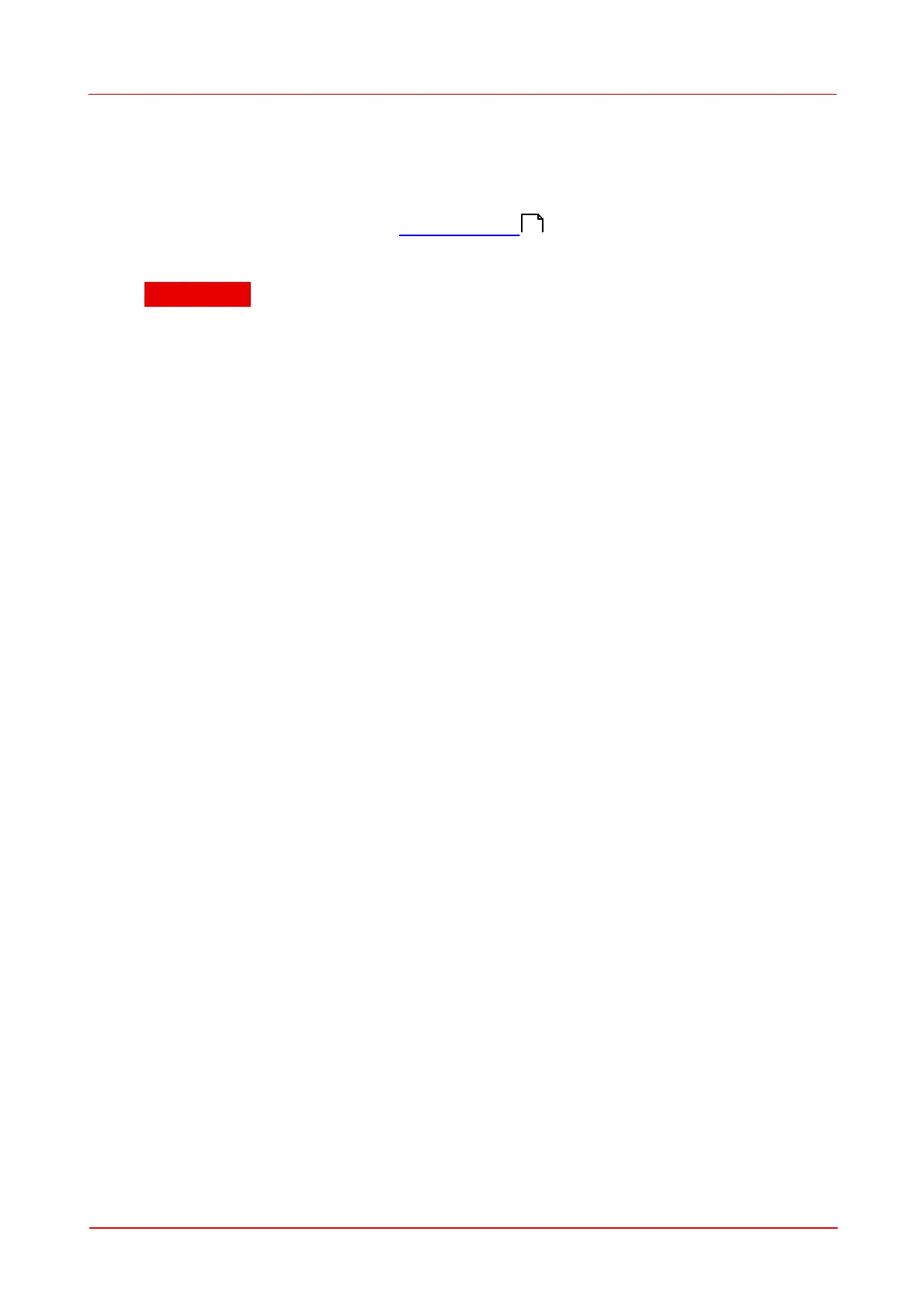© 2011 Thorlabs
7Getting Started
camera aperture which is behind the bottom attenuation filter. This prevents
damage to the camera sensor.
5. Mount the Camera Beam Profiler instrument so that its optical aperture is
exposed to the optical beam you like to measure.
6. Switch on your light source but be sure to not exceed the max. allowed optical
power to the instrument. See Power Ranges for details.
Attention
Please, install the software prior to connect the instrument to your PC via
USB interface. Use only the supplied high speed (USB 2.0) cable, not full
speed (USB 1.1) cables or thin profile cables with increased resistance, this
can cause transmission errors and improper instrument operation!
75
