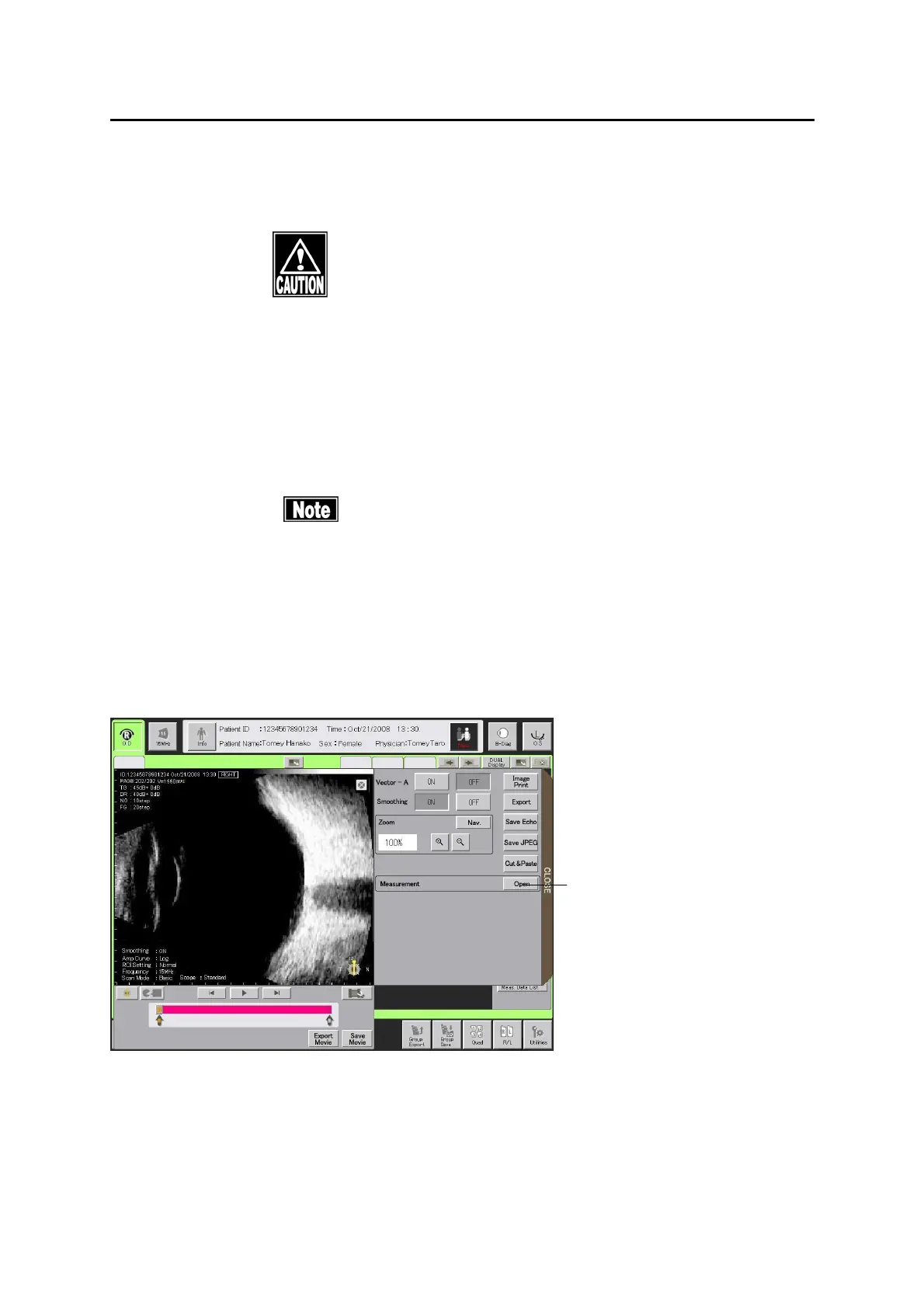3-57
■
f) Measurement
This function measures lengths, angles, and areas of the image displayed on the monitor.
■
When you use the result of this function for operations
and medical treatments, make a comprehensive
decision considering the results of other measurement
devices and differences between the left and right
eyes.
1) Open the measuring tool (2) by touching the “Open” button (1) in
“Measurement” in the FREEZE menu window.
■
The zoom function is unavailable while the measuring
tool is open. Apply the zoom function and then open
the measuring tool to meausre on the enlarged image.
■
Display in vector-A mode, smoothing selection, and cut
and paste to the still image monitor are unavailable
while the measuring tool is open.
3-33
(1)
(Fig. 1)