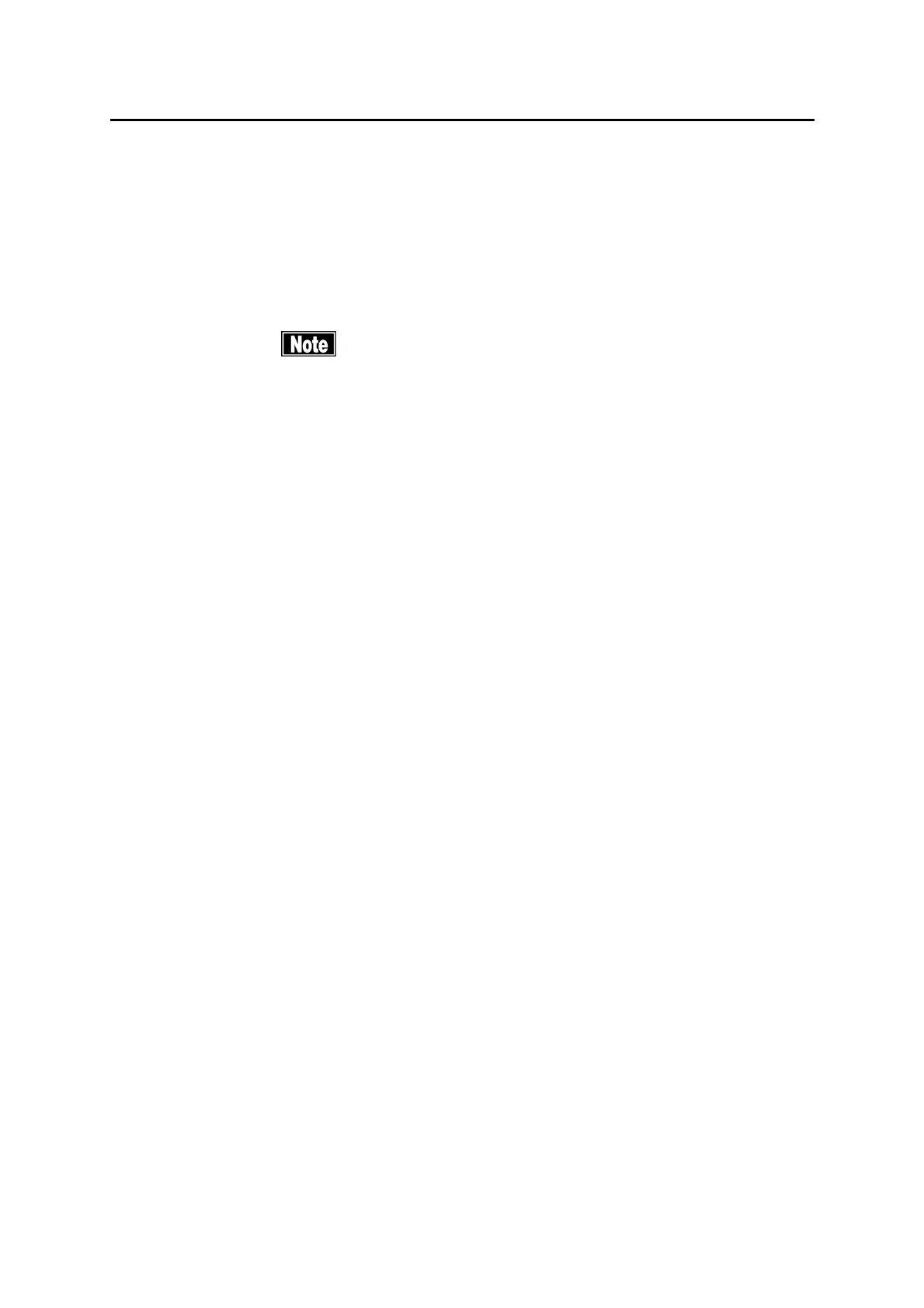■
3-164
3.8.3 Measurement
See the user’s manual of AL-4000 measuring unit for the actual procedure
of measurement. This section describes the operations that can be
performed with this instrument during measurement.
■
The converted acoustic velocity directly affects the
measurement data. Check that the desired value is set
before starting measurement.
■
The measurement data can be displayed as the actual
measurement or a bias value. Check the setting of the
data display mode.
■
The automatic measurement function is an auxiliary
function to take measurements more easily and is not a
function used to actually make clinical judgment. The
physician must examine the measurement result
before using it.
■
Be sure to touch the “New” button to delete all the
measurement data of the previous patient before
measuring another patient. If new measurement is
started without deleting the previous data, the
measurement data of the previous patient may be
included.