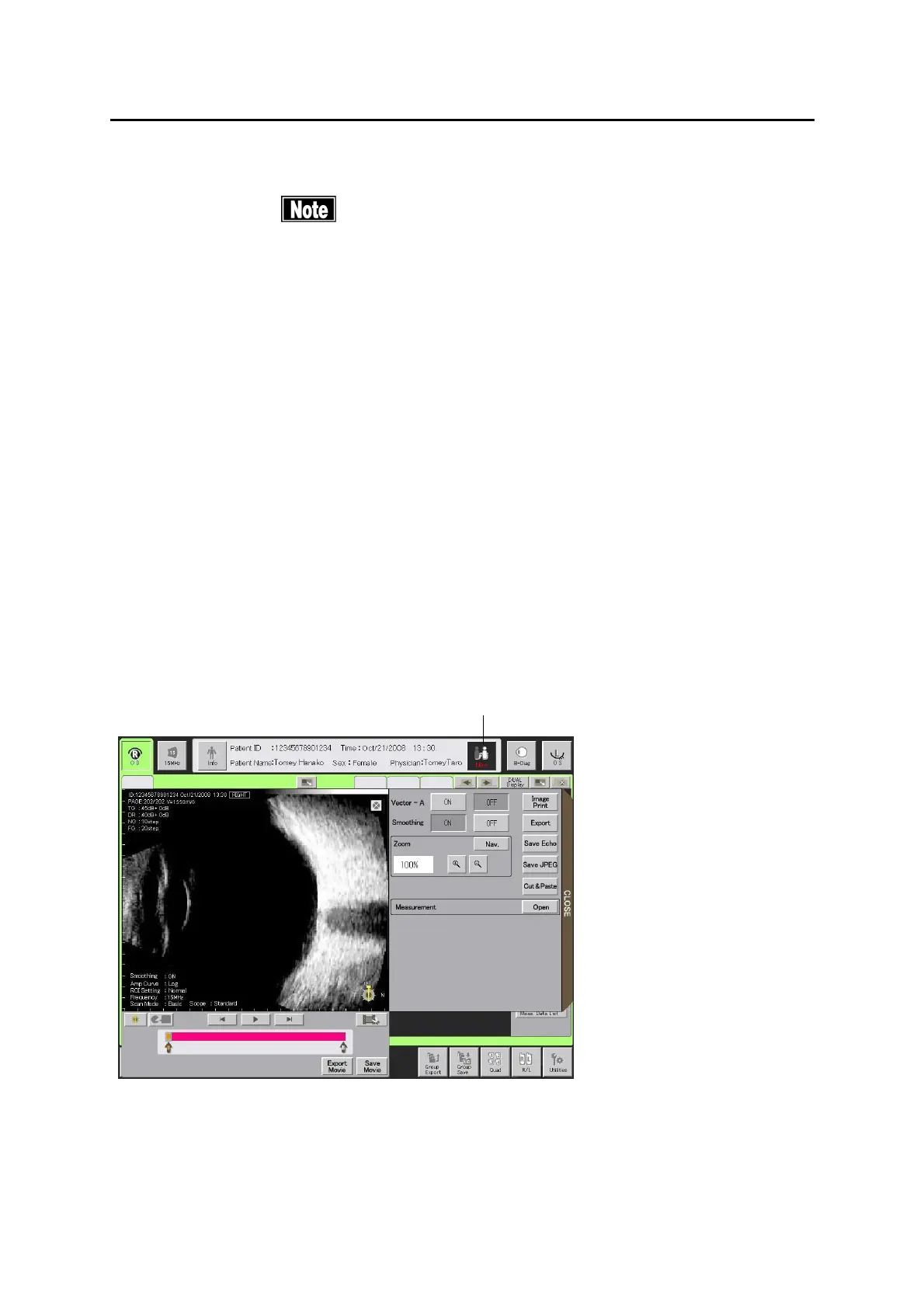■
3-34
3.2.6 All clear of measurement data (preparation for measuring a new patient)
■
The deleted data cannot be restored. Carefully check
the data before deleting it.
■
Be sure to touch the “New” button to delete all the
measurement data for the previous patient before
measuring another patient. If the data of the next
patient is captured without touching the “New” button,
the patient information does not match the captured
data.
■
Data in external storage media cannot be deleted by
this function. Refer to “3.3.6 n) Displaying, editing,
deleting stored images” for deleting data in external
storage media.
■
If the instrument is connected to OA-1000 and is in the
same ID mode, deleting measured data also deletes the
data in OA-1000
.
Check carefully the patient ID
treatment mode before deleting data.
When the “New” button (1) in the upper right of the screen in any mode is
touched for some length of time, the patient information (ID, name, and sex)
and measurement data are all deleted and the diagnosis screen for a new
patient appears.
3-33
(1)
(Fig. 1)
