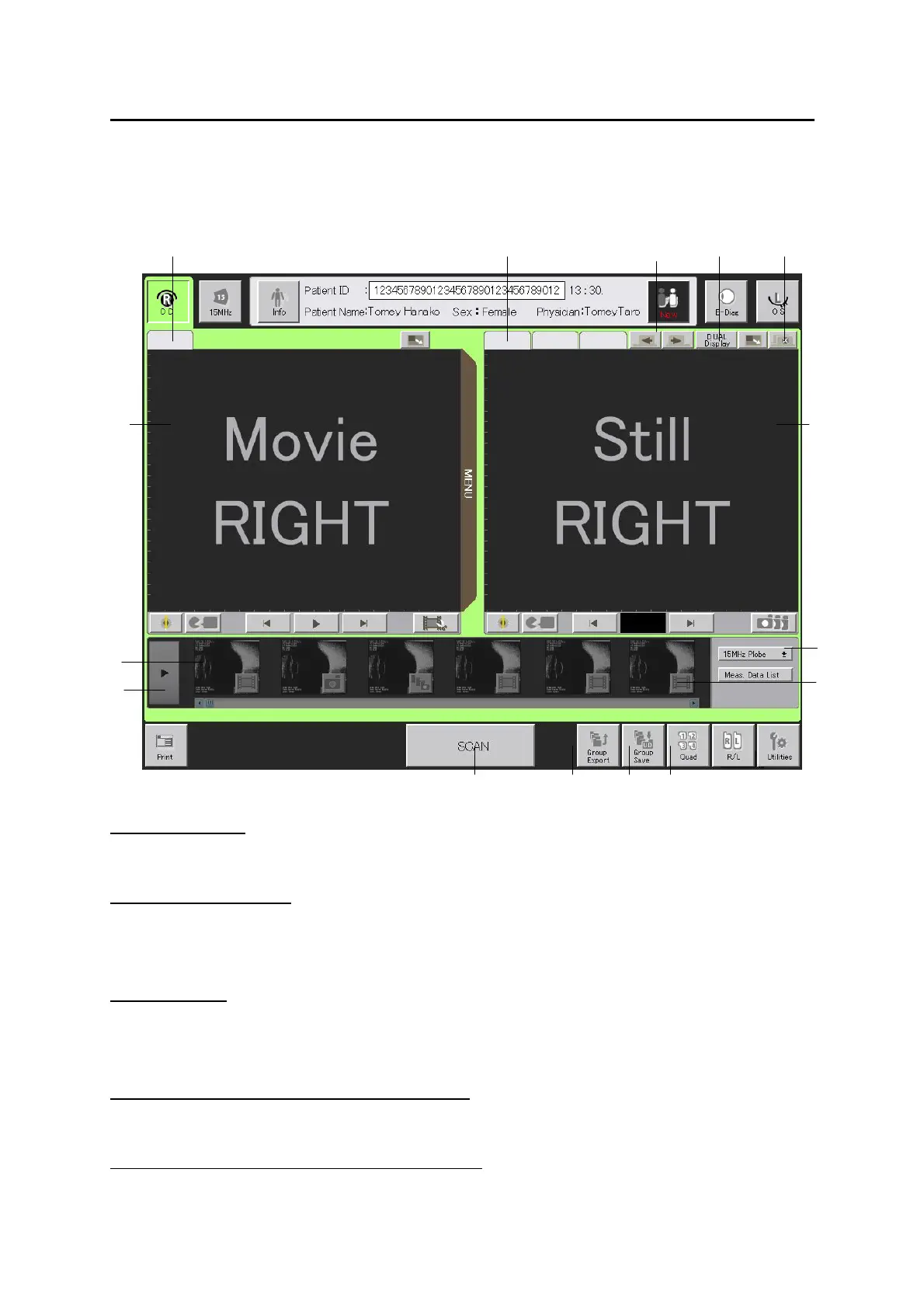■
2-8
2.3.2 B-mode image diagnosis
a) Initial FREEZE screen
(1) Movie monitor
Displays the real-time image currently being measured and a stored movie.
(2) Static-image monitor
Displays a static image cut out from a movie and a stored static image. Up to 20 Static images
can be called at the same time, which are displayed in the tabular format shown as (8)
(3) Thumbnails
Display the thumbnails of the images stored in the USB flash memory. Only the data
corresponding to the patient ID in the Patient information field are displayed here.
(4) Ascending/descending order switching button
Sorts the thumbnail images.
(5) Button for setting display conditions of thumbnails
Sets the display conditions of the thumbnail images.
(5)
(6)
(4)
(3)
(1)
(2)
(8)
(9)
(10) (11)
(7)
(14)
(12) (13)
(15)
