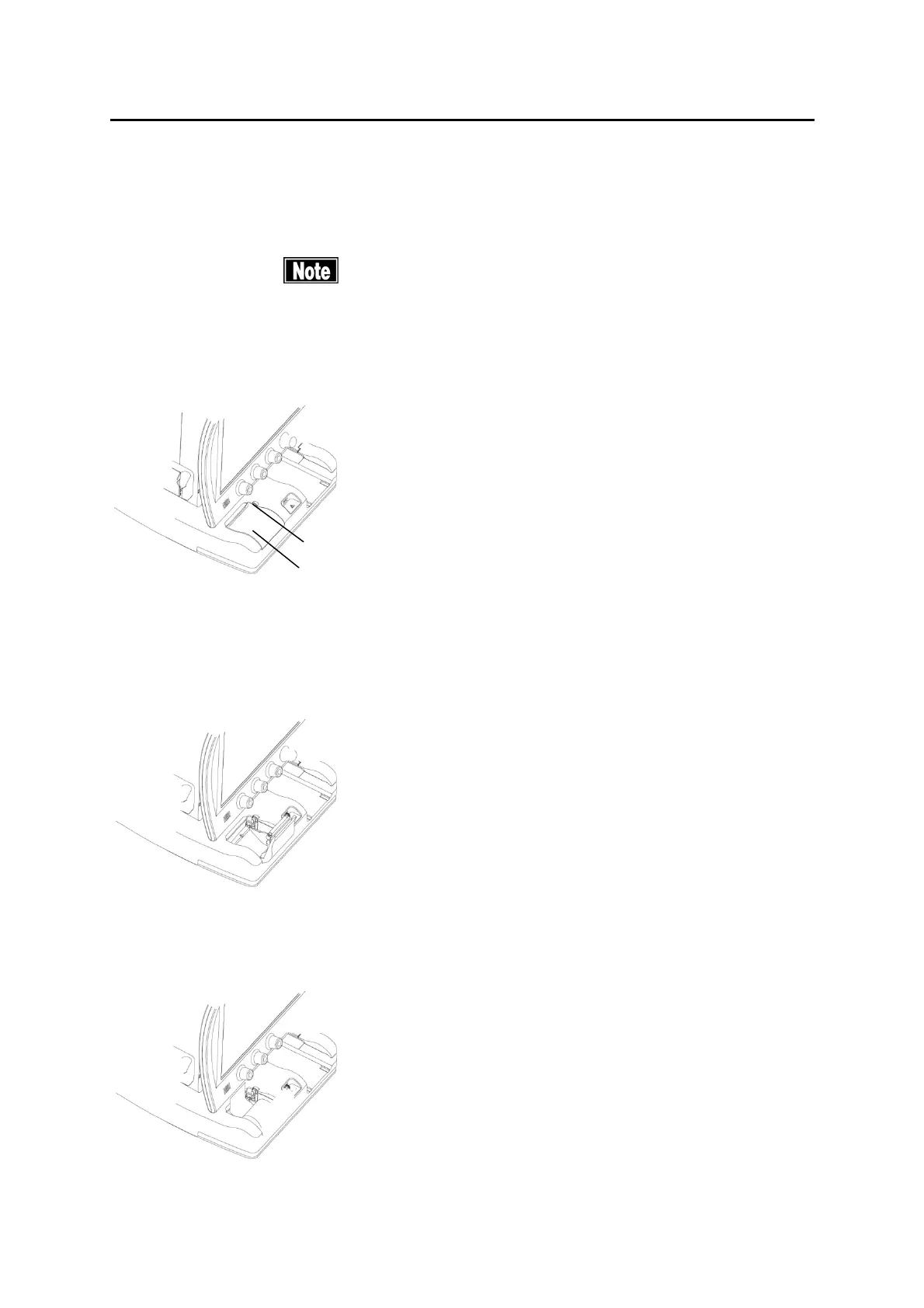■
5-8
5.5 Replacing consumables
5.5.1 Built-in printer paper
■
When you open or close the printer cover, be careful
not to injure your hand by the paper cutter.
1) Follow the steps below to replace the roll of built-in printer paper as follows
when red lines appear on the sides of the printout.
2) Press the button (1) to lift the printer cover (2).
3) Take out the old roll of printer paper.
4) Insert the new printer paper into the printer with the end of the paper
protruding slightly toward you. (see fig.2 and fig.3.) In this case, be careful
of difference between the back and front of printer paper.
5) Close the printer cover. Press the cover firmly until you hear a click.
(Fig. 1)
(1)
(2)
5-02
(Fig. 2)
5-03
(Fig. 3)
5-04