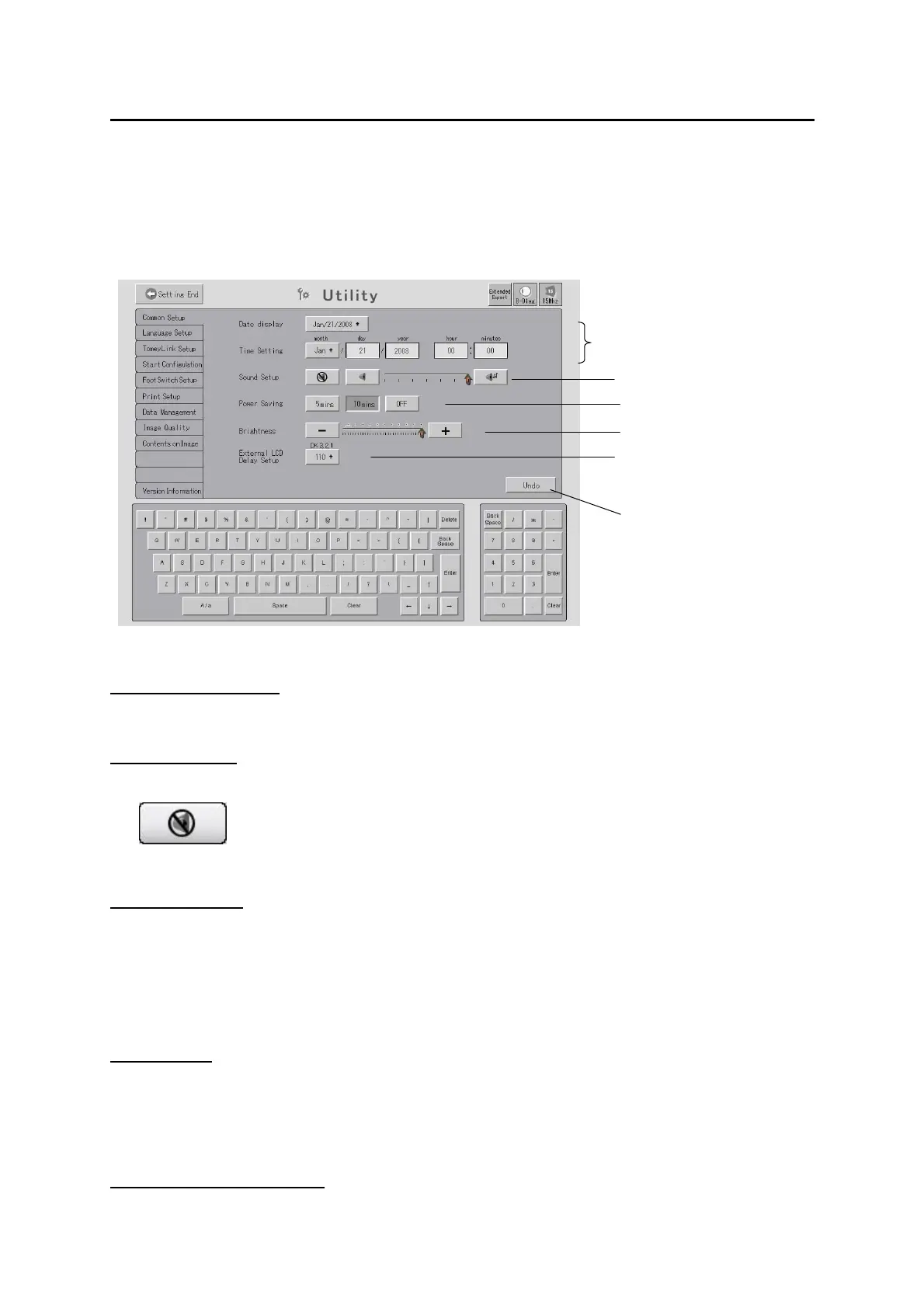3-209
■
3.12.2 Operations for each setting
a) Common Setting
(1) Date & Time Setting
Sets the date and time.
(3) Sound Setup
Sets the sound volume. Touch the “Mute” button (Fig. 1) to set the volume to “0.”
(4) Power Saving
This function automatically turns off the LCD when the instrument is not operated for a specified
time. Touch the monitor screen to return to normal status.
Sets the time to automatically turn off the LCD.
5 mins / 10 mins / OFF
(5) Brightness
Sets the brightness of the monitor screen.
-: Dark
+: Bright
(6) External LCD Delay Setup
(1)
(4)
(5)
(3)
(6)
(7)
3-137
(Fig. 1)
