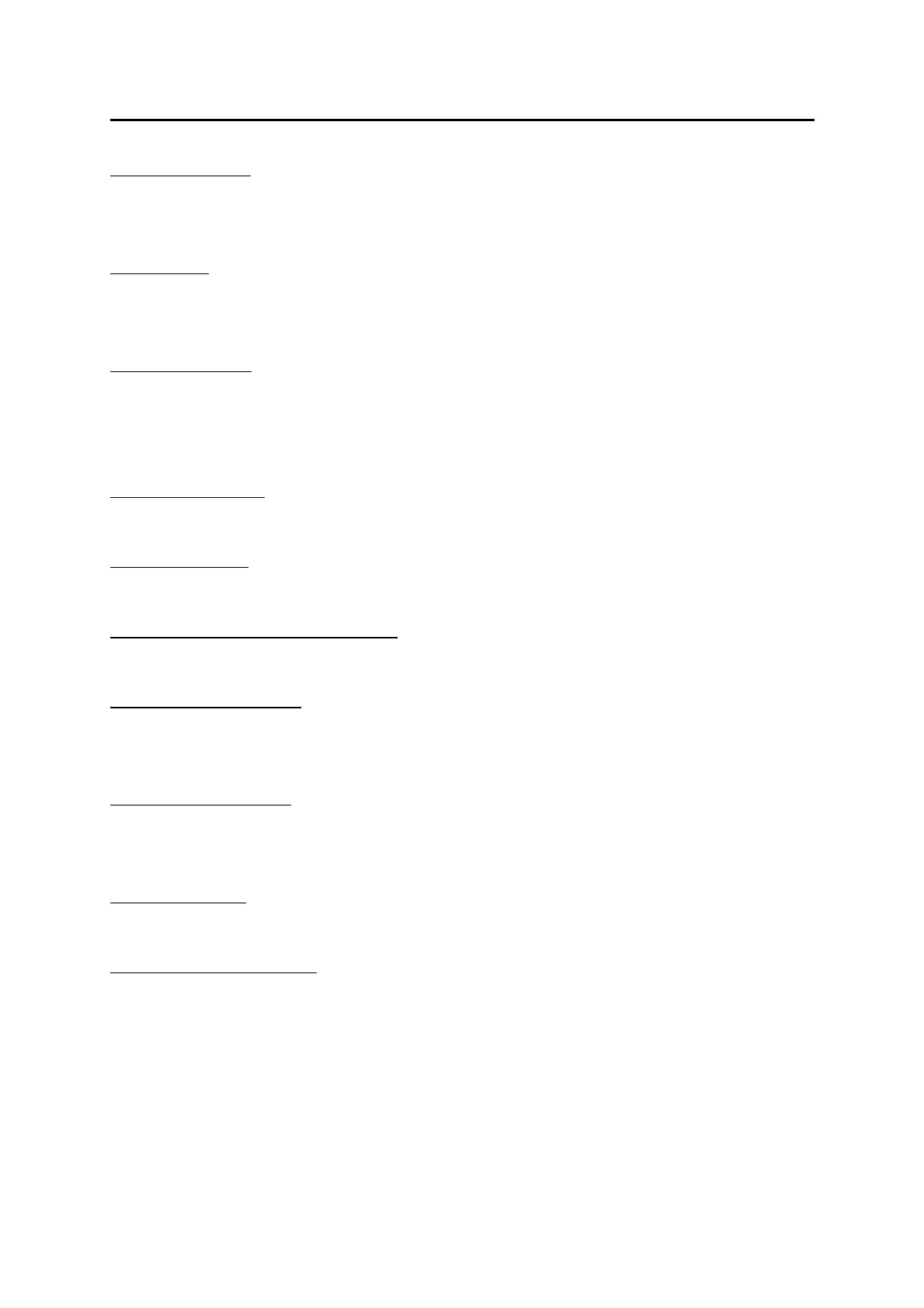2-9
■
(6) “Display” button
Displays stored movies, static images, or grouped images on the movie monitor or static-image
monitor.
(7) Movie tab
Displays the attributes of the movie being played. The date is displayed if the saved image is
displayed via its thumbnail..
(8) Static image tab
Select an image to display on the monitor. The tab displays the measurement date of the image,
where an “S” mark is displayed if the image has been saved, while a “■” mark is displayed if the
edited image has not been saved.
(9) “Tab scroll” button
Scrolls the tab.
(10) “Dual” button
Displays a static-image monitor in dual display format.
(11) “Clear all the static images” button
Clear all the images displayed on the static-image monitor.
(12) “Group Export” button
Exports only the unsaved data, among the images being displayed in the tab of the static image
monitor, as a group.
(13) “Group Save” button
Saves only the unsaved data, among the images being displayed in the tab of the static image
monitor, as a group.
(14) “Quad” button
Displays the quad-display screen. (Refer to “3.3.6 q) “Quad display.”)
(15) “FREEZE/SCAN” button
Switches between FREEZE mode and Release mode.
