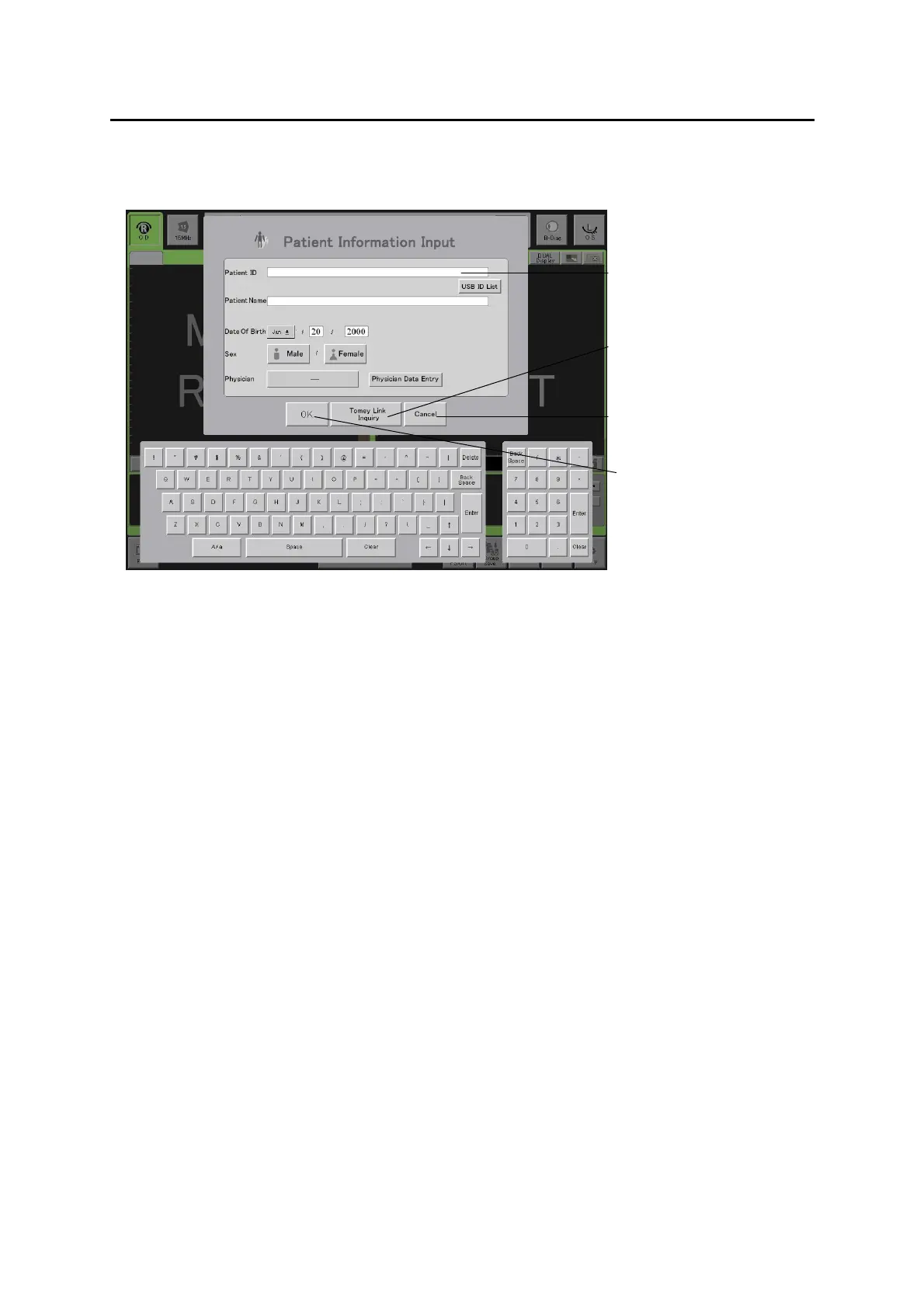3-33
■
b) Querying patient information (TOMEY Link)
1) Enter a patient ID in the Patient ID field (1) and touch the “TOMEY Link
Inquiry” button (2) to start sending a query to the TOMEY Link.
2) When a query of patient information is completed, the patient information is
entered in each data field.
3) Touching the “OK” button (3) applies the obtained patient information and
returns you to the previous screen.
4) Touching the “Cancel” button (4) discard the obtained information and
returns you to the previous screen.
5) If the query is not completed successfully, no patient information is entered.
Touching the “OK” button (3) applies only the loaded patient information
and returns you to the previous screen. Touching the “TOMEY Link Inquiry”
button (2) starts a query again. Touching the “Cancel” button (4) returns
you to the previous screen without loading anything.
3-29
(2)
(1)
(Fig. 1)
(4)
(3)