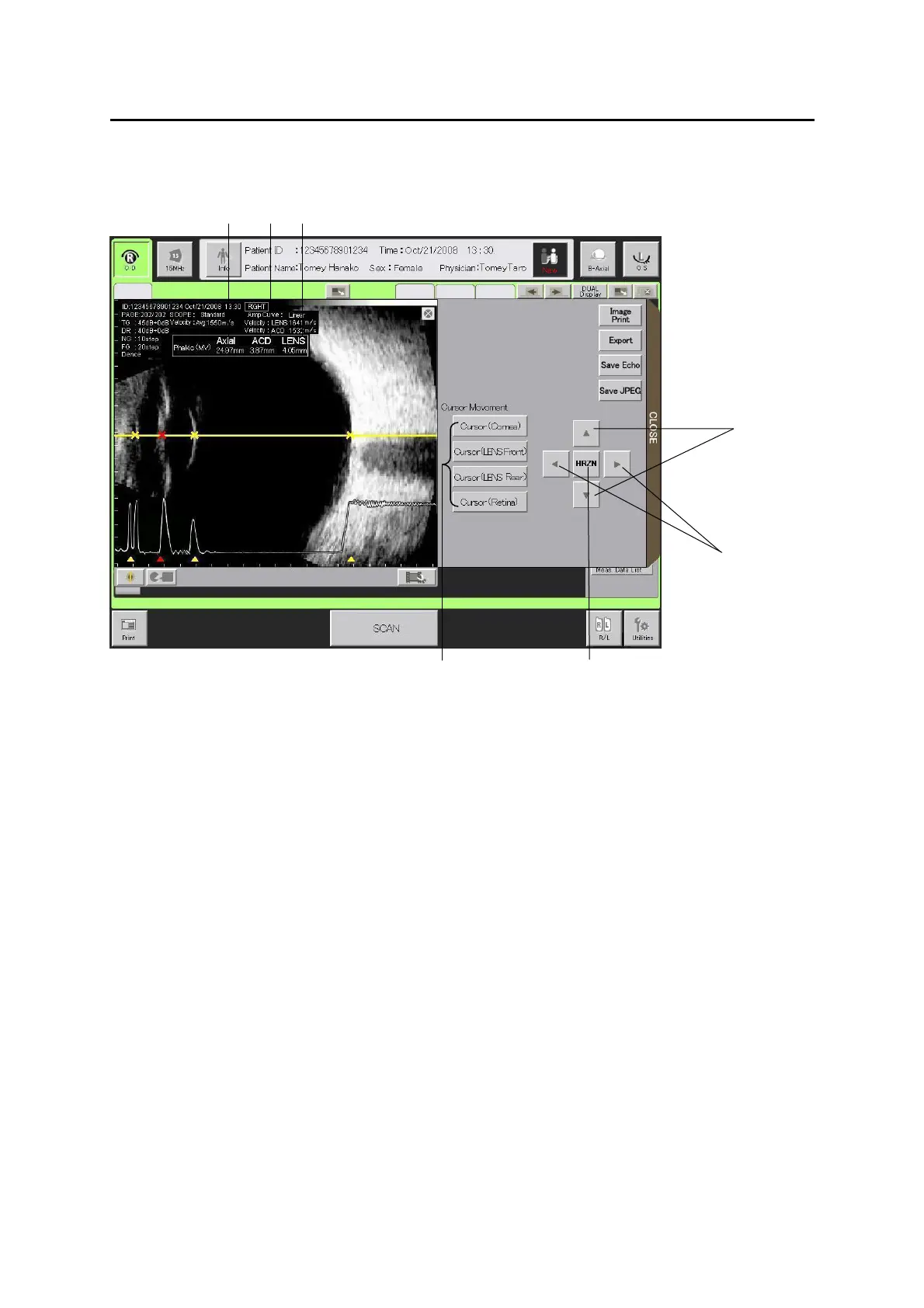■
3-112
f) Moving cursors and cursor line
1) Touching a “Move Cursor Line” button (1) moves the cursor line up and
down. The cursors of cornea anterior , crystal lens anterior, crystal lens
posterior, and retina move to their detection positions when the cursor line
is moved. A cursor is not displayed when the automatic detection did not
locate its position. The cursor line moves in the range of plus and minus 13
degrees around the probe center axis.
2) Touching the “HRZN” button (2) moves the cursor line to the horizontal
position.
3) A cursor becomes movable (red: active cursor) when the corresponding
cursor selection button (3) is selected.
4) Touching a “Cursor Movement” button (left or right) (4) moves the active
cursor left or right on the cursor line.
5) Distances between the cornea anterior cursor and the retina cursor (5), the
cornea anterior cursor and the crystal lens anterior cursor (6), and the
crystal lens anterior cursor and the crystal lens posterior cursor (7) are
displayed. Refer to “3.4.3 a) Target eye setting” for the acoustic velocity
setting.
3-82
(5) (6) (7)
(4)
(1)
(3)
(2)
(Fig. 1)