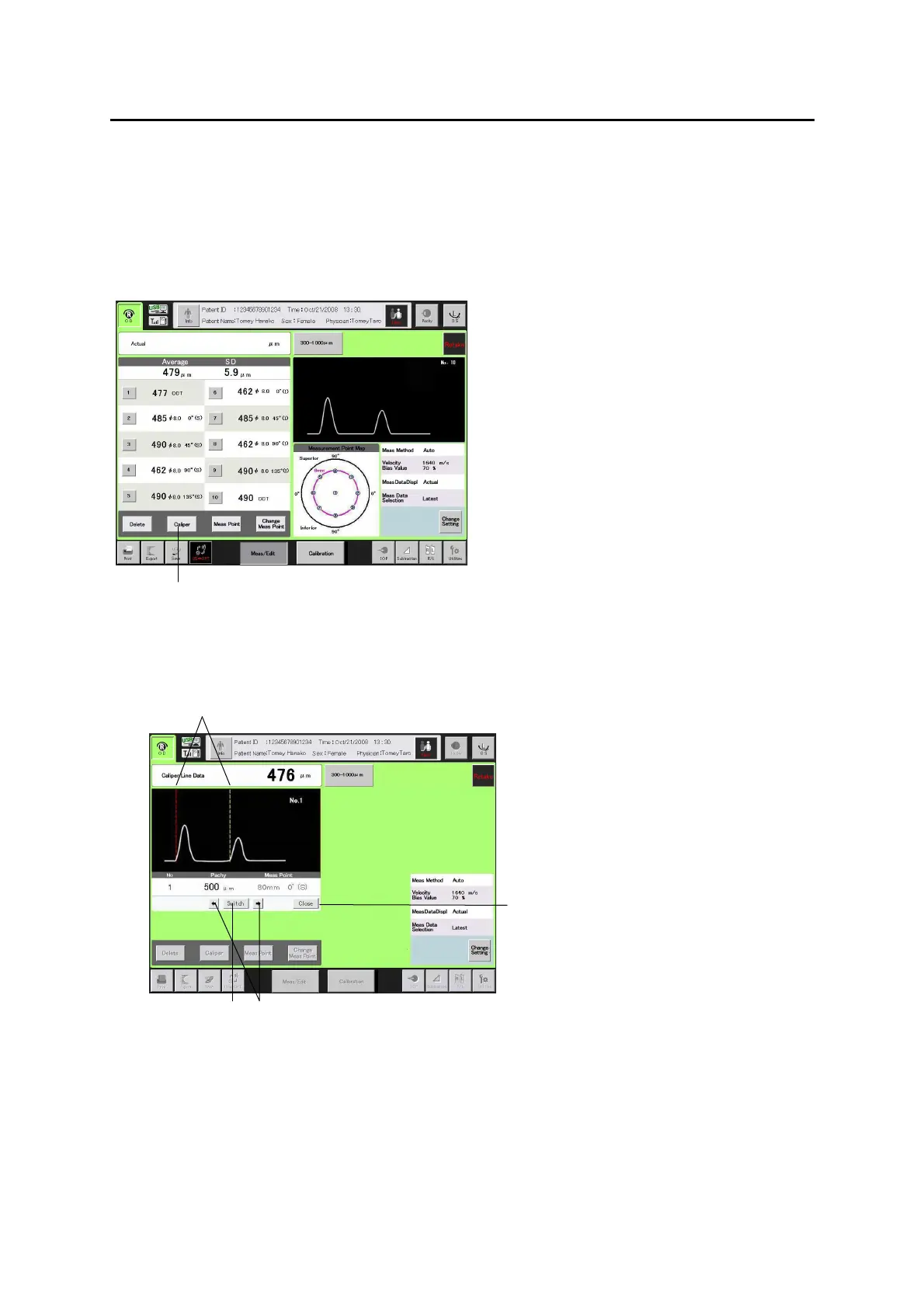3-167
■
c) Caliper function
The caliper function is for temporary reference and cannot store the
calipered data.
1) Touch the “Caliper” button (1) to display the caliper screen (Fig. 2).
2) Touch the “Switch” button (2) to select a caliper line to be adjusted. The
active caliper line is displayed in red and the other caliper line in yellow.
3) Touch the “active caliper line movement” button (3) to change the position
of the active caliper line. In conjunction with the movement of the caliper
line, the distance between the caliper lines is displayed.
(Fig. 1)
(1)
3-115
(2)
(2)
(4)
(3)
(Fig. 2)
3-124
