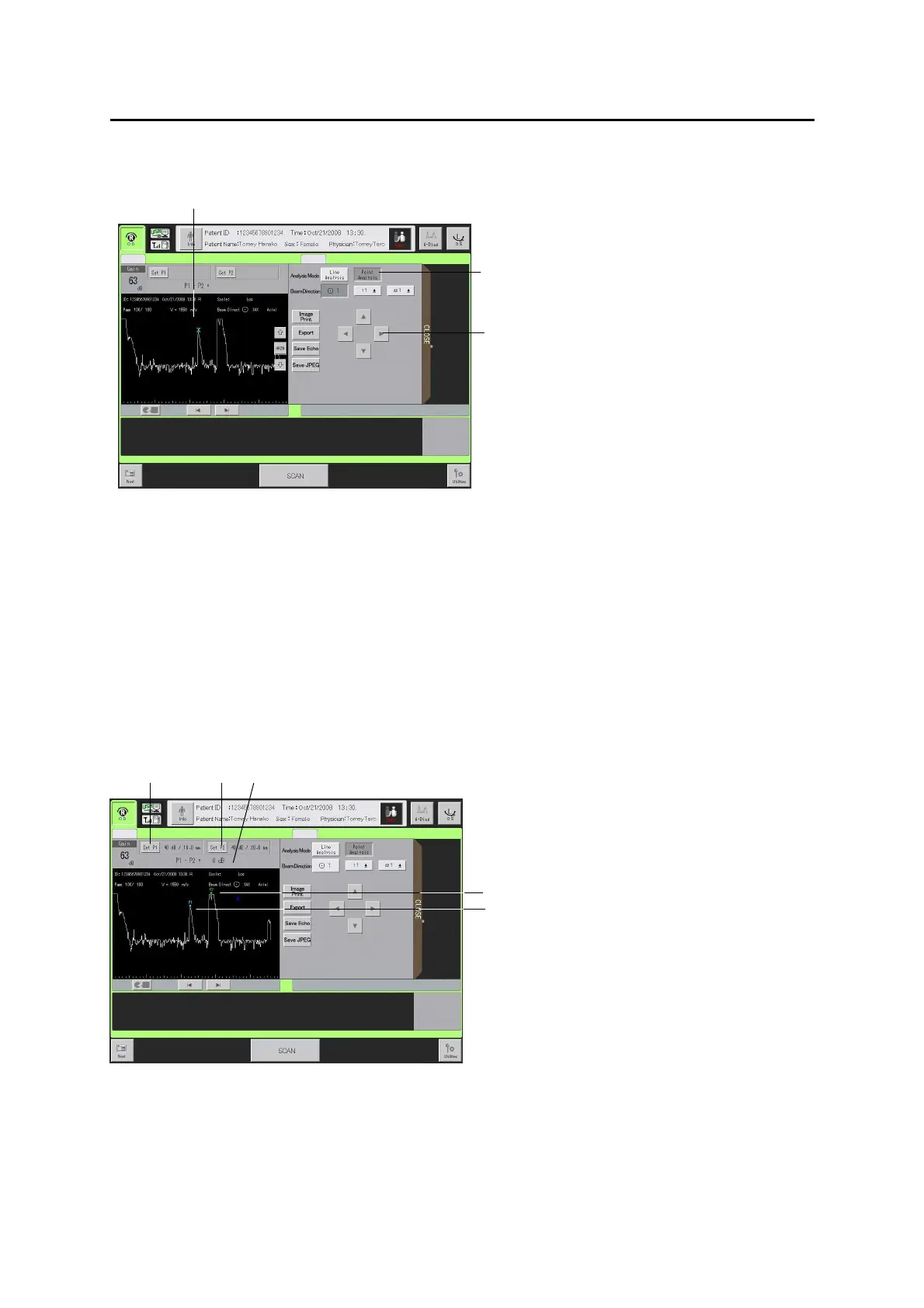3-179
■
b) Point analysis
1) Display the Freeze menu window and select Point Analysis (1).
2) When measurement is completed, the cursor (2) appears in the waveform
monitor screen.
3) Move the cursor using the cursor movement button (3) in the Freeze menu
window to the position to be set in P1.
4) When the “Set P1” (4) button is touched, the P1 mark (5) appears at the
current cursor position and the gain at the cursor position is set as P1.
5) Move the cursor again to the position to be set in P2.
6) When the “Set P2” (6) button is touched, the P2 mark (7) appears at the
current cursor position and the gain at the cursor position is set as P2.
3-601
(Fig. 1)
(2)
(3)
(1)
3-602
(7)
(Fig. 2)
(5)
(6)
(4)
(8)