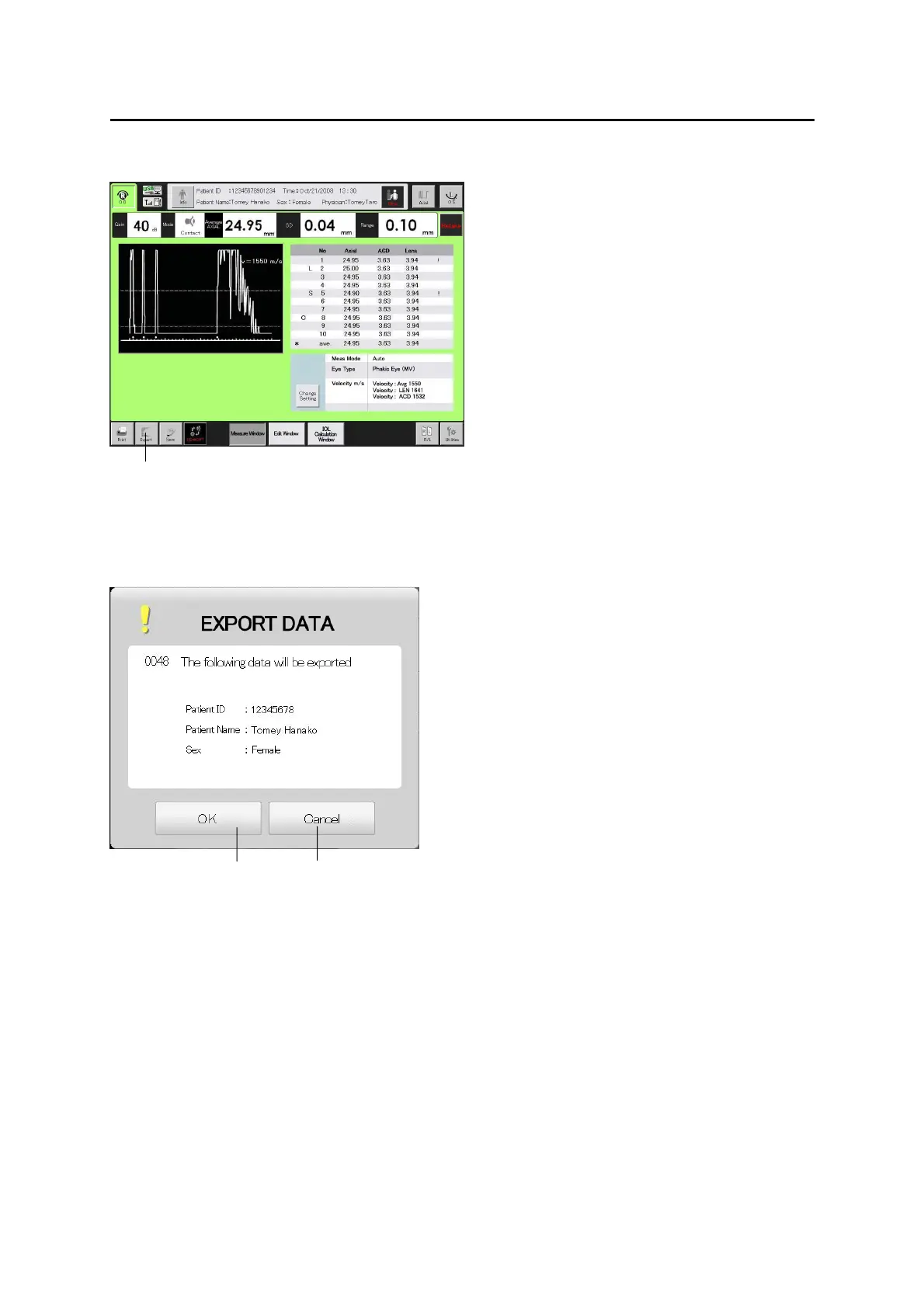3-197
■
1) Touch the “Export” button (1) to open the transfer confirmation screen.
2) The transfer confirmation screen (Fig. 2) displays patient ID, patient name,
and sex. Touch the “OK” button (2) to start sending data.
Touching the “Cancel” button (3) returns you to the previous screen without
sending data
3) The measurement screen appears when the data has been sent. If an error
is displayed, refer to “6. Troubleshooting.”
(Fig. 1)
(1)
3-125
(Fig. 2)
(2)
(3)
3-64