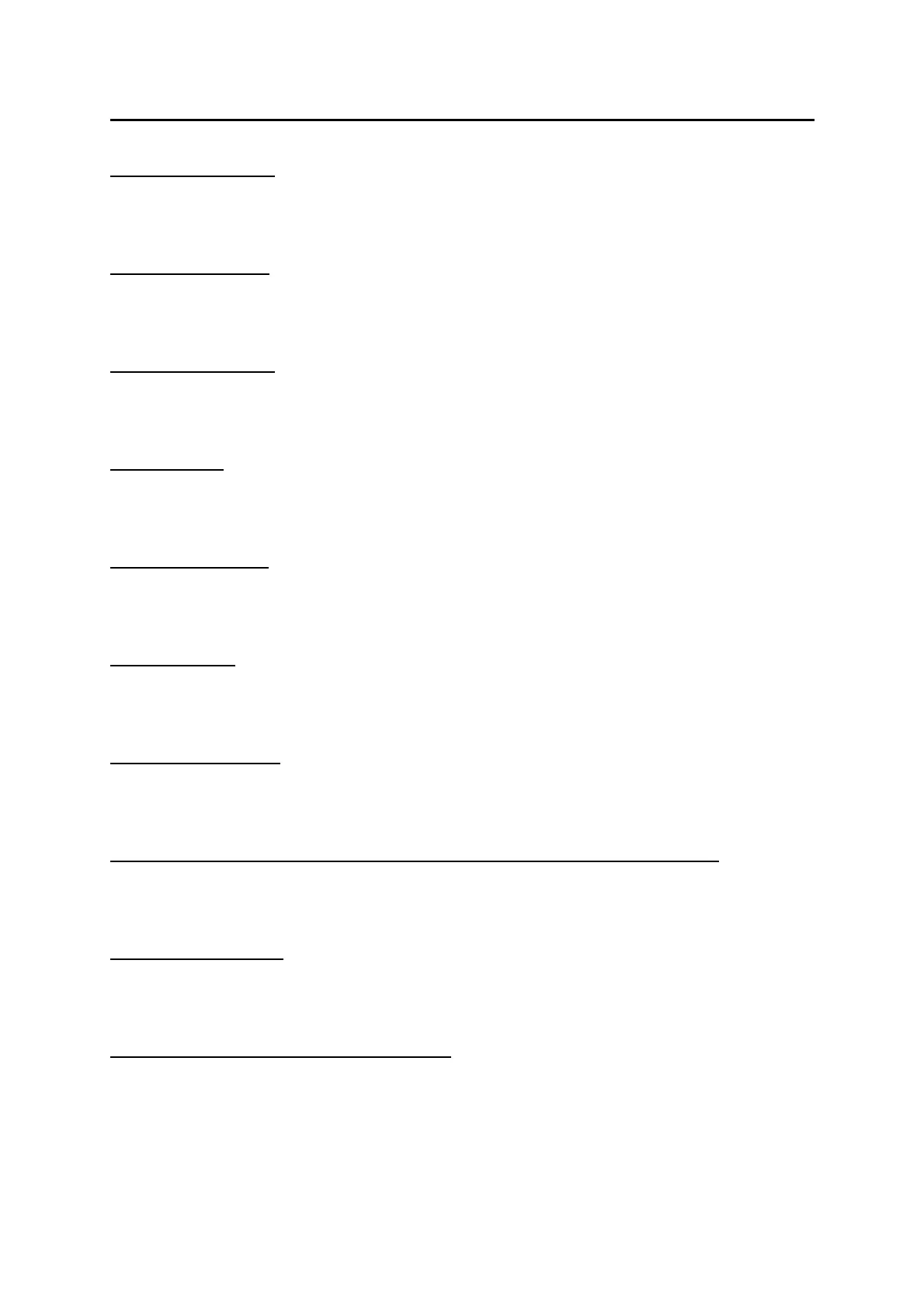■
3-200
(5) “Tomey Link” Setup
Sets the connection to Tomey Link.
Refer to “3.12.2 d) Tomey Link Setup” for the setting method.
(6) Start Configuration
Sets the environment at the time of turning on the B-mode image diagnosis.
Refer to “3.12.2 c) Start Configuration” for the setting method.
(7) Foot Switch Setting
Sets the function of SAVE/PRINT pedal of foot switch.
Refer to “3.12.2 h) Foot Switch Setting” for the setting method.
(8) Print Setting
Sets which printer to use and which content to print.
Refer to “3.12.2 e) Print Setting” for the setting method.
(9) Data Management
Manages the stored data.
Refer to “3.12.2 j) Data Management” for the setting method.
(10) Image Qality
Registers the setting of gradation, color, and image quality for B-mode image.
Refer to “3.12.2 f) Image Quality” for the setting method.
(11) Contents on Image
Sets the contents on the monitor screen.
Refer to “3.12.2 i) Contents on Image” for the setting method.
(12) Axial auxiliary function setting (axial length measurement auxiliary function only)
Sets the items related to the axial length measurement auxiliary function.
Refer to “3.12.2 o) Axial length setting” for the setting method.
(13) Version information
Displays the version information.
Refer to “3.12.2 q) Version Information” for details.
(14) Extended export setting (Extended Export)
Sets the extended export.
Refer to “3.12.2 r) Extended Export” for details.