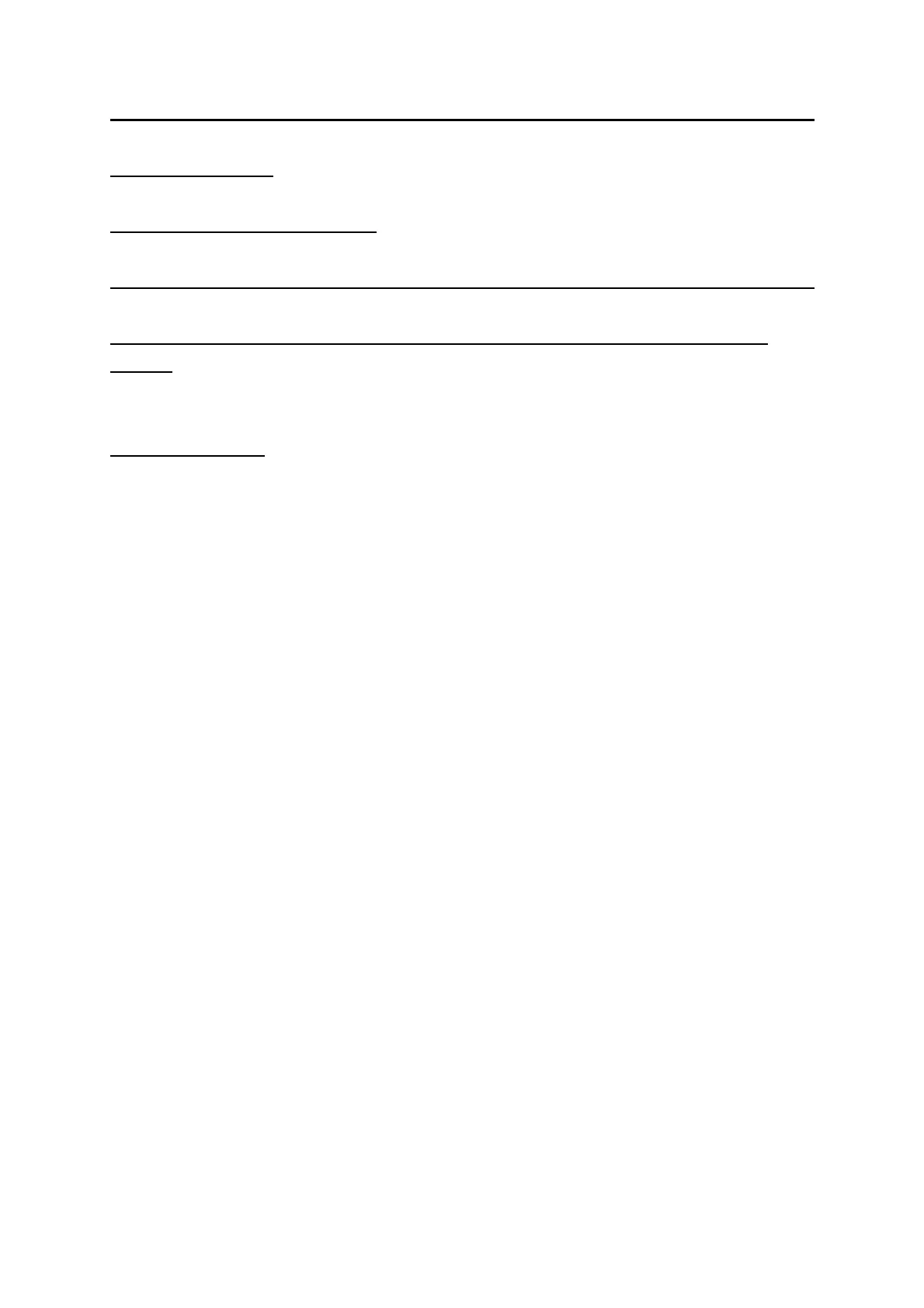■
3-234
(8) “All Delete” button
Deletes all the measurement data displayed in the list.
(9) “Return to Patient ID List” button
Returns to the ID list.
(10) “Change Eye” button (B-mode image diagnosis/Axial length measurement auxiliary function)
Changes the inspected eye settings of the selected patient data.
(11) “Probe selection” button (B-mode image diagnosis/Axial length measurement auxiliary
function)
Displays only the data obtained with the selected probe. When the “ALL” button is touched,
the data obtained with all the probes are displayed in a list.
(12) “Utilities” button
Exits the measurement data list and returns to the Utility screen.