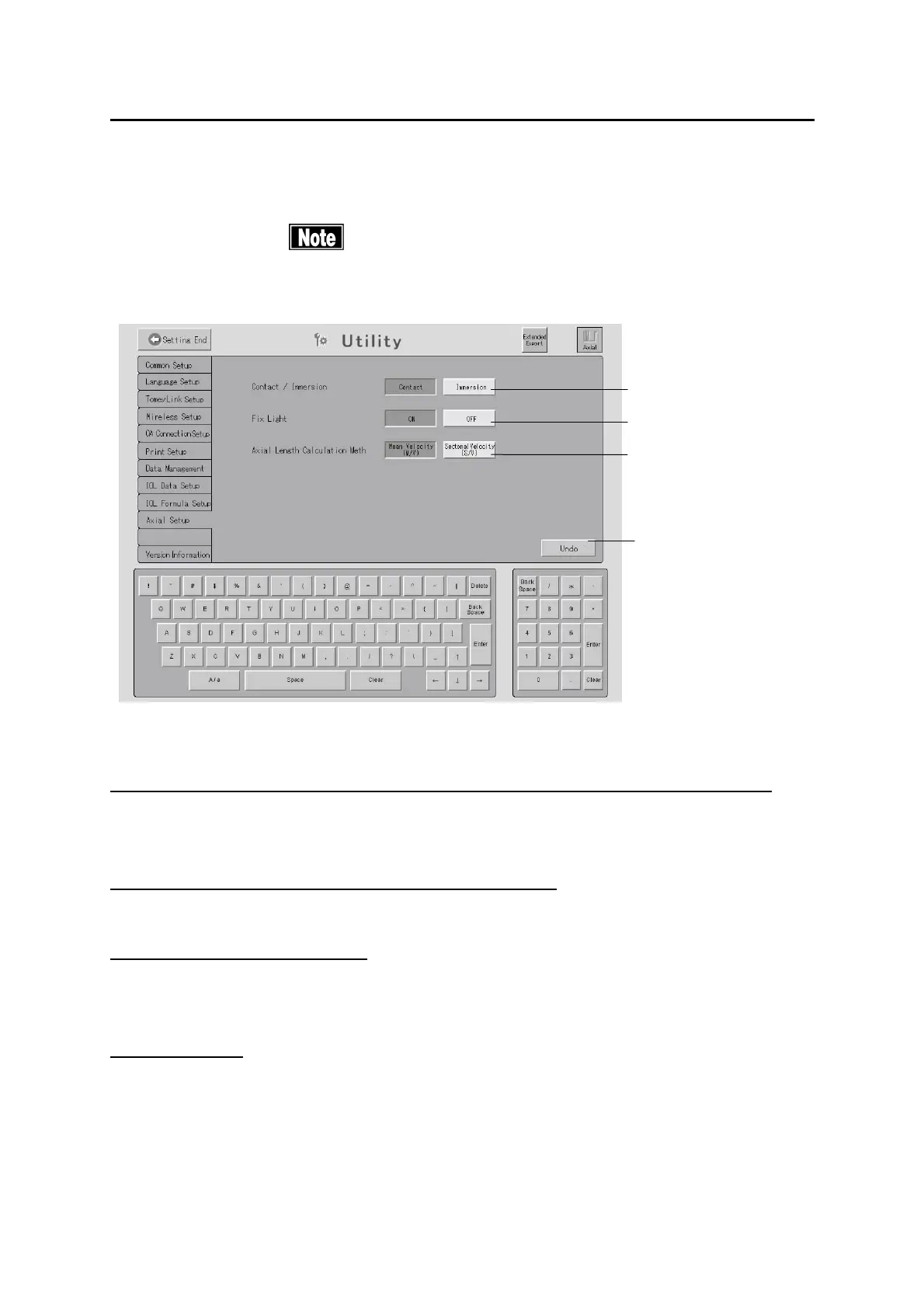3-241
■
o) Axial Setup
■
When the axial length measurement function is
selected, this menu can be selected only with wireless
communication enabled.
(1) Selection of Contact /Immersion mode (limited to the axial length measurement function)
Select the mode for measuring the axial length.
Contact / Immersion
(2) Fix Light (limited to the axial length measurement function)
Selects whether the fixation light in the biometry probe is turned on or off.
(3) Axial Length Calculation Method
Select the method to calculate the axial length.
Mean Velocity (M/V) / Sectional Velocity (S/V)
(4) “UNDO” button
Cancels the entered contents to restore the settings when the Axial Setup screen was
opened.
(1)
(2)
(3)
(4)
3-162