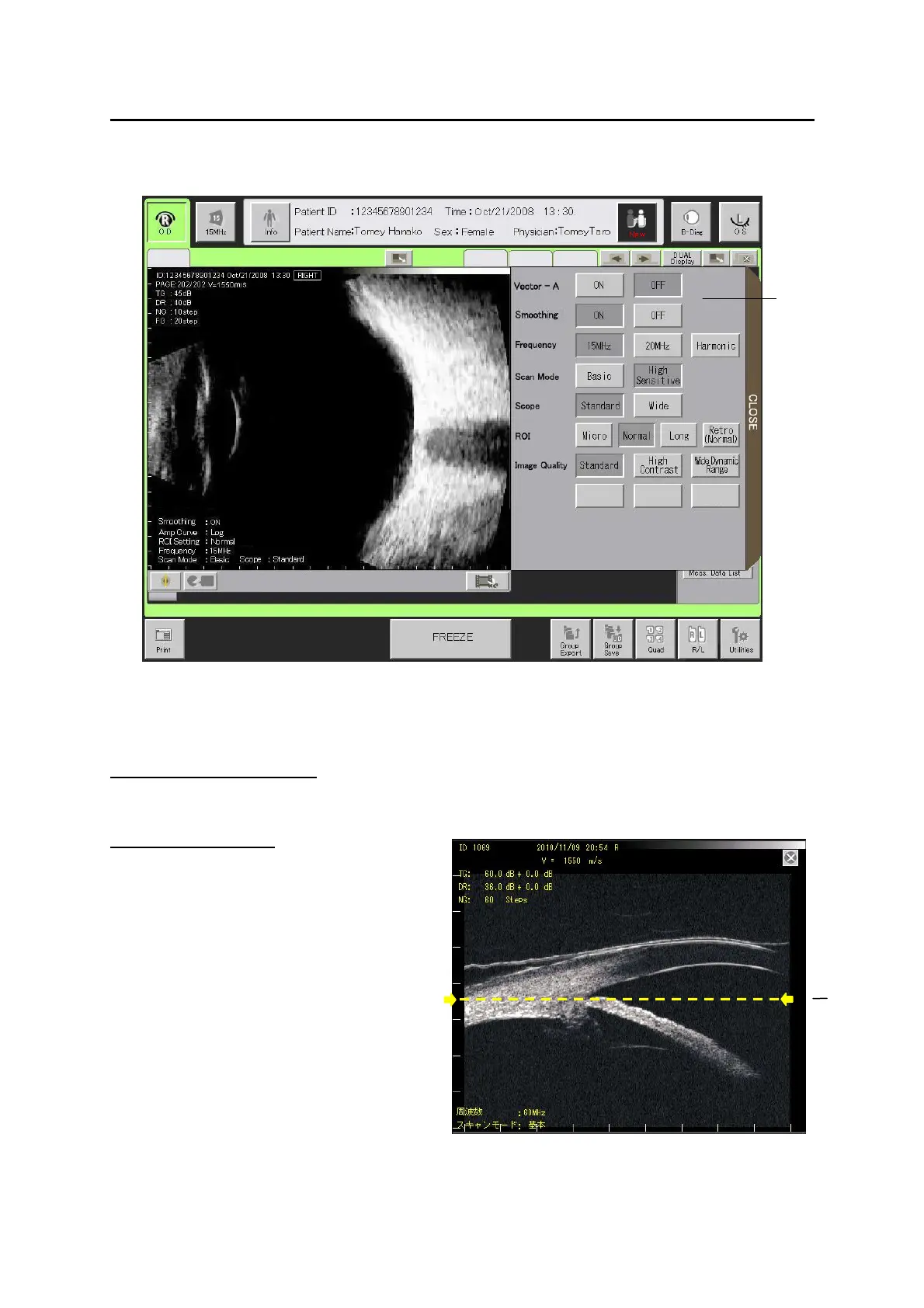■
2-12
c) Real-time screen
(1) Real-time menu window
Displays the setting menu during real-time mode.
(2) Focal area marker
For a 60MHz UBM probe, this marker is
displayed in the most focused area. This
can be shown or hidden (Refer to “3.12.2 i)
intra-image display settings”).
2-15
(Fig. 2)
(2)
(1)
(Fig. 1)
