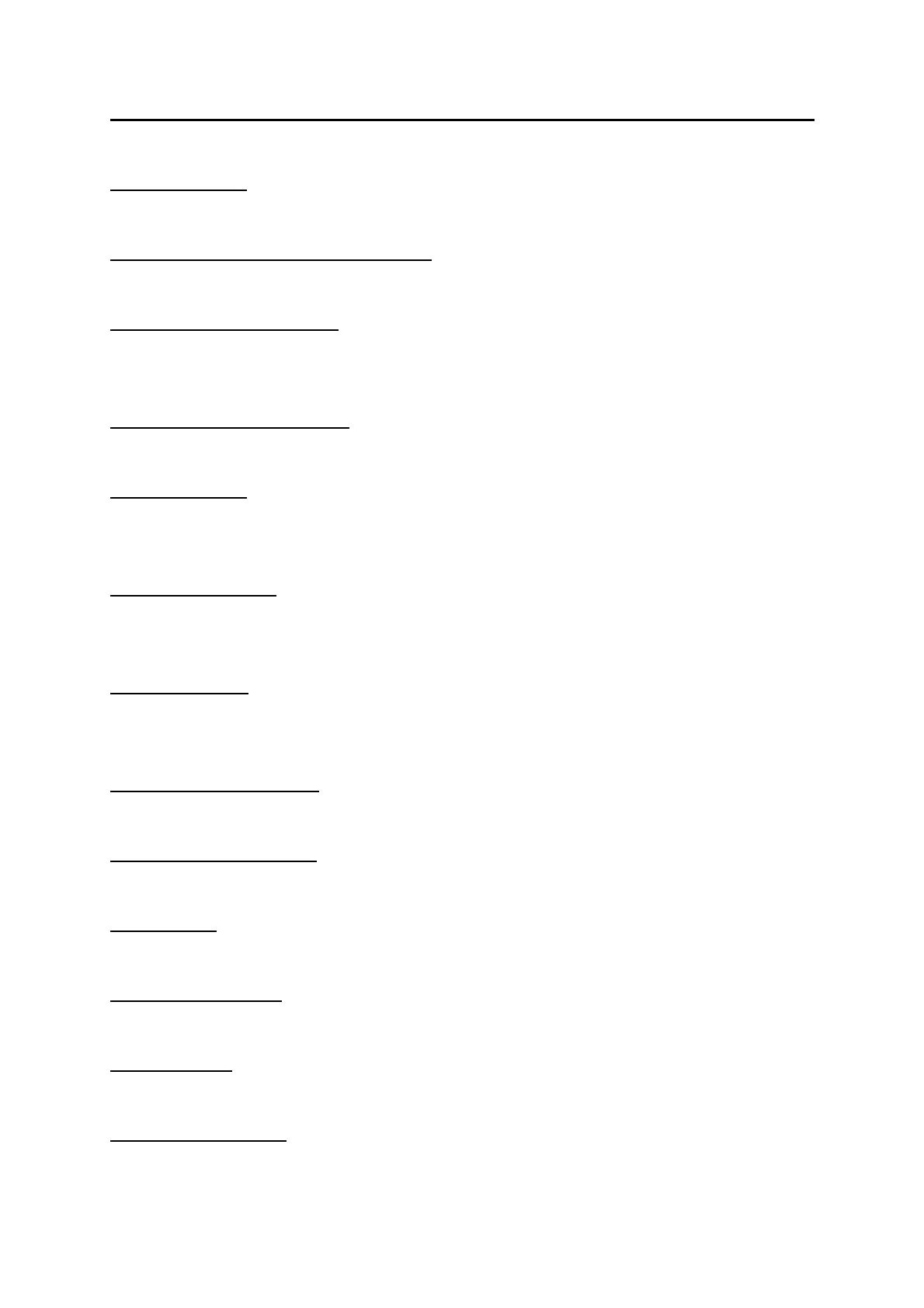■
2-26
(5) “Caliper” button
Opens the caliper screen.
(6) “Meas Point (measurement point)” button
Shows and hides measurement points.
(7) “Change Meas Point” button
Appears when a measurement point is displayed. Pressing this button displays the
measurement point change screen.
(8) Measurement range selection
Allows you to set a measurement range.
(9) “Retake” button
Deletes the measurement data of the displayed eye (only squared eye) and opens the
measurement screen for the same eye.
(10) Waveform monitor
Displays the waveform currently measured on a real time basis. The waveform and memory
number of the memory selected from the measurement data field are also displayed.
(11) Setting display
Displays a measurement method, indicated value, a converted acoustic velocity, bias value, and
a data selection method.
(12) Measurement point map
Displays the measurement point map in the measurement data field.
(13) “Change Setting” button
Displays the setting menu.
(14) Edit menu
Allows you to edit measurement data.
(15) “Calibration” button
Calibrates the sensitivity of probes.
(16) “IOP” button
Displays the intraocular pressure correction screen.
(17) “Subtraction” button
Displays the subtraction screen.
