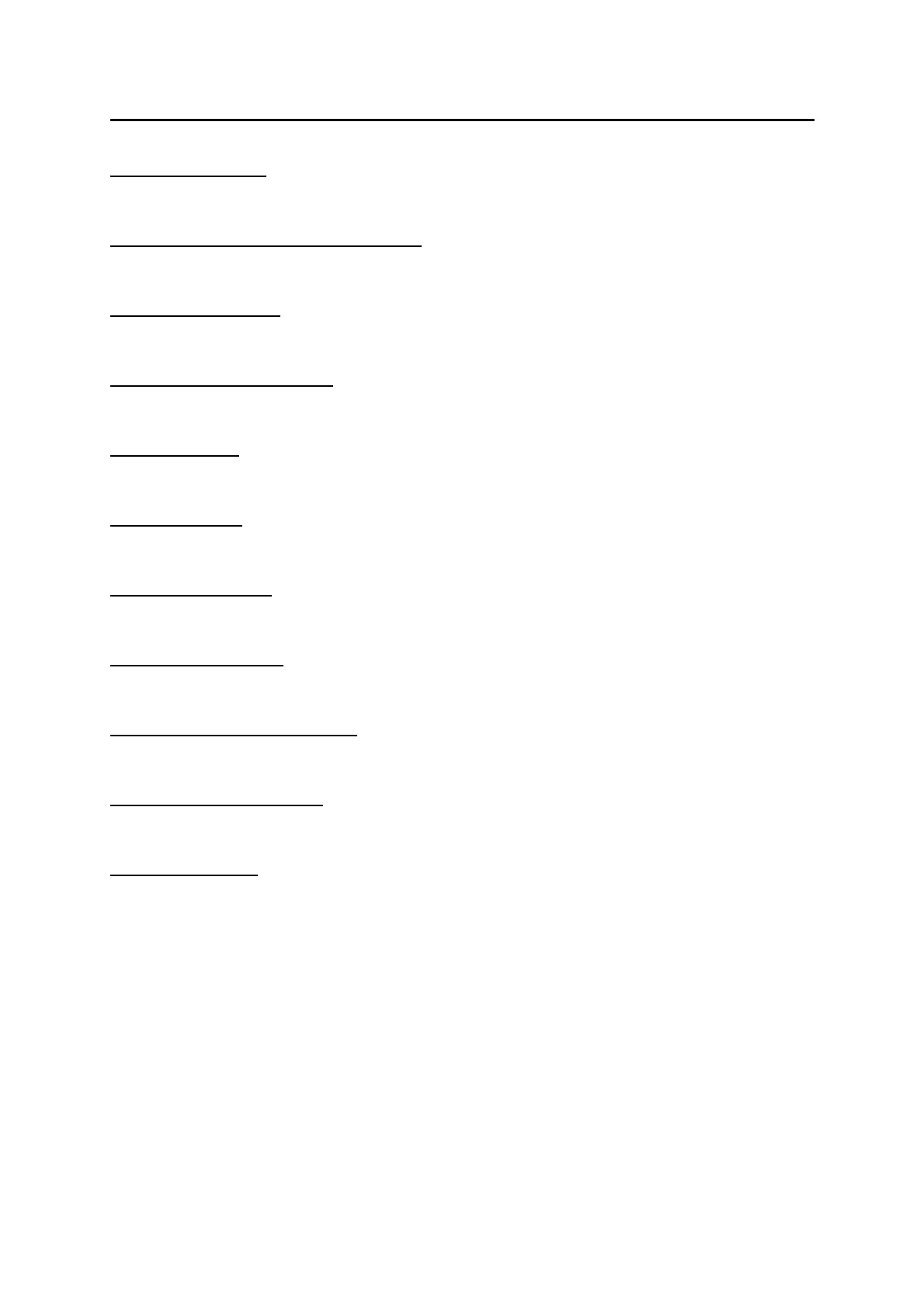■
2-28
(5) “Ref Wave” button
Displays the Ref waveform.
(6) Displayed information in the image area
The patient ID, the tested eye (R/L), and the test date and time are displayed.
(7) Image page number
Indicates the page number of the image being displayed.
(8) Converted acoustic velocity
The acoustic velocity for conversion is displayed.
(9) Probe position
The point to which the probe is applied and the direction of the ultrasound beams are displayed.
(10) Probe display
The probe type currently applied is shown.
(11) Waveform display
The mode-A waveform is displayed.
(12) “Comment” button
Displays a comment input window and the software keyboard.
(13) “Frame forward/back” button
Displays the image that precedes or succeeds the one currently displayed.
(14) “FREEZE menu” window
Displays the setting menu for the FREEZE mode.
(15) FREEZE button
Toggles between “FREEZE” and “Release.”
