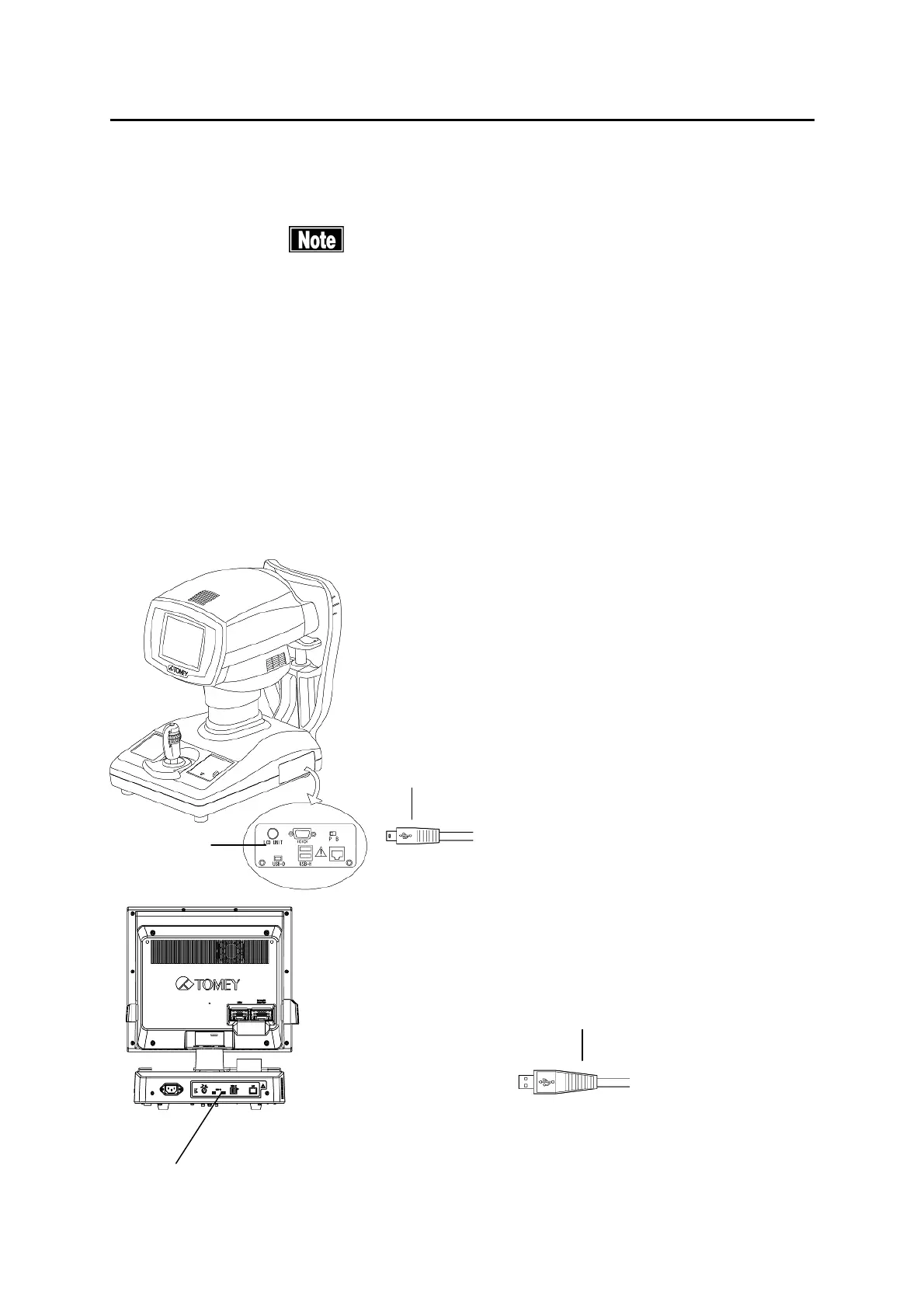3-19
■
l) Connecting OA-1000 Light Interference Method Axial Length Measurement
Instrument
■
For the identical-ID mode: Check that either or both of
connected devices are in new patient mode when
starting to connect the unit with OA-1000. Wired
communication cannot be started while both devices
contain measurement data.
1) Plug the USB cable plug B(2) into the USB-D connector (1) on the side of
OA-1000 in the correct orientation.
2) Plug the USB cable plug A (4) into the USB-H connector (3) on the back of
the main unit making sure the orientation is correct.
(Fig. 1)
(3)
3-18
(2)
(4)
(1)
3-