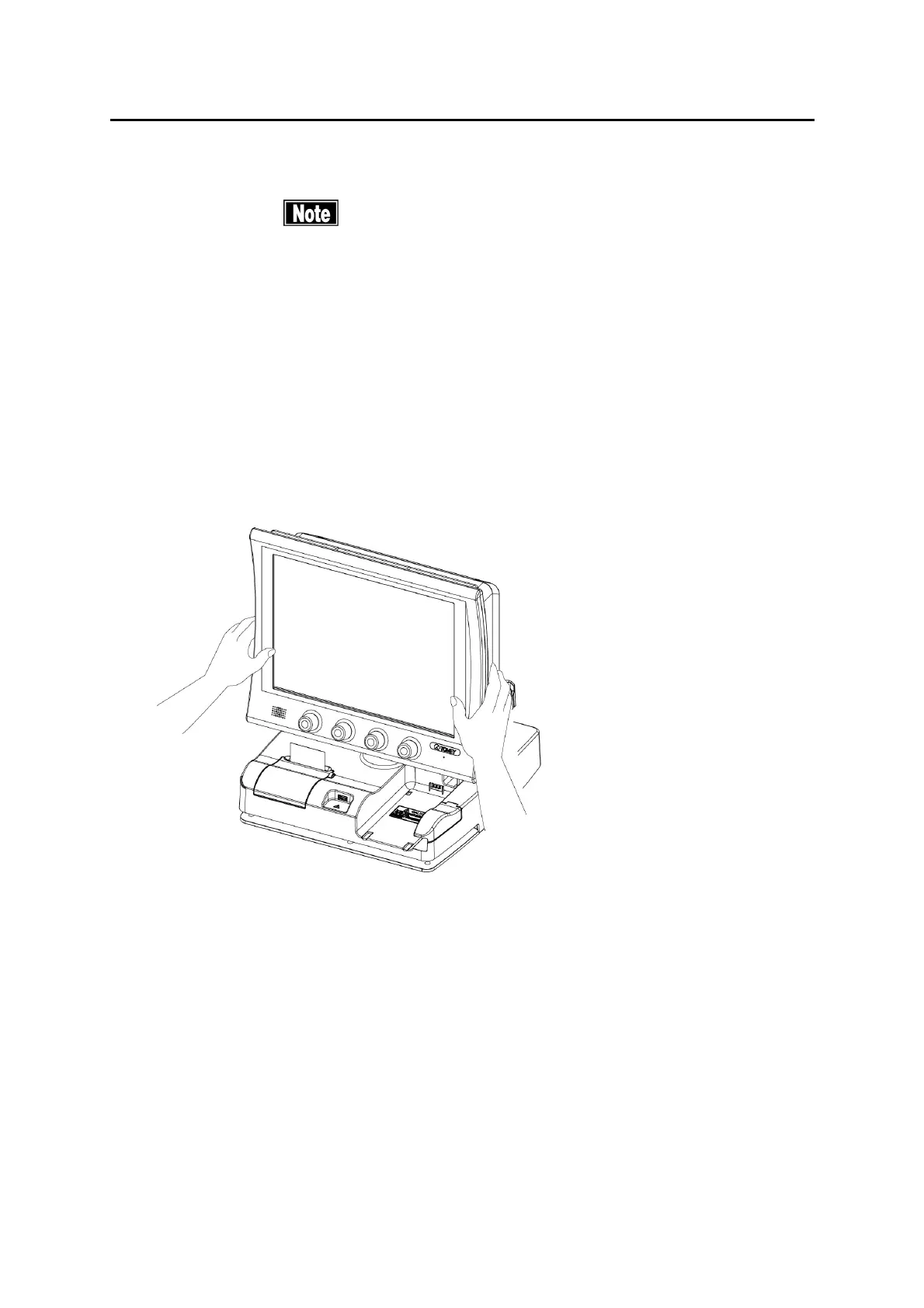■
3-26
b) Adjustment after turning power on
■
Be fully cautious when adjusting the angle of the
monitor because you might pinch your finger.
■
Adjust the monitor angle so that you can see the
monitor screen right in front of you as much as
possible. LCDs provide narrow viewing angles due to
their properties, possibly presenting a problem such
as color inversion when seen diagonally.
1) The brightness of the monitor can be adjusted according to illumination in
the examination room. (Refer to “3.12.2 a) Common Setting.”)
2) Adjust the angle of your monitor screen as necessary. Hold the lower part
of the monitor screen with both of your hands and move it slowly.
(Fig. 3)
3-28