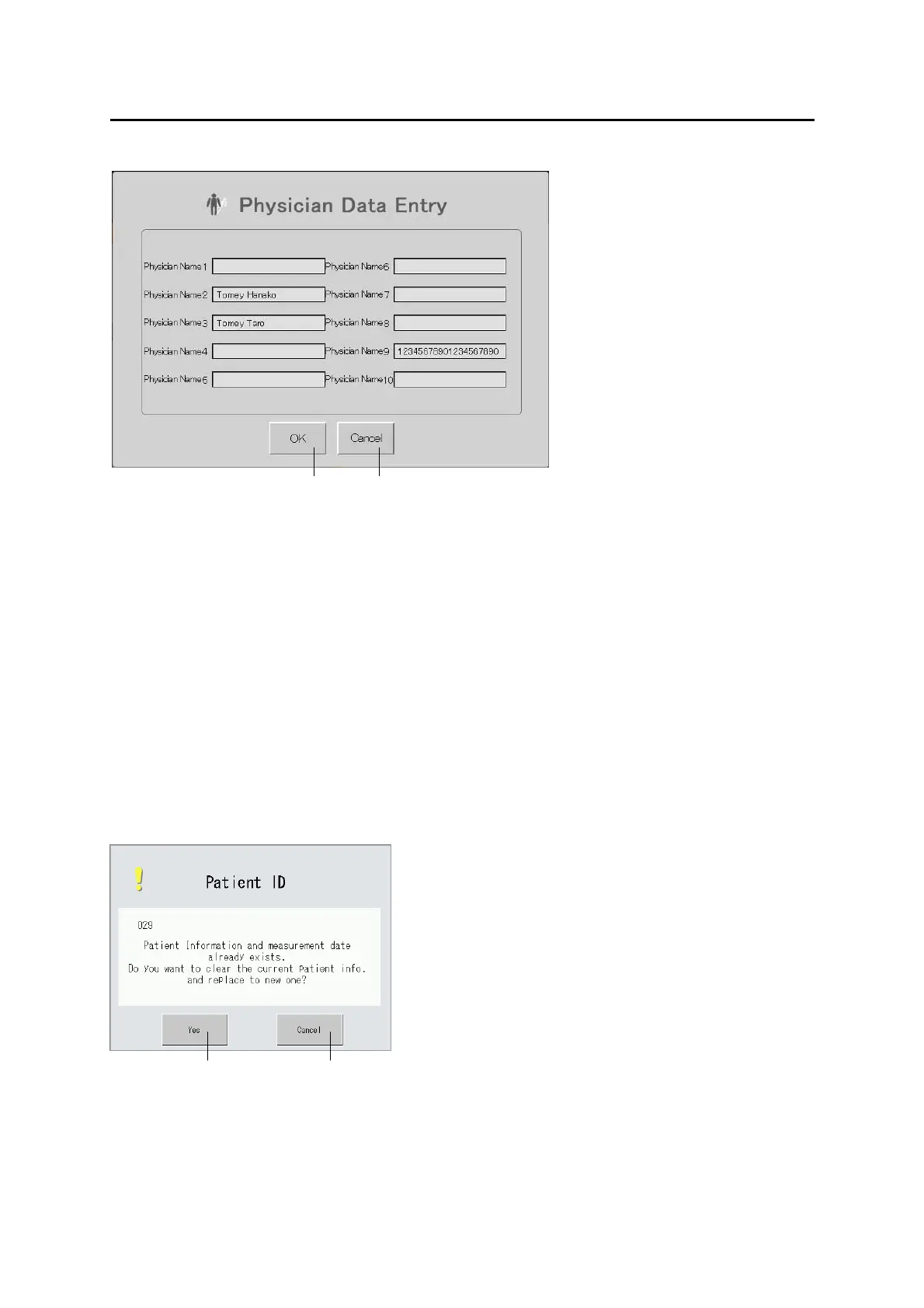3-31
■
To register or edit data, touch the box with the physician number you want
to register, and enter or modify data using the software keyboard.
To delete a physician, touch the box with the physician number you want to
delete and make the box blank.
After data is entered, touch the “OK” button (10) to set the entered data and
return to the patient data entry screen (Fig. 2).
Touch the “Cancel” button (11)
to discard the edited data and return to the patient data input screen (Fig. 2).
6) After all data is entered, touch the “OK” button (8) to set the entered data
and return to the previous screen (Fig. 1). Touch the “Cancel” button (9) to
discard the entered data and return to the previous screen (Fig. 1).
7) If a patient ID number is entered while patient information and
measurement data already exist, a confirmation screen (Fig. 5) appears.
3-31
(Fig. 4)
(10) (11)
3-32
(Fig. 5)
(12) (13)
