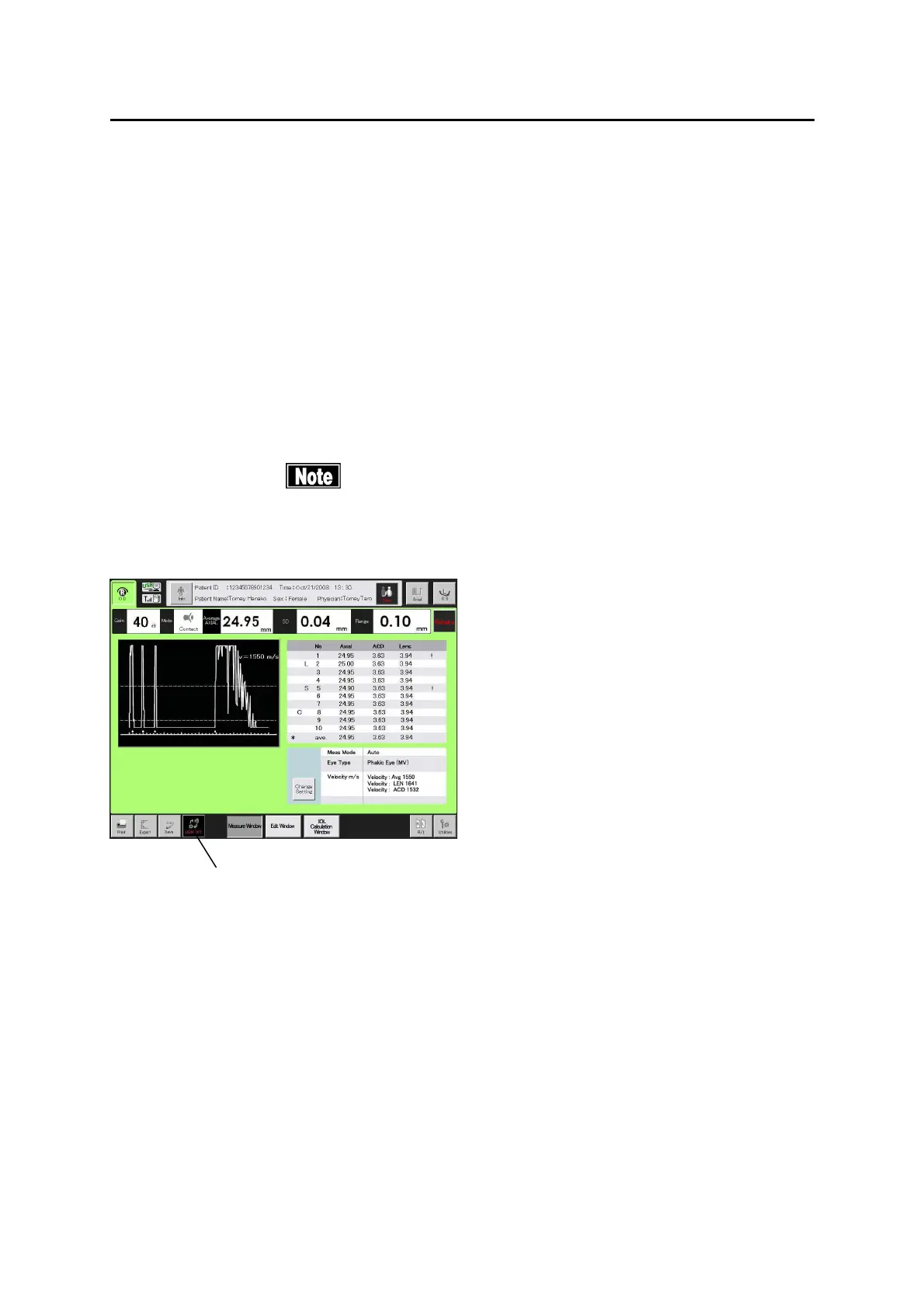■
3-36
3) There are following modes:
- B-Diag : B-mode image diagnosis function
- B-Axial : Biometry support function
- Axial : Biometry function (available only when AL-4000 is connected)
- Pachy : Pachymetry function
(available only when AL-4000 is connected)
- A-Diag : A-mode diagnosis function
(available only when AL-4000 is connected)
(b) Switching between ultrasound (US) mode and light interference (OPT) mode
■
The “US <-> OPT switch” button needs to be enabled to
switch the ultrasound (US) mode and the light
interference (OPT) mode. Refer to “3.12.2 I) OA
connection setting” to make the setting.
(1)
(Fig. 1)
3-35