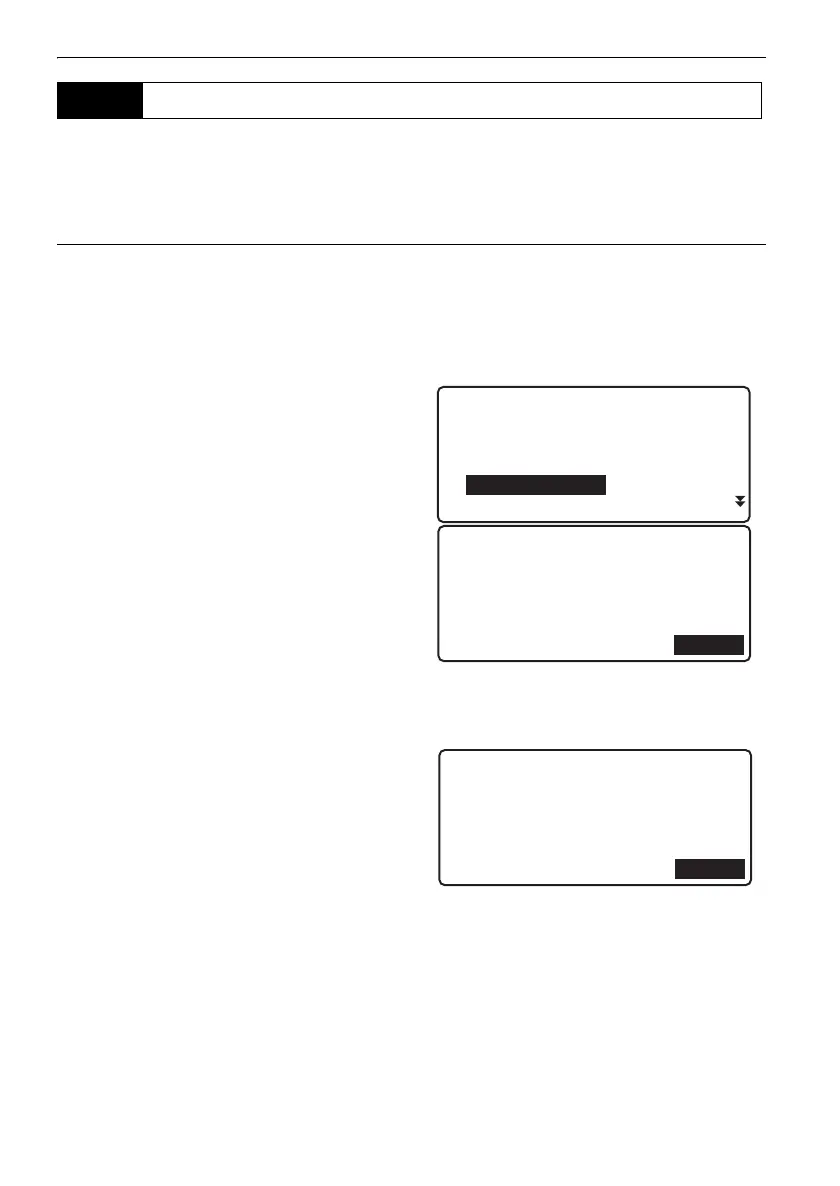21. CHECKS AND ADJUSTMENTS
106
If the tilt angle shifts from tilt angle 0° (zero point), the instrument is not correctly levelled. The
actual circular level and graphic level will not be displayed correctly.
Perform the following procedure to cancel the tilt zero point error.
PROCEDURE Checking and adjusting
1. Carefully level the DL. If necessary, repeat the
procedures to check and adjust the circular
level.
2. Select "Config" in <Menu>.
3. Select "Tilt offset" in <Config menu> to display
the current correction constant in the X
(sighting) direction and Y (horizontal axis)
direction.
4. Press [ADJUST] to display the tilt angle in the
X (sighting) direction and Y (horizontal axis)
direction.
5. Wait a few seconds for the display to stabilize,
then read the automatically compensated F1
angles (X1 and Y1).
6. Press [OK] and rotate the top of the
instrument and 180° while referring to the
horizontal circle.
21.2 Tilt Sensor
Config menu
1.Obs.condition
2.Instr.config
3.Comms setup
4.Tilt offset
5.Unit
Tilt offset
Current X 403 Y 399
ADJUST
Tilt adjustment
X 0’40"
Y 1’45"
Take F1
OK
DL-501_E.book 106 ページ 2015年9月17日 木曜日 午後1時21分
