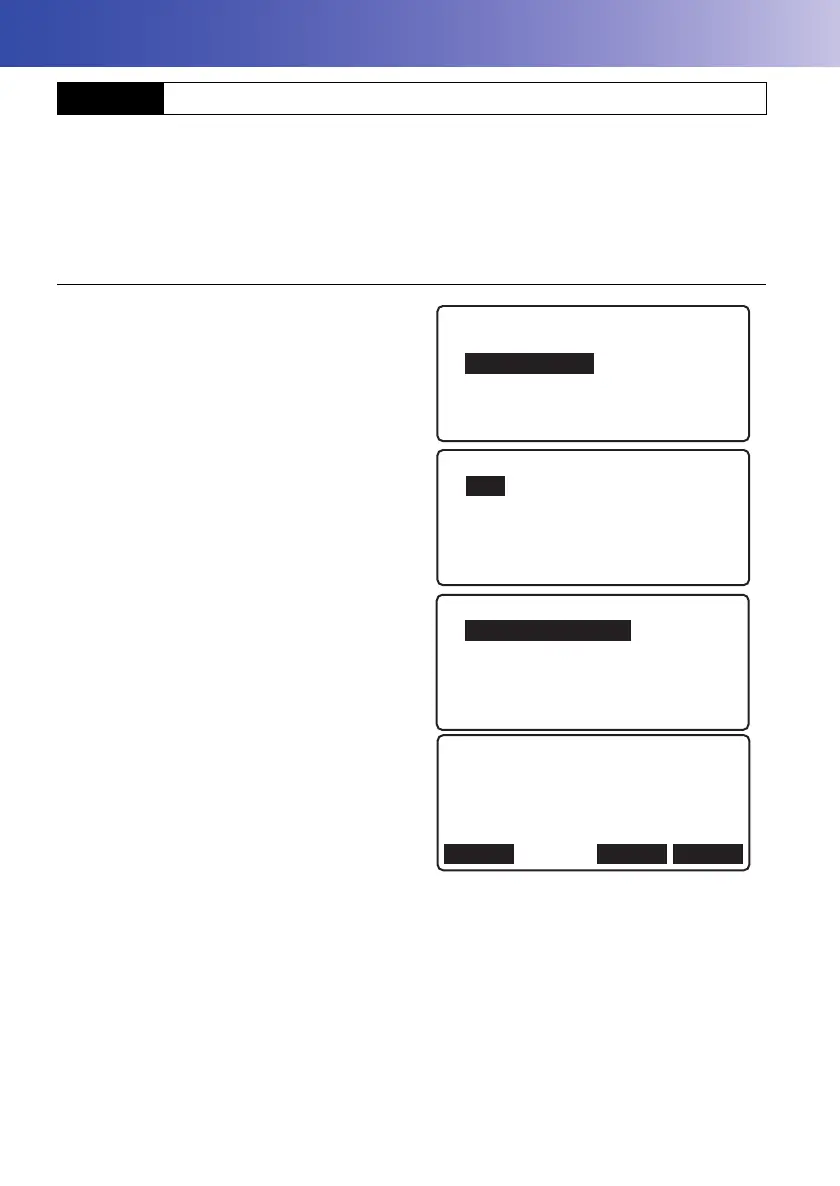72
15.SELECTING/DELETING A JOB
• A total of 20 JOBs have been prepared, and JOB1 was selected when your DL was shipped from
the factory.
• The names of the JOBs have been preset as JOB1 to JOB20; you can change them to any names
you wish.
• JOB ID can be edited.
PROCEDURE
1. Select “Management” in <Menu>.
2. Select “JOB" in <Management menu>.
<JOB menu> is displayed.
3. Select “JOB selection" in <JOB menu>.
4. Press [LIST].
Align the cursor with the desired JOB and
press {}.
The JOB is determined and <JOB menu> is
restored.
• The numbers to the right represent the
number of data items in each JOB.
•Press [EDIT] to edit JOB ID.
• The list of JOB names is contained on up to 4 pages.
• Maximum length of JOB name: 16 (alphanumeric) characters.
15.1 Selecting a JOB
Menu
1.Meas
2.Management
3.Config
4.Calculation
Management menu
1.JOB
2.Route
3.Known point data
4.Simple meas. data
Job menu
1.JOB selection
2.JOB deletion
3.Comms output
4.JOB backup
5.JOB restore
Job setting
:JOB1
LIST EDIT OK
DL-501_E.book 72 ページ 2015年9月17日 木曜日 午後1時21分