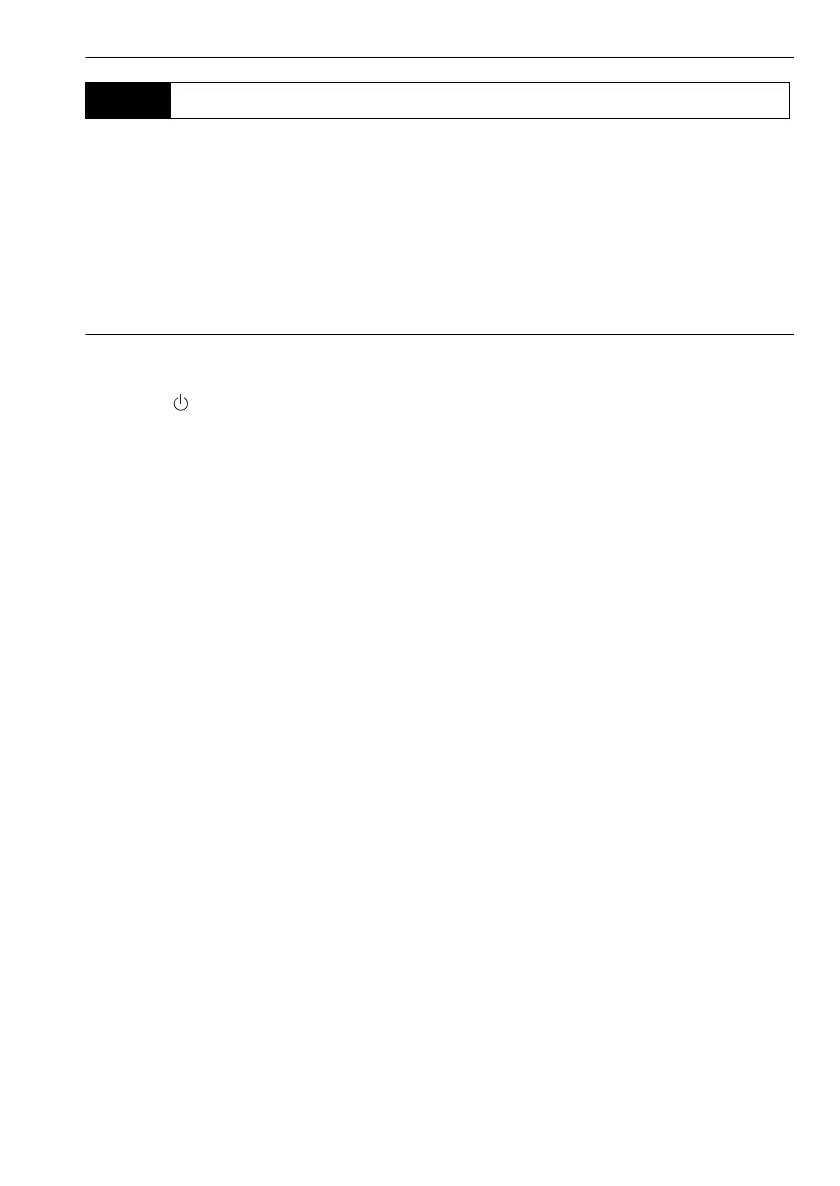25
7. POWER ON/OFF
If you are experiencing problems with the DL and suspect a fault in the software, you should try
resetting. If the problem is not resolved the next step is to initialize data.
"19.6 Restoring Default Settings"
• Be sure to back up stored data to an external memory device or computer in advance.
PROCEDURE Initializing data
1. Power OFF the instrument.
2. Press
{}
while holding {BS}, {F1}, and
{F3} until the TOPCON logo appears.
"Clearing memory..." is displayed and data is
initialized. The instrument then powers on as
normal.
7.1 Resolving Software Issues
DL-501_E.book 25 ページ 2015年9月17日 木曜日 午後1時21分