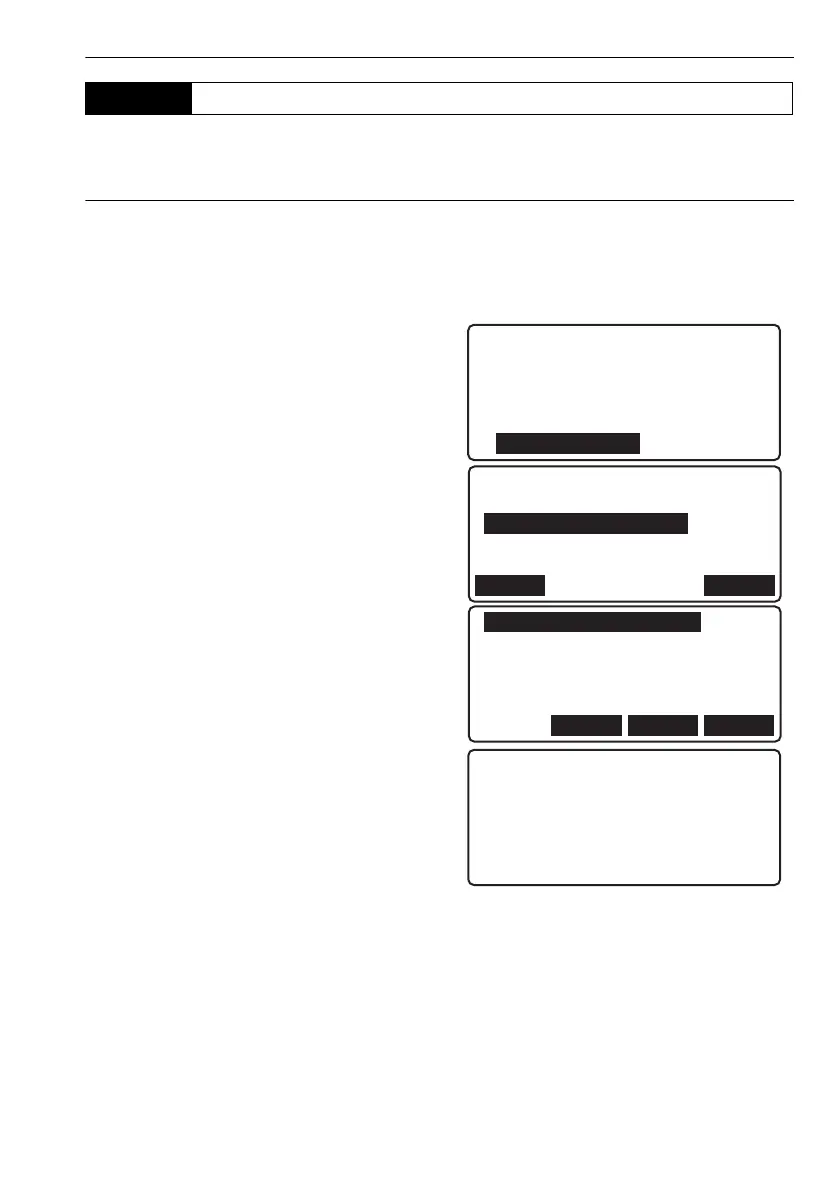75
15. SELECTING/DELETING A JOB
It is possible to restore backed up JOB data from an external memory device to the internal memory.
PROCEDURE
1. Select “Management” in <Menu>.
2. Select “JOB" in <Management menu>.
<JOB menu> is displayed.
3. Select “JOB restore”.
4. Select "SD" or "USB" in "Location".
5. Align the cursor with "JOB id in ext. memory"
and press [LIST]. The JOB list screen is
displayed.
Align the cursor with the JOB you wish to
restore and press {}.
•Press [DETAIL] to display detailed
information for the selected JOB.
15.4 Restoring a JOB
Job menu
1.JOB selection
2.JOB deletion
3.Comms output
4.JOB backup
5.JOB restore
Location :SD
JOB id in ext. memory
:
JOB id when restored
:Job-ahead01
LIST OK
RT0001
RT0002
RT0003
RT0004
RT0005 M
LASTTOP
DETAIL
RT0001
Date/time updated1
2010/09/09 09:38:26
JOB data version
Ver. 01.02
Press <Enter>
DL-501_E.book 75 ページ 2015年9月17日 木曜日 午後1時21分