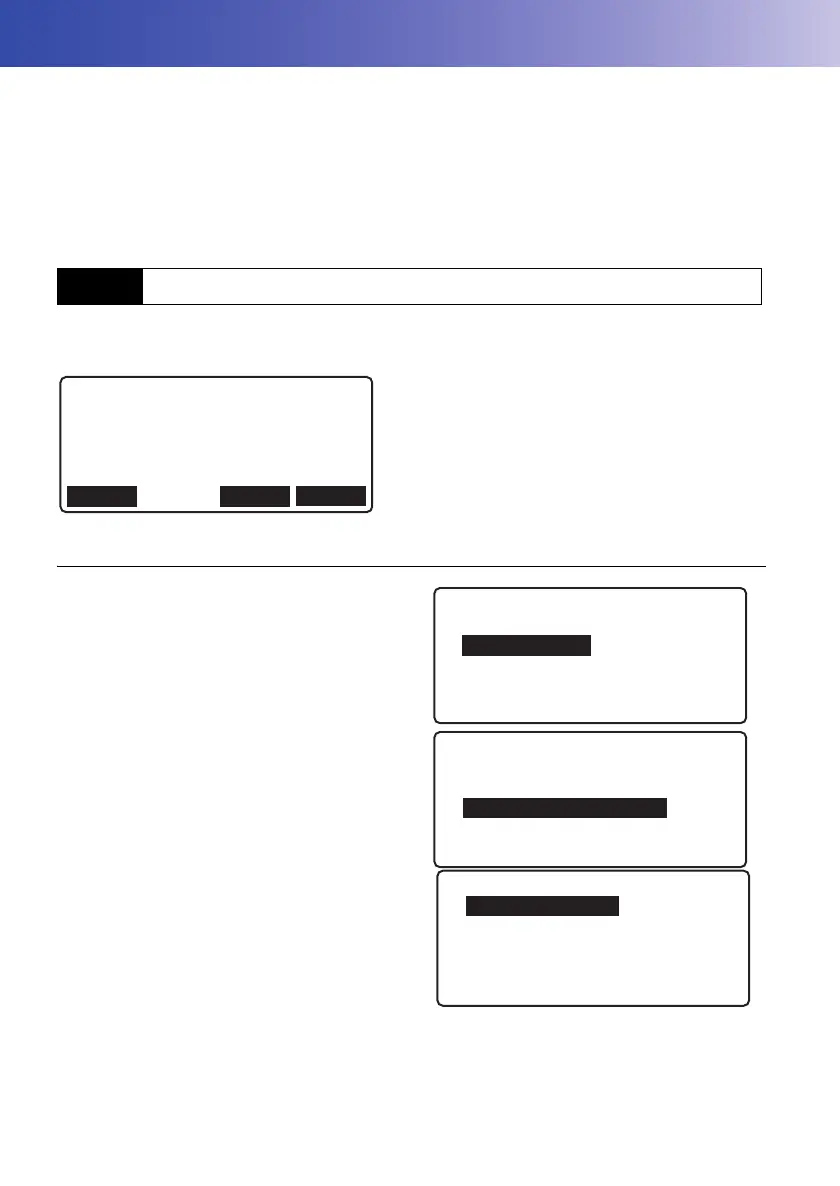82
17.MANAGING KNOWN POINT DATA
In this menu it is possible to register, view, or delete known point data.
• Known point data is recorded in the current JOB. However, data recorded using the misclosure
adjustment function is managed in the relevant route.
• Known point data that has been registered can be read in when setting the start and end bench
marks in a route, or when performing setting-out (in elevation mode).
• It is possible to register 2000 items of known point data in each JOB.
• There are two registration methods: key entry and entry from external media.
The following screen is displayed when the input point name already exists in the current JOB. The
existing file is displayed at the top of the screen.
[ADD]: Adds current data as a separate file with the
same point name.
[NO]: Allows input of a different point name.
[YES]: Overwrites existing data.
PROCEDURE
1. Select “Management” in <Menu>.
2. Select “Known point data” in <Management
menu>.
3. Select “Key in coord”.
17.1 Using the Key Entry Method
Known point data
Pt.id :PM-FIX-0012
Memo :
Overwrite?
NO
ADD
YES
Menu
1.Meas
2.Management
3.Config
4.Calculation
Management menu
1.JOB
2.Route
3.Known point data
4.Simple meas. data
Known point data menu
1.Key in coord
2.Comms output
3.View
4.Deletion
5.Initialize
DL-501_E.book 82 ページ 2015年9月17日 木曜日 午後1時21分
