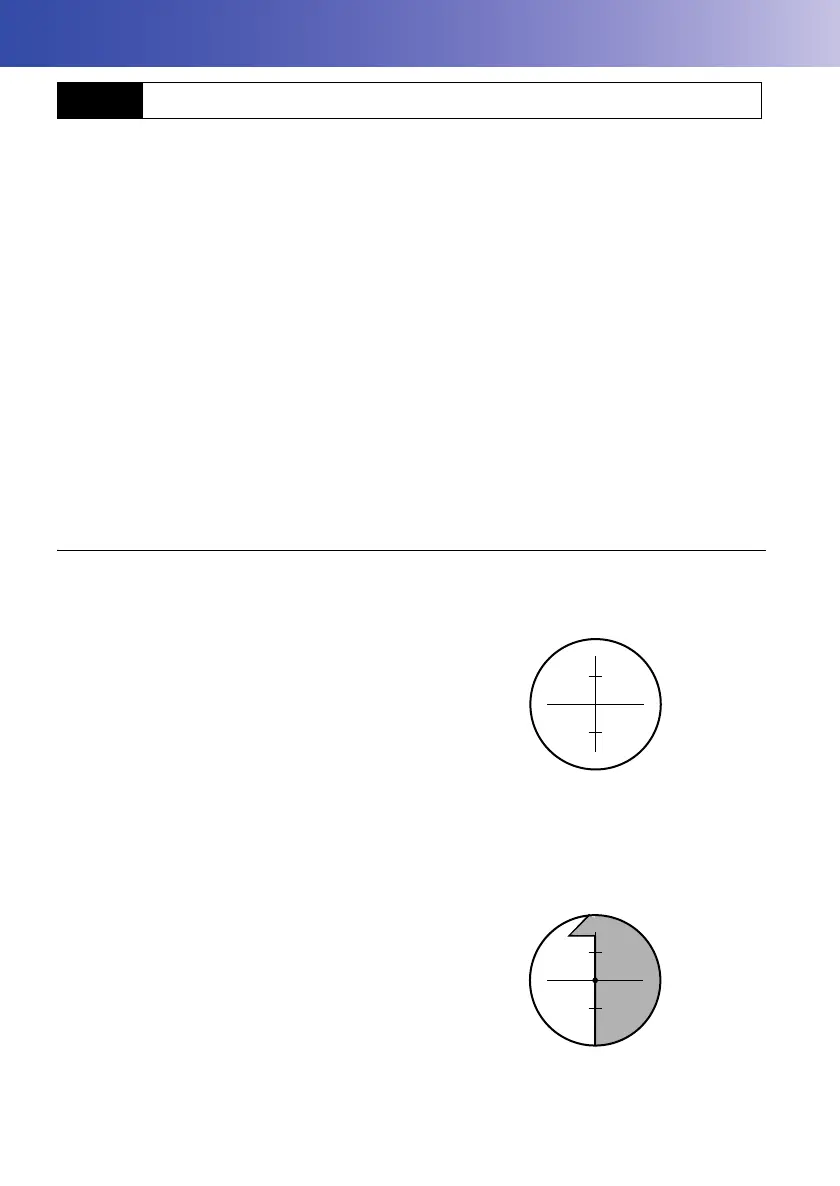26
8.
FOCUSING AND SIGHTING THE STAFF
•If the view finder sighting axis is not aligned with the sighting axis of the objective lens, errors will
occur when taking measurements. Always make sure the axes are correctly aligned when using
the view finder.
•The View finder can be used to sight staffs at distances of 7m or more.
•Focussing can also be performed manually by turning the focusing knob while looking through
the eyepiece. If the staff barcodes are out of focus, they will not be readable and measurements
cannot be taken. Make sure they are correctly focused.
•Even when Auto Focus has finished the image in the telescope eyepiece may appear out of
focus depending on the eyesight of the operator.
View finder and Auto Focus function
The view finder is used when aligning the DL telescope with the staff. Simply aligning the two
center circles in the view finder with the center of the staff and pressing the Measure key
automatically focuses the DL on the staff and starts measurement reducing operator workload
and increasing operator efficiency in the field.
PROCEDURE Always perform before using the instrument
1. Look through the telescope at a bright and
featureless background.
2. Looking through the eyepiece, turn the eyepiece
screw clockwise, then counterclockwise little by
little until just before the reticle image becomes
focussed.
Using these procedures, frequent reticle
refocussing is not necessary since your eye is
focussed at infinity.
3. Looking through the telescope, shift your eyes
slightly up and down and to each side. If the
staff and reticle show no deviation, the
instrument is ready for use.
If the staff and reticle deviate, return to step 2.
4. Sight a clear vertical line, such as the wall of a
building, at a distance usually used for
operation.
8.1 Using the DL-501 Advanced
DL-501_E.book 26 ページ 2015年9月17日 木曜日 午後1時21分
