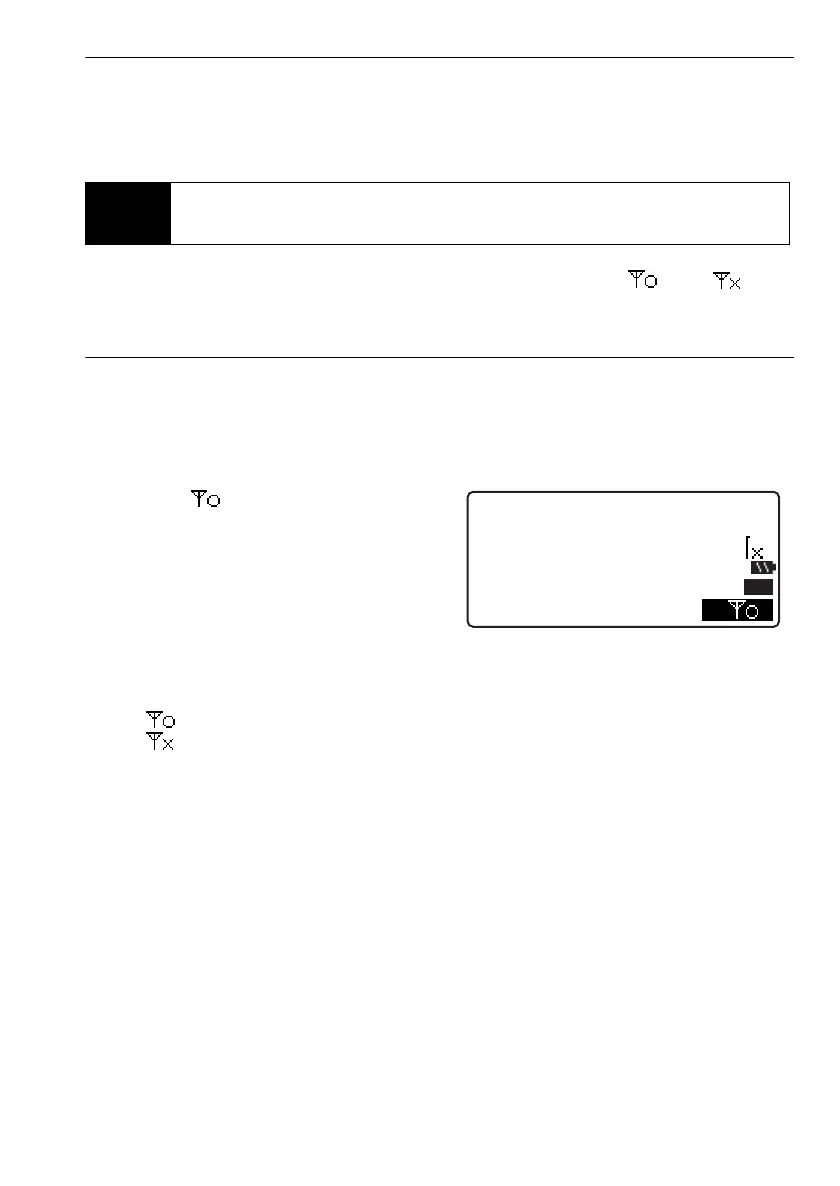31
9. CONNECTING TO EXTERNAL DEVICES
Bluetooth Device Address
This is a number unique to one particular Bluetooth device used to identify devices during
communication. This number consists of 12 characters (numbers 0 to 9 and letters from A to F).
Some devices may be referred to by their Bluetooth device address.
When "Mode" is set to "Bluetooth" in "Comms setup" in <Config menu> [ ]/[ ] is
displayed in Meas mode.
PROCEDURE
1. Complete the necessary settings for Bluetooth
communication.
"9.1 Wireless Communication using
Bluetooth Technology"
2. Press [] in the second page of Meas
mode screen.
The Bluetooth module in the DL powers on and
connection starts.
The Bluetooth icon indicates communication
status.
"4.2 Display Functions"
• Softkeys (in Meas mode)
[]:Press to enter waiting status
[]:Press to cancel the connection/exit waiting status
• Audio tones
(While connecting/disconnecting)
Start paging/waiting: short beep
Connection successfully established: long beep
Connection canceled/being canceled: two short beeps
9.2
Establishing a connection between the DL and paired
Bluetooth device
DL-501_E.book 31 ページ 2015年9月17日 木曜日 午後1時21分
