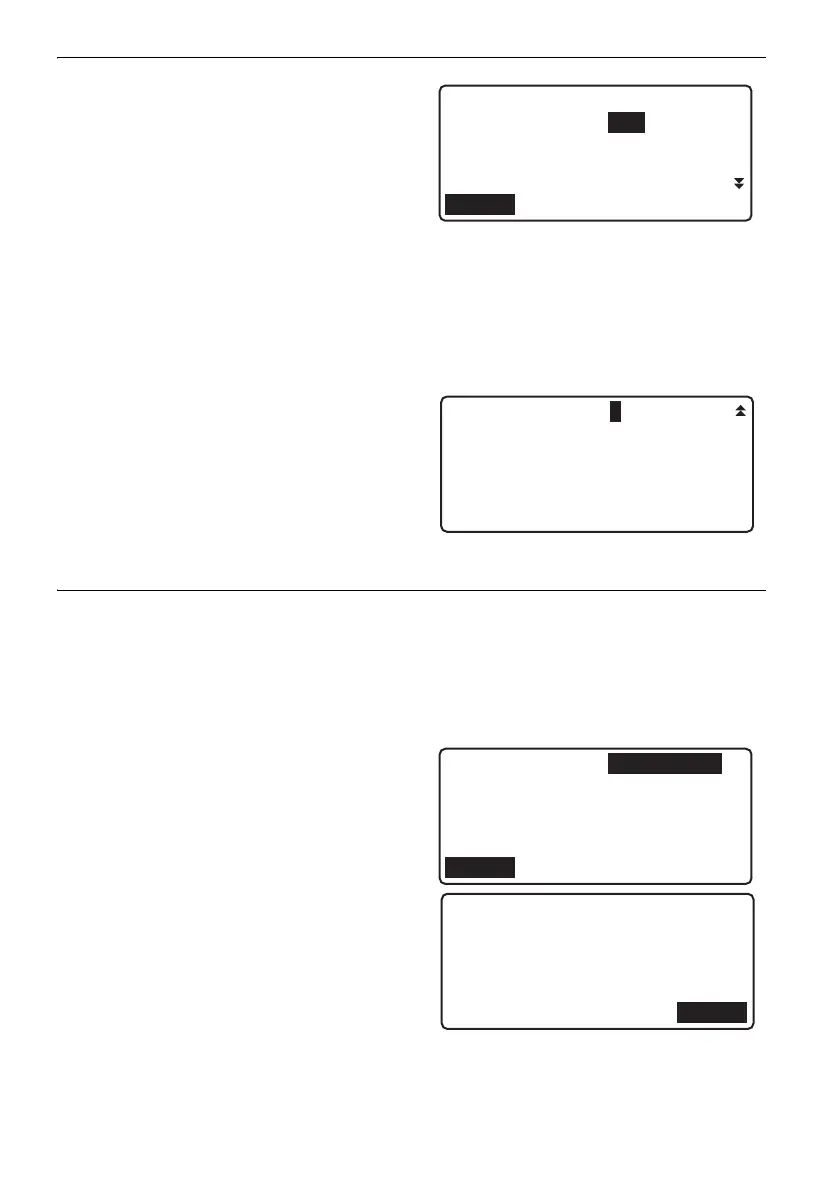9. CONNECTING TO EXTERNAL DEVICES
30
5. When "Authenticate" is set to "Yes", input the
same passkey as that for the intended
companion device. Even if "Authenticate" is
set to "No", a passkey is requested when
authentication is set on the companion device
being used.
Up to 16 numeral characters can be input.
Input characters will be displayed as asterisks
(e.g. "*****"). The passkey was set to "0123" at
the factory.
6. Set STX/ETX (CSV) settings
"19.3 Communication Setup STX/
ETX (CSV)"
7. Set average output mode
"19.3 Communication Setup AVG out
mode"
PROCEDURE Displaying Bluetooth information for the DL
1. Select "Config" in <Menu>
2. Select "Comms setup" in <Config menu>
3. Select "Bluetooth" in "Mode" and press
[INFO].
The Bluetooth information for the DL is
displayed. The "BD_ADDR" for the DL must be
registered on your Bluetooth device.
INFO
Mode :Bluetooth
Authenticate:Yes
Passkey
:****
STX/ETX(CSV):No
INFO
Mode :Bluetooth
Authenticate:No
STX/ETX(CSV):No
Bluetooth ID
: Bxxxxxx,Bxxxxxx
Firmware Ver.x.x.x
BD_ADDR
: 00:AA:BB:CC:DD:FF
OK
DL-501_E.book 30 ページ 2015年9月17日 木曜日 午後1時21分