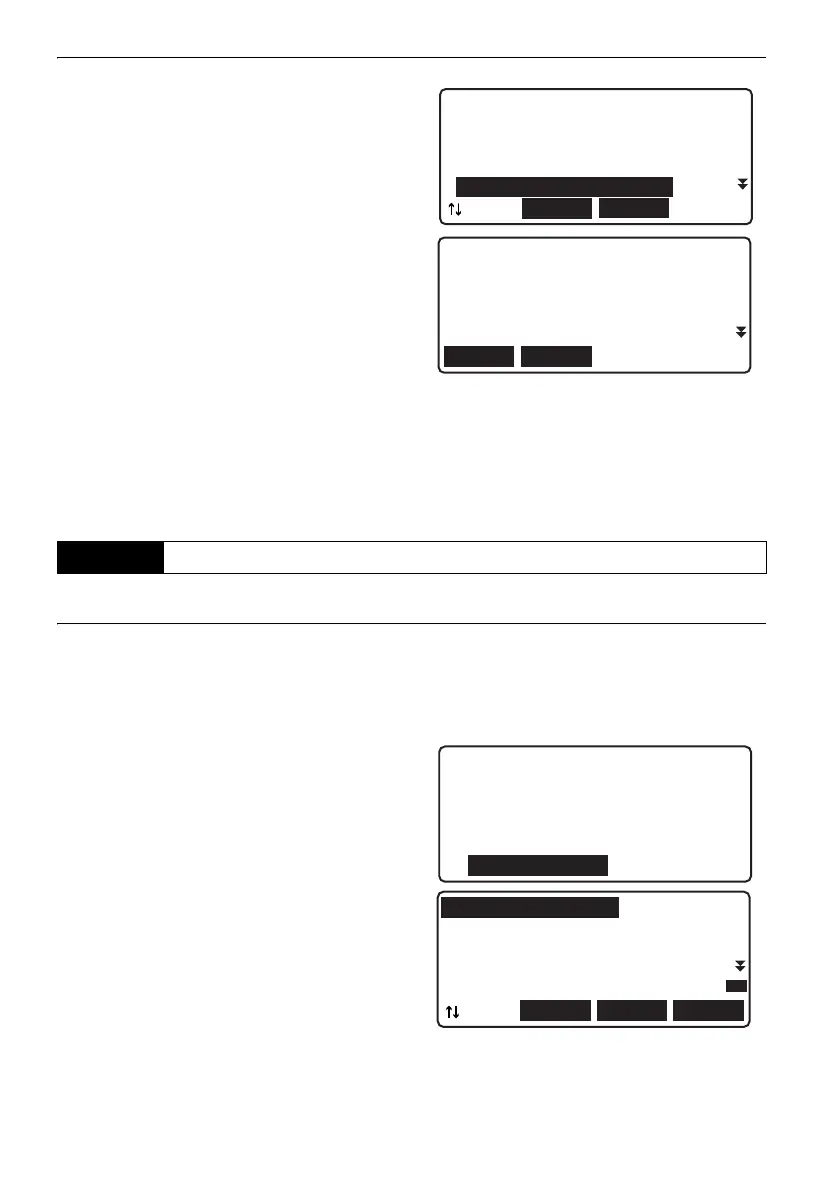16. ROUTE SETTINGS
80
5. Align the cursor with the desired start info./IS
point (only when IS results recorded)/fixed pt./
measurement point and press {}.
Detailed information regarding the selected
data item is displayed.
The displayed screen differs depending on the
type of data selected. The screen shown at
right displays data for the measurement point
selected in step 5.
• [PREV]: Press to display detailed information
for the previous data item.
• [NEXT]: Press to display detailed information
for the next data item.
6. Press {ESC} to restore previous screens.
PROCEDURE
1. Select “Management” in <Menu>.
2. Select “Route" in <Management menu>.
<Route menu> is displayed.
3. .Select “IS deletion".
4. Align the cursor with the IS point you wish to
delete and press {}. "DEL" is displayed to
the right of the IS point id.
16.3 Deleting IS Points
Start info.2
Route01-A1-0011 FS
Route01-A1-0011 IS
fixed pt.4
Route01-A1-0014 FS
LAST
TOP
...P
Route01-A1-0014 Go
h1 0.3333 m
h2 0.3331 m
Dif. 0.2 mm
D 48.642 m
NEXT
PREV
Route menu
1.Route setting
2.Route deletion
3.Comms output
4.View
5.IS deletion
RT01_IS00001
RT01_IS00002
RT01_IS00003 DEL
RT01_IS00004 DEL
RT01_IS00005
OKLASTTOP
P1
...P
DL-501_E.book 80 ページ 2015年9月17日 木曜日 午後1時21分
