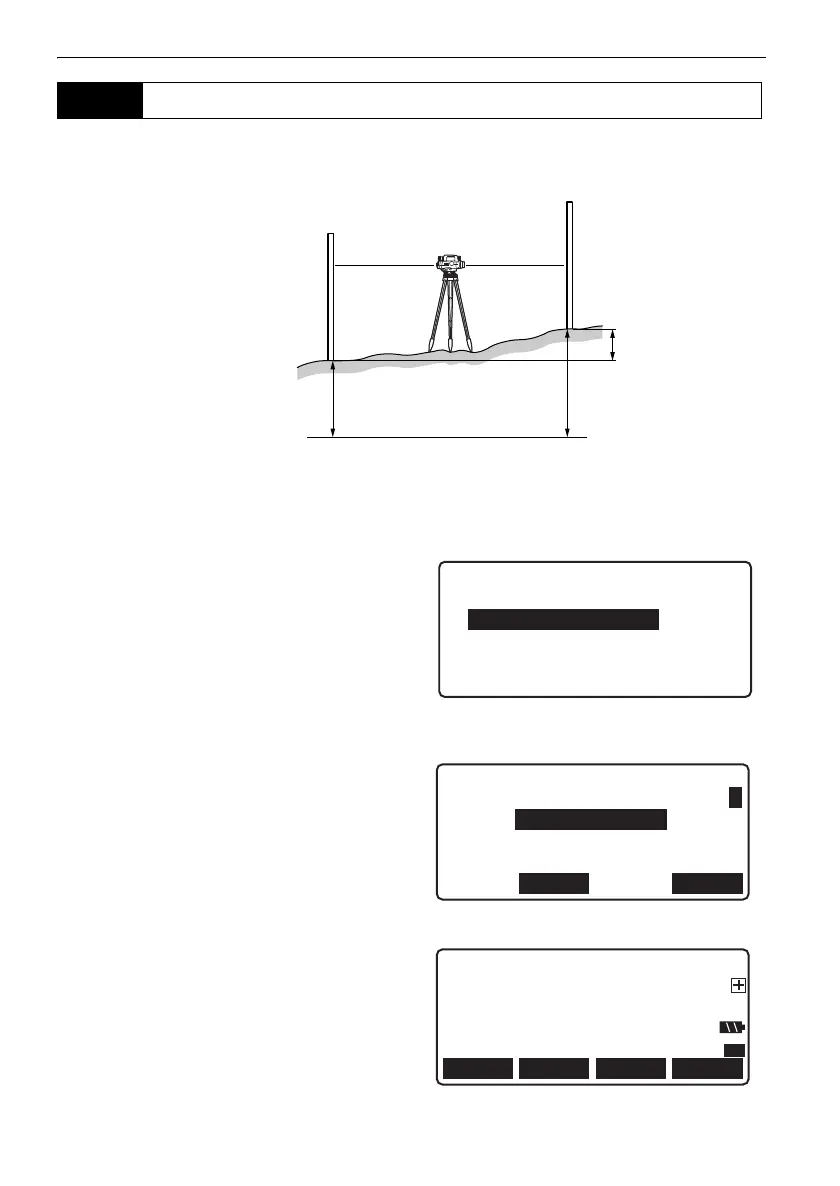11. SIMPLE MEASUREMENT
40
This function allows the user to calculate the elevation (HA + dH) of a specified point (B) based on the
elevation of known point (A).
1. Select "Meas" in <Menu>.
2. Select "Simple measurement" in <Meas
menu>.
3. Select "Elevation meas." in <Simple meas.
menu>.
4. Set up the DL between A and B.
5. Input elevation of known point and press [OK].
•When elevation has been selected, press
[READ] to read in the elevation of a known
point.
• "12.3 Setting-Out Measurement
PROCEDURE Reading in recorded
known point data"
6. Measure backsight.
11.2 Measuring Elevation
A
B
dH
HA + dH
0m
HA (Elevation
of known point)
Simple meas. menu
1.Ht-diff. meas.
2.Elevation meas.
3.View
4.Deletion
FOCUS
BS Go
BS0001
Rh
Hd
PT.ID
CNFGTILT
S
P1
DL-501_E.book 40 ページ 2015年9月17日 木曜日 午後1時21分