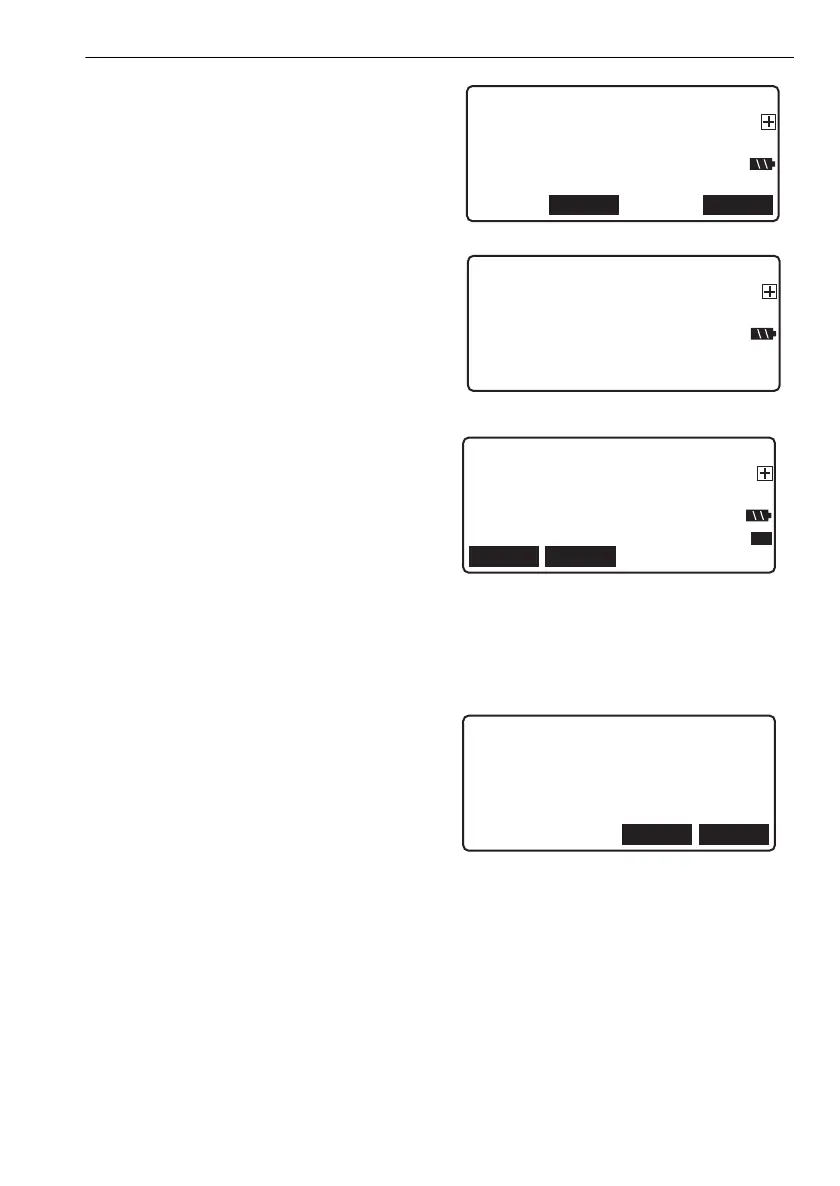39
11. SIMPLE MEASUREMENT
8. Check point ID, double-run setting, and
measurement results.
Press [OK].
Results are recorded and the screen in step 7
is restored.
• When "Auto rec" is set to "Yes", results are
displayed for approx. 1 sec. before the
screen in step 7 is restored.
9. Press [TURN P] on page 2 to set the
previously measured foresight as a turning
point.
10. Move the DL to the next position.
Repeat from step 5 using the foresight
measured in step 7 as the new backsight.
• When operation has been canceled after moving
screens during measurement, the following
message will be displayed the next time "Ht-diff.
meas." is selected in <Simple meas. menu>.
Press [YES] to resume measurement from
where you left off last time.
OK
FS Go
FS0001
Rh 2.34567m
Hd 12.345 m
h -1.23456m
S
TURN P
FS Go
FS0001
Rh 2.34567m
Hd 12.345 m
h -1.23456m
S
"Auto rec" set to "No"
"Auto rec" set to "Yes"
FS Go
FS0001
Rh
Hd
TURN PINPUT
S
P2
YES
Operation will continue
from last measurement.
OK?
NO
DL-501_E.book 39 ページ 2015年9月17日 木曜日 午後1時21分