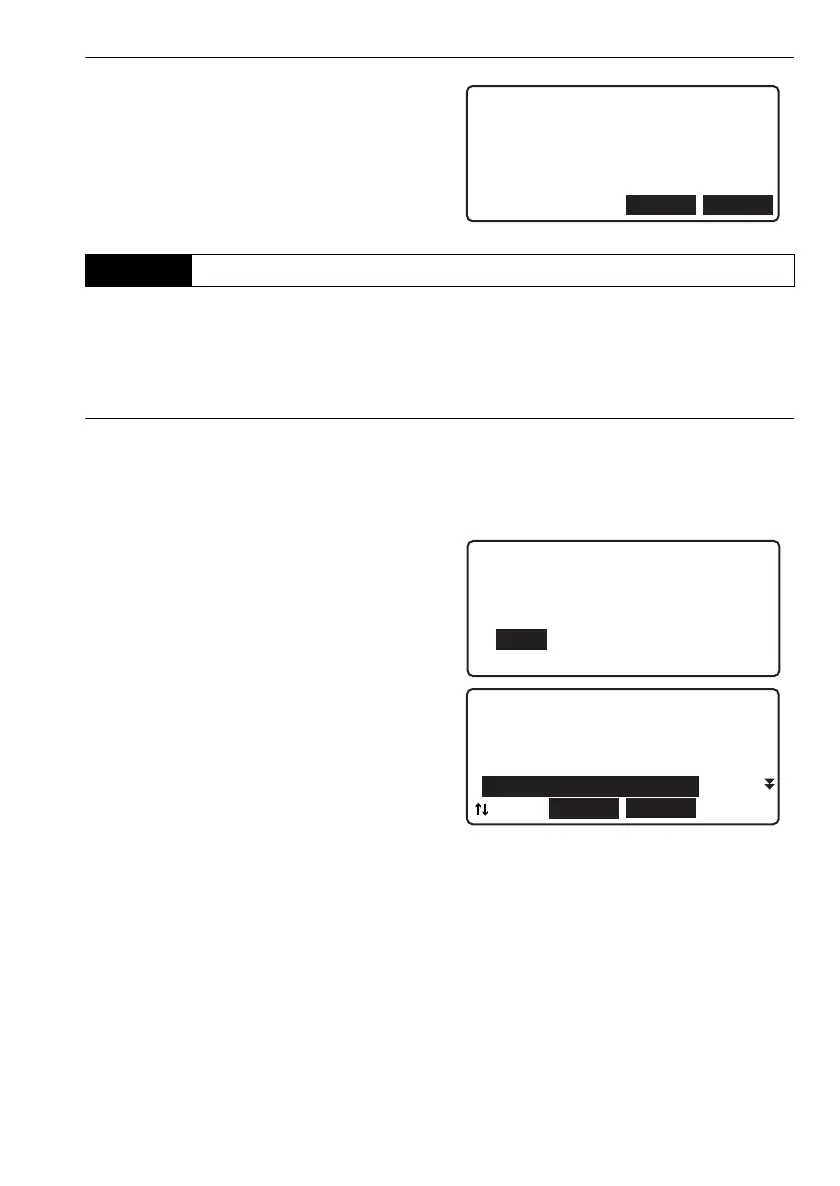79
16. ROUTE SETTINGS
6. Press [YES]. The route is deleted and the
route list is restored.
It is possible to review data saved within the selected route.
• Route data review is performed in <Route menu>.
PROCEDURE
1. Select “Management” in <Menu>.
2. Select “Route" in <Management menu>.
<Route menu> is displayed.
3. Select “View".
4. A list of start information and fixed points is
displayed in the order in which they were
observed. Align the cursor with the desired
measurement point and press {}.
• "Start info": Start conditions input before
height difference measurement. Multiple
"Start info" data may exist when a route
measurement has been interrupted and
restarted.
• "fixed pt.": Data and details obtained when
setting a fixed point during height difference
measurement.
16.2 Displaying Route Information
YES
Route deletion
Route setting
deletion
Confirm?
NO
Route menu
1.Route setting
2.Route deletion
3.Comms output
4.View
5.IS deletion
Start info.1
fixed pt.1
fixed pt.2
fixed pt.3
Start info.2
LAST
TOP
...P
DL-501_E.book 79 ページ 2015年9月17日 木曜日 午後1時21分