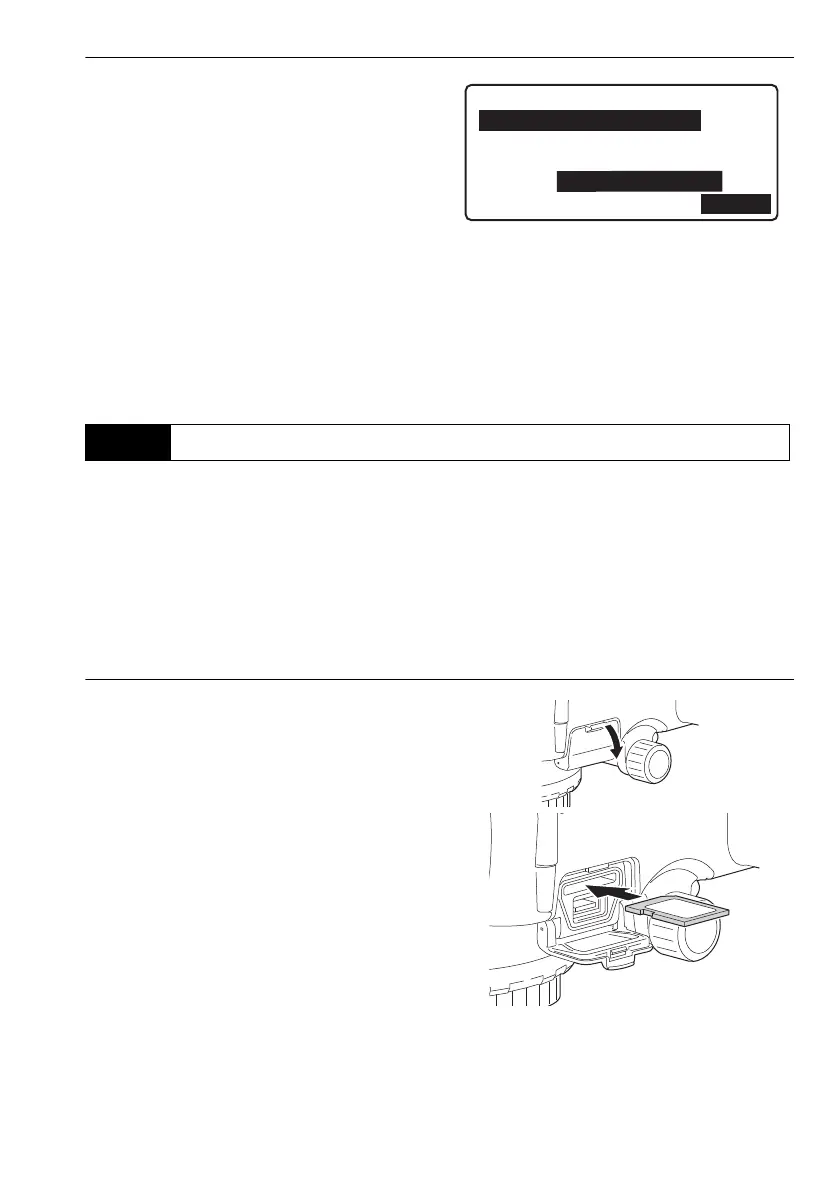83
17. MANAGING KNOWN POINT DATA
4. Input known point name and elevation.
5. Press [OK] to register input data.
Conditions such as character input restrictions, and input range for the above data items are as
follows.
• Pt. id: up to 16 characters
• Memo: 1 row of up to 16 characters
• Elevation: -20000.00000 to 20000.00000m
• It is possible to read in known point data saved on an SD card or USB memory device.
• Output data file including known point data should be moved to the root folder of SD card or USB
memory to read in.
• Only files in the CSV 1, CSV 2, or SDR2X format are displayed in the file list.
Output format and command operations: “Communication Manual"
• DL-501 does not check for duplicate file names when reading in data from external media. Read in
data with the same file name as existing data will be registered separately.
PROCEDURE Reading in from an SD card
1. Open the external interface hatch cover.
2. Insert an SD card into the SD card slot.
3. Select “Known point data” in <Management
menu>.
17.2 Reading in from External Media
Pt.id
:0001
Memo
:
Elev. : 1.0000m
OK
DL-501_E.book 83 ページ 2015年9月17日 木曜日 午後1時21分