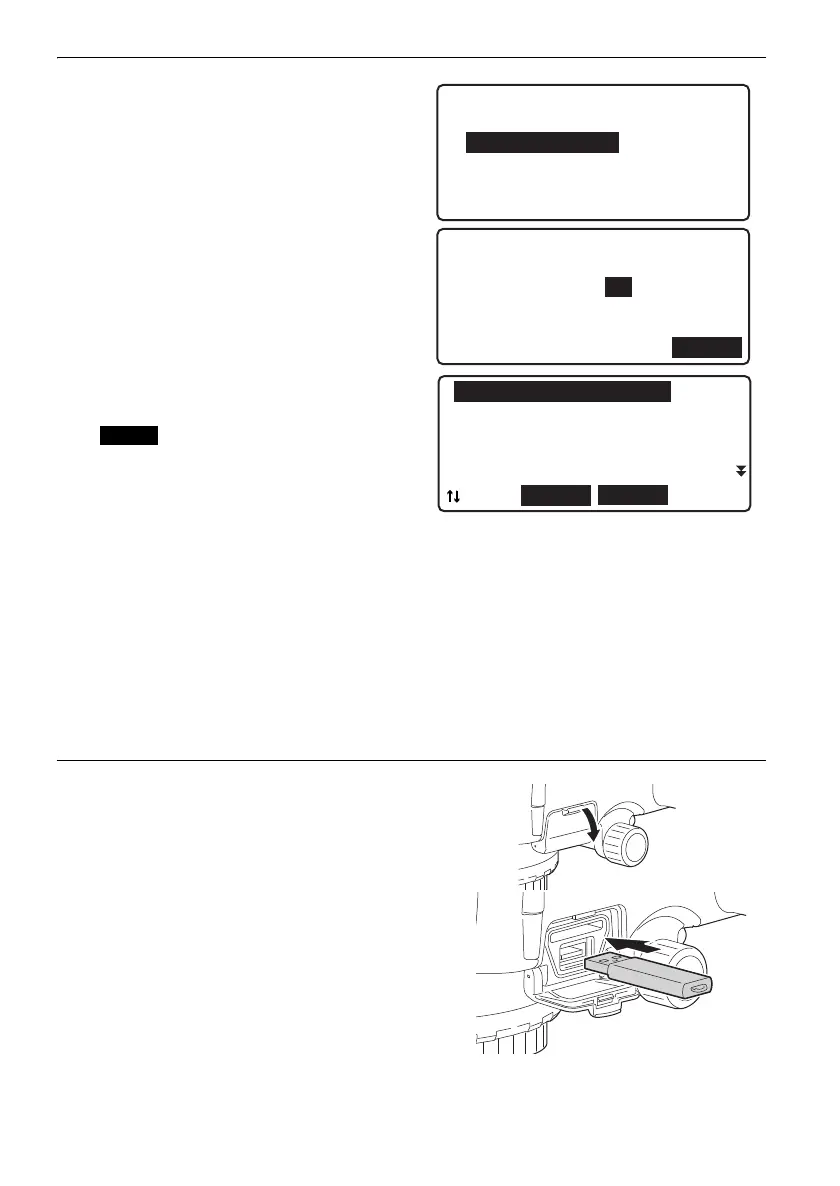17. MANAGING KNOWN POINT DATA
84
4. Select “Comms input”.
5. Set "Location" to "SD".
6. Align the cursor with the file to be read in and
press {}.
• = Use {
}/{} to move from page
to page.
• [...P] = Use {
}/{} to select individual
file.
•Press [TOP] to move to the first file on the
first page.
•Press [LAST] to move to the last file on the
last page.
Read starts and the number of read in files is
displayed on the screen. <Management
menu> is restored when read is complete.
•Press {ESC} to cancel.
PROCEDURE Reading in from a USB memory device
1. Open the external interface hatch cover.
2. Insert a USB memory device into the USB
port.
3. Select “Known point data” in <Management
menu>.
Known point data menu
1.Key in coord
2.Comms input
3.View
4.Deletion
5. Initialize
OK
Comms input
Location :SD
JOB01BM1 CS1
JOB01FIX CS1
JOB01BM2 CS2
JOB02BM CS1
JOB02FIX CS2
LAST
TOP
...P
DL-501_E_01.fm 84 ページ 2015年9月30日 水曜日 午後1時54分